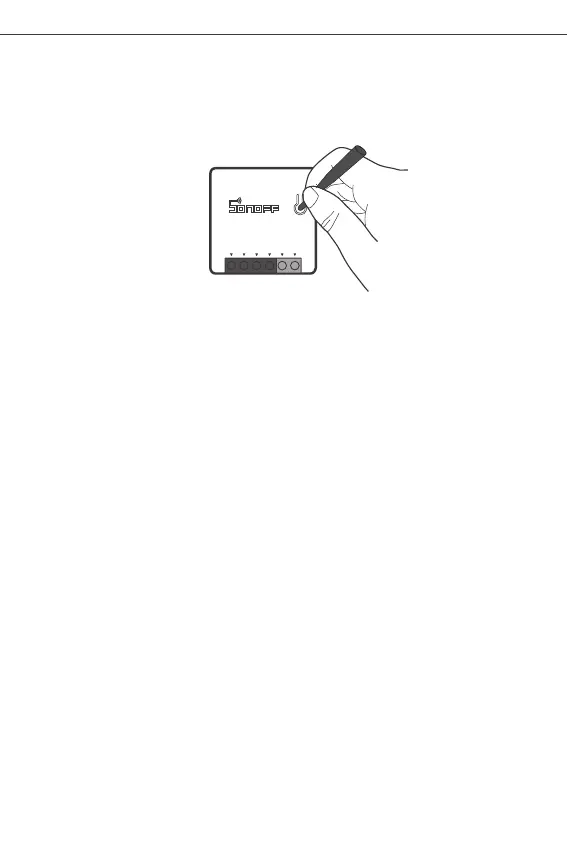SONOFF TECHNOLOGIES CO., LTD.
English
12
N In
L Out
S2
L In
S1
N In
Switch Network
If you need to change the network, long press the pairing button for 5s until the
ZigBee LED signal indicator flashes and release, then the device enters quick pairing
mode and you can pair again.
Deleting the device on the eWeLink app indicates you restore it to factory setting.
Factory Reset