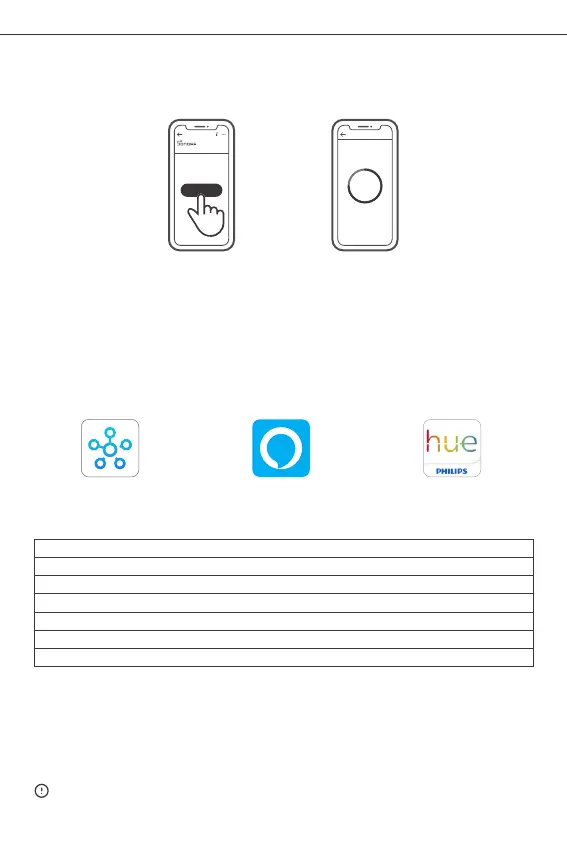Conne cting
Kee p the d evice close
eno ugh to the hu b.
Add Devic e
Loo king f or dev ice
3 device s Found
>
ZBB ridge
Add ed:0
No c hild d evice ,plea se add .
Add
Accendere il Gateway, impostare il sotto-dispositivo sulla modalità di associazione.
Quindi accedere alla pagina del Gateway nell'APP eWeLink selezionare "Add", e
attendere fino al completamento del processo di associazione.
SONOFF ZigBee Gateway permette di collegare
più sotto-dispositivi contemporaneamente.
SONOFF TECHNOLOGIES CO., LTD.
Italiano
Ulteriori piattaforme, applicazioni e raccomandazioni
per i gateway
Istruzioni addizionali per il Gateway:
1. Fare riferimento al manuale utente del gateway per scaricare l'APP corrispondente
e associarla.
2. Impostare ZBMINI in modalità abbinamento.
3. Aggiungere ZBMINI in base alle istruzioni dell’APP. Per aggiungere il dispositivo
selezionare eWeLink o SONOFF.
Se l'operazione di associazione non dovesse andare a buon fine, avvicinare il
sotto-dispositivo al Gateway e riprovare.
34
Questo dispositivo supporta i seguenti gateway oltre a SONOFF ZigBee:
Echo Studio
Echo Plus (Modello: ZE39KL)
2nd Gen Echo Show (Modello: DW84JL)
2nd Gen Echo Plus (Modello: L9D29R)
Samsung SmartThings hub
Amazon Alexa
SmartThings
Hue
Philips Hue Smart Hub
Echo (4th Gen)
15s