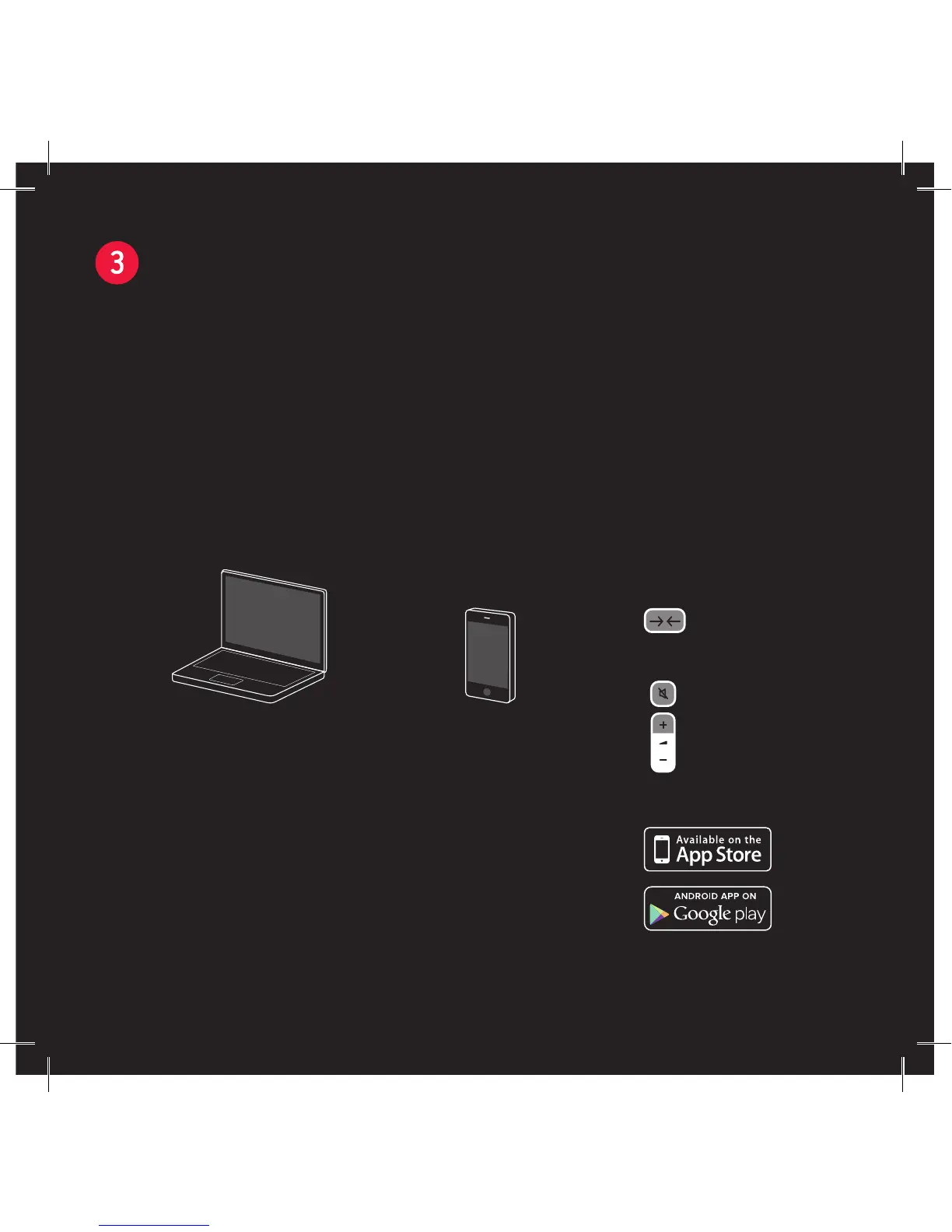DOWNLOAD A SONOS CONTROLLER APP
SONOS CONTROLLER APP IS REQUIRED TO SET UP YOUR SONOS SYSTEM DOWNLOAD
INSTRUCTIONS BELOW. PLEASE DOWNLOAD THE APP, LAUNCH IT, AND THEN FOLLOW
THE PROMPTS TO SET UP YOUR SONOS SYSTEM.
1 Download the Sonos App soware for your Mac or PC here: www.sonos.com/install.
2 Download the Sonos Controller App for your smartphone or tablet from the application
store on your device.
3 Please add the Bridge or CONNECT/CONNECT:AMP that’s connected to your router before
adding other components.
4 Press Mute and Volume Up Buttons simultaneously.
Register during installation to
receive future soware updates.
Sonos Controller for Mac or PC
www.sonos.com/install
Mac/PC
DURING THE SETUP PROCESS:
You will be prompted to press and release the buttons on the
BRIDGE or CONNECT/CONNECT:AMP to add components to
your SONOS system.
You may be prompted to update your Sonos components. This
can take several minutes depending on your network connection.
You will be prompted to register your Sonos system. Be sure to
register to receive free future soware updates as well as music
selections specific to your country.
Download the Sonos Controller
App to your device
Mobile/Tablet
BRIDGE
Connect button
Mute and Volume
Up Buttons
CONNECT