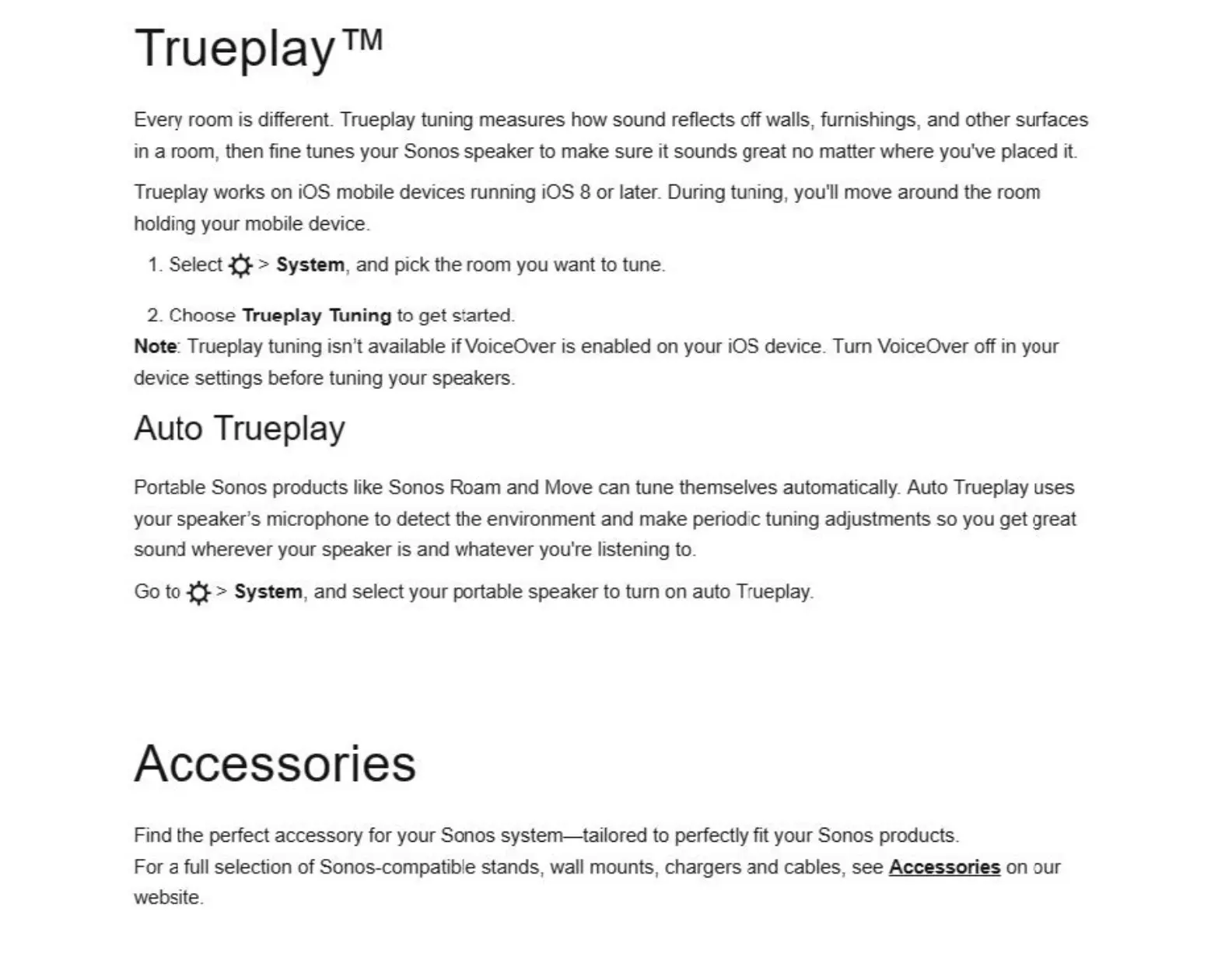Trueplay™
Eve
ry
room
is
different. Trueplay tuni
ng
measur
es
how sound reflects off walls, furnishi
ngs
, and other surfaces
in
a room, then fine tunes y
ou
r Sonos speaker to make sure it soun
ds
great no matt
er
where
yo
u've placed i
t.
Trueplay works on iOS mobile de
vi
ces run
ni
ng iOS 8
or
later. During tu
ni
ng,
yo
u'
ll
move around the room
holding y
our
mob
ile de
vi
ce.
1.
Select¢->
System, and pick the room you want to tune.
2. Ch
oose
True
play
Tuning
to
get
sta
rte
d.
Note: Trueplay tu
ni
ng isn't available
ifV
oice
Ov
er
is enabled on y
our
i
OS
de
vi
ce. T
um
VoiceOv
er
off
in y
ou
r
de
vice settin
gs
b
efo
re tuning
yo
ur speaker
s.
A
ut
o
Truepl
ay
Portable Sonos products like Sonos Roam and Move can tune themselv
es
automatically. Au
to
Trueplay uses
yo
ur sp
ea
ker's microphone to detect the enviro
nm
ent and make peri
od
ic tuning adjustmen
ts
so
yo
u
ge
t great
sou
nd
wh
ere
v
er
y
our
speaker is and wh
ate
ver you're listening to.
Go to
¢-
> System, and
se
l
ec
t
yo
ur portable sp
ea
ker to turn on auto Trueplay.
Accessories
Find the perfect accessory for
yo
ur
Sonos
system-
tailored to perfectly fit y
ou
r Sonos products.
For a full selection
of
Sonos-compatible stands, wa
ll
m
ou
n
ts
, char
ge
rs and cables, see Accesso
ri
es on our
website.