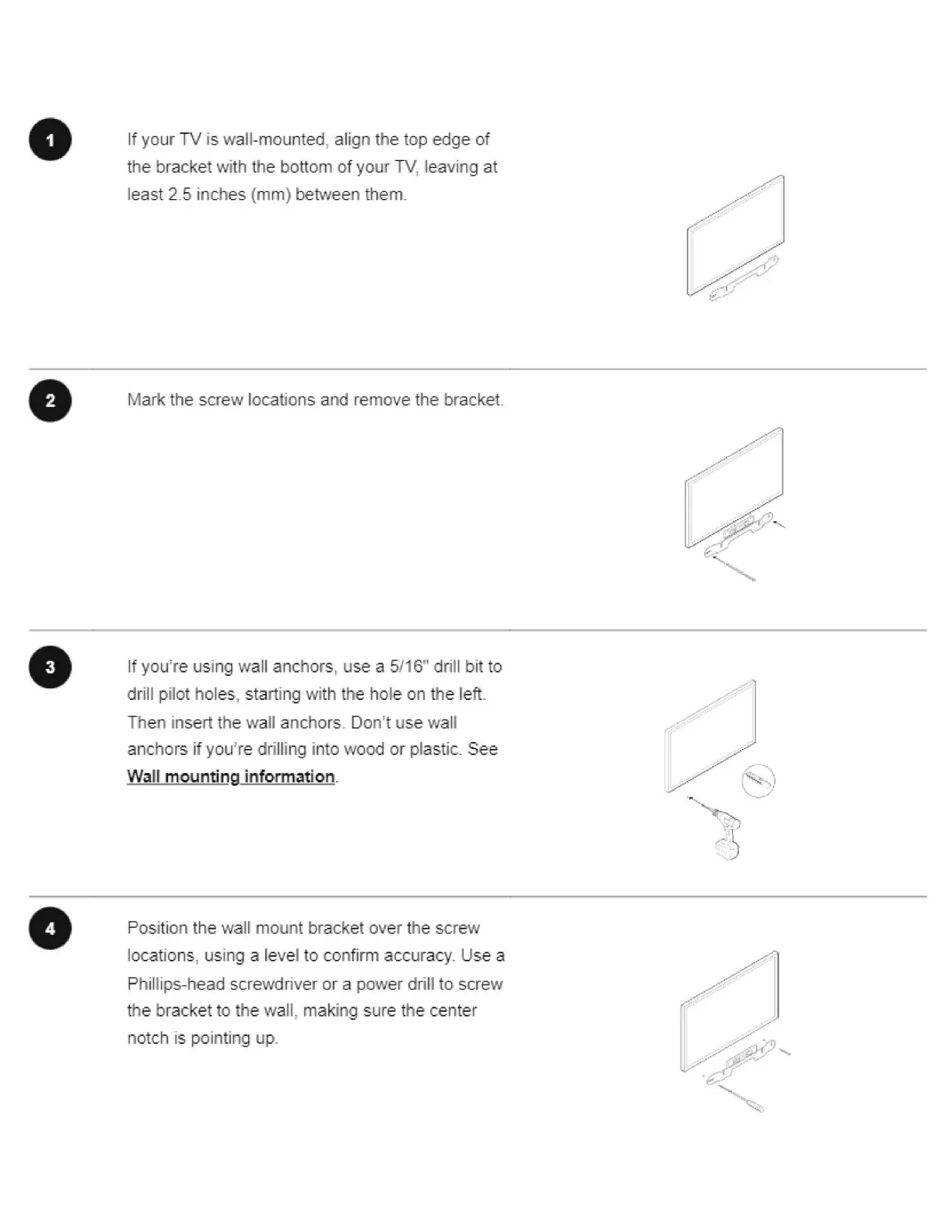•
•
•
•
If your
TV
is wall-mounted, align the top edge
of
the
br
acket with
th
e bottom
of
your
TV
, leaving at
least
2.
5 inch
es
(mm) be
tw
een them_
Ma
rk
the screw locations and remove the
bracket
If you
'r
e usi
ng
wall anc
hor
s, use a 5
/1
6" drill bit to
drill pil
ot
holes, starti
ng
with the hole on the le
ft
Then insert the wall anchors. Don't use wall
anchors if you're drilli
ng
into wo
od
or
pl
as
tic. See
Wall mounting information.
Position the wall mount bracket over the screw
locations, usi
ng
a level to confirm accuracy. Use a
Ph
il
lips-head screwdriver
or
a power drill to screw
the
br
acket to the wall,
mak
ing sure the center
notc
h is pointing up_
.......
·
,,.,./
-
✓
l
~
/'
1
.
.
I:'.
/
/,,.
~
~ ; /
'
"-
_,./•··
.,,._•·.
//
,:·,,,,,
1
·,
./ ·
/._
-,
/ -~ \
//
\J
-~
.)
/
/ "
/<
I
L
/
/
.
<-J-<-9
.....
,/y;fV
·ex
✓
.........
~
,.