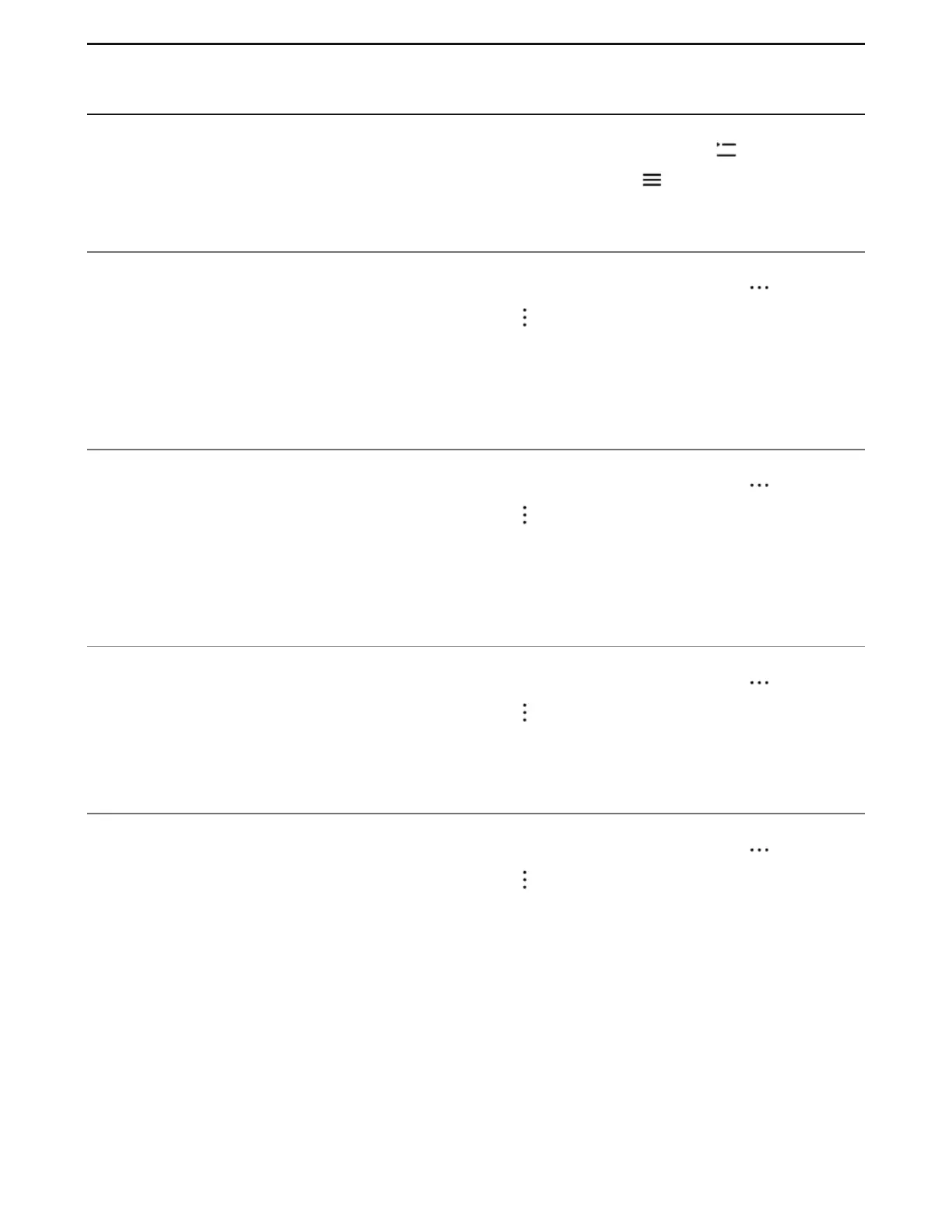Reorder Songs
From Now Playing, tap > Edit, then
touch and hold to drag the song to a
new location.
Play Now
While browsing content, tap (iOS) or
(Android), then Play Now to add a
song or album to the queue and start
playing it immediately. Anything that's
playing stops.
Play Next
While browsing content, tap (iOS) or
(Android), then Play Next to add a
song or album to the current location in
the queue and start playing it when the
current content finishes.
Add to End of Queue
While browsing content, tap (iOS) or
(Android), then Add to End of Queue
to add a song or album to the end of the
current queue.
Replace Queue
While browsing content, tap (iOS) or
(Android), then Replace Queue to
delete the current queue and replace it
with this selection.