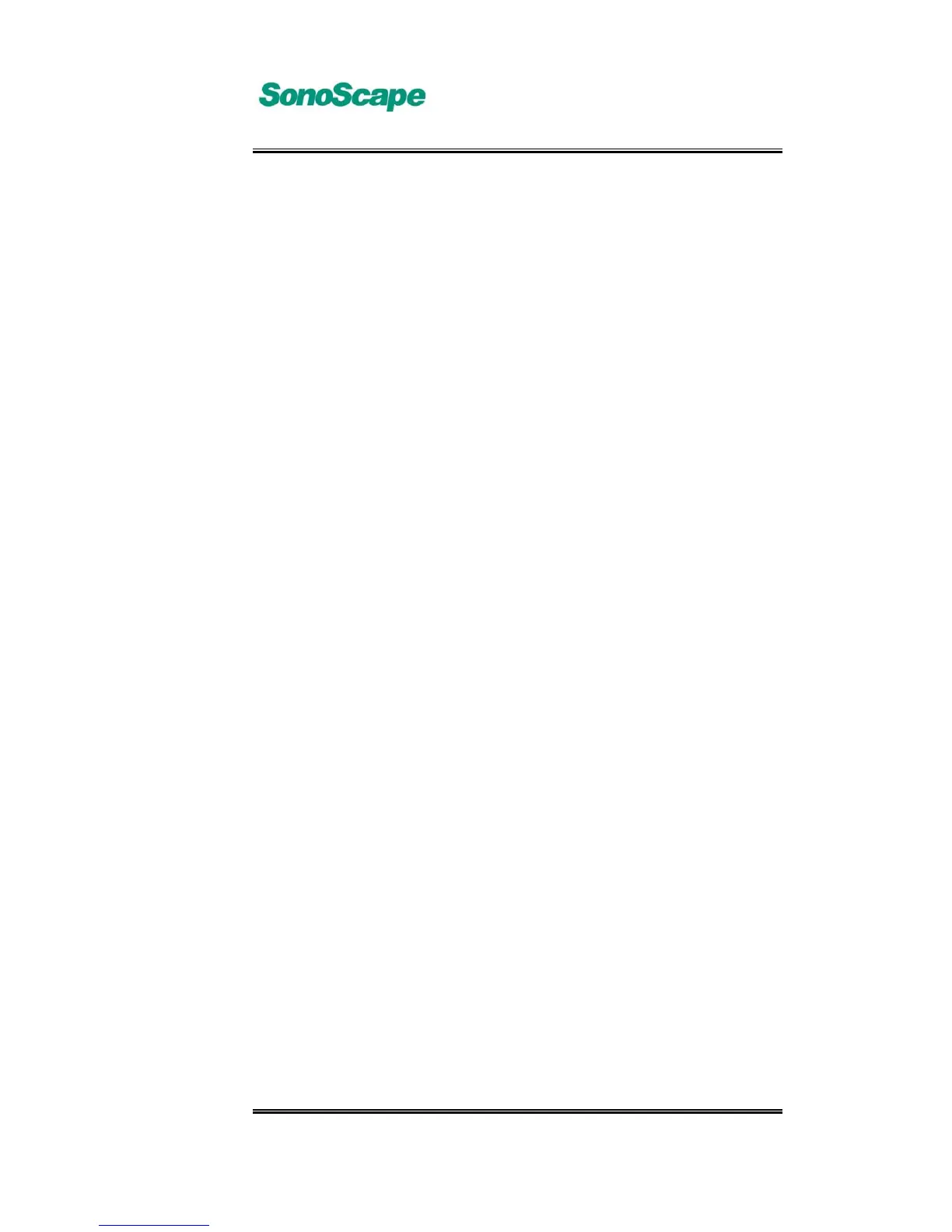A6T/A6/A5 Portable Ultrasonic Diagnostic System
4701-0040-01A
3-15
Here is an instruction on how to use the User Define comment:
Select Click any of the buttons in User Define comment display
area, and the user defined comment for that button will
be displayed in the input box.
Input Use the keyboard to input new user defined comments.
Add
Del
z How to use Comment
In an exam mode, press the【Comment】 key to active the comment screen.
Click [Exit], or press the【Comment】key again to exit adding comments.
When adding a comment, the user may follow the steps:
Start to comment
Confirm position
Manual input
Click add, and the user defined comment is added to
the user defined comment display area.
Click Del, the selected user-defined comment is
deleted from the user defined comment dis
area.
Press the【Comment】key key, and the
cursor will change to “|”shape to mean that
it is now in the comment state;
Move the cursor to the position to add the
comment. Press the【SET】key to confirm
the position. The cursor will changes to
“|”, which means that it is ready to input
comment. Manual input and Auto input
Input the comment from the keyboard,
numbers and letters can be inputted; With
the【Caps Lock】key, the user can switch
between upper and lower cases of letters;
By press the【Shift】+【Space】key, user can
switch to the Chinese characters input
state. After the input, press the【Enter】key
to confirm.