Do you have a question about the Sony Ericsson T290i and is the answer not in the manual?
Details on inserting the SIM card and charging the phone battery.
Explains the primary functions of the phone's keys and navigation.
Useful key combinations for quick access to phone features.
Steps for initiating and ending phone calls.
How to make emergency calls and important numbers.
Managing contacts, adding, editing, and organizing phone numbers.
Configuring data accounts for internet access.
Configuring e-mail accounts for sending and receiving messages.
Protecting the SIM card with a lock.
Procedure for unblocking a locked SIM card.
Securing the phone with a lock code.
Solutions for the phone not powering on.
Troubleshooting incorrect PIN or PIN2 entries.
Steps to take when the SIM card is PUK blocked.
Important safety recommendations for phone usage.
Information on making emergency calls.
| Network | GSM 900 / 1800 |
|---|---|
| Status | Discontinued |
| SIM | Mini-SIM |
| Display Type | STN, 4096 colors |
| Display Colors | 4096 |
| Display Size | 1.5 inches |
| Display Resolution | 128 x 128 pixels |
| Memory Card slot | No |
| Call records | 10 dialed, 10 received, 10 missed calls |
| Internal Memory | 1.5 MB |
| Shared Memory | Yes |
| Loudspeaker | No |
| 3.5mm jack | No |
| Messaging | SMS, EMS, MMS |
| Browser | WAP 1.2.1 |
| Radio | No |
| Games | Yes |
| Predictive text input | Yes |
| Picture messaging | Yes |
| Organizer | Yes |
| Stand-by | Up to 300 h |
| Talk time | Up to 7 h |
| Camera | No |
| Infrared port | No |
| USB | No |
| Dimensions | 101 x 44 x 19 mm |
| Alert types | Vibration; Downloadable polyphonic |
| Languages | Multiple |
| Display Lines | 5 lines |
| Phonebook | 250 entries |

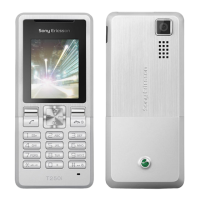
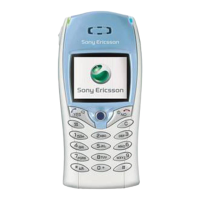
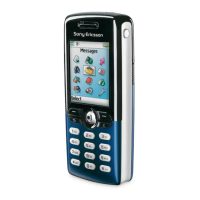
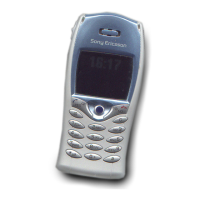


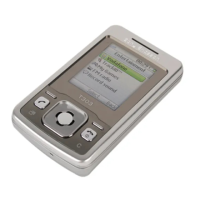


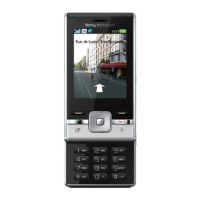

