Added dimensions - Accessories from
Sony Ericsson
Using the Music Player
} Music player and select a playlist } Open
} Play. The playlist keeps on playing until
you press Stop or Pause.
Music Player control
Phone closed
• Press to turn the Music player
on or off.
• Press to go to the next song.
Press to go to the previous song.
• Press and hold or to fast
forward or rewind.
•Press to minimize or maximize
Music Player.
Phone open
•Press to open the Music player
during playback.
•Press Stop to pause the playback.
Press Play to resume play.
• Press to go to the next song.
• Press to go to the previous song.
• Press and hold or to fast forward
or rewind when playing songs.
• Press or to view and scroll files
in the current playlist during playback.
•Press Play to select a highlighted file in
a list. When in Now playing, press
to go to the Music Player browser.
• Press and hold to exit.
Radio
Connect the hands-free to your phone
} Radio.
Radio control
Phone closed
• Press to turn the radio on or off.
• Press / to move tuner forward/
backward to the next available station.
• Press to minimize or maximize
the radio.
Phone open
• Press or to move 0.1MHz.
• Press or to select preset
channels.
• } More to view options.
• Radio } Search to find a broadcasting
frequency.
EN/LZT 108 8805 R1A
For copyright, trademark and legal information, please see the User guide.
Congratulations on your new purchase of the
Sony Ericsson Z710. In addition to the pre-installed Z710
pictures and sounds, you have more waiting for you at
www.sonyericsson.com/fun.
And if you register at www.sonyericsson.com/register, you get
an exclusive offer for your Z710. Don’t miss out. Go there now.
HBH-PV705
A powerful Bluetooth™ headset with compact
design.
Desk Stand CDS-60
Your phone’s best assistant: connect a USB
cable, charger and portable hands-free.
Stereo Portable Handsfree
HPM-70
Deep bass with light in-ear design.
Z710i
Quick guide
Z710i-QG-R1A-EN.book Page 1 Tuesday, July 11, 2006 4:22 PM
PPreflighted byreflighted byPreflighted by
( )( )( )






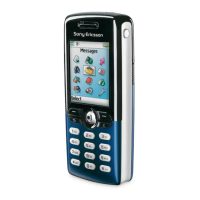

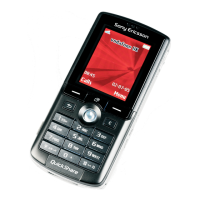

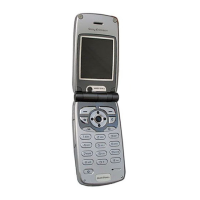

