
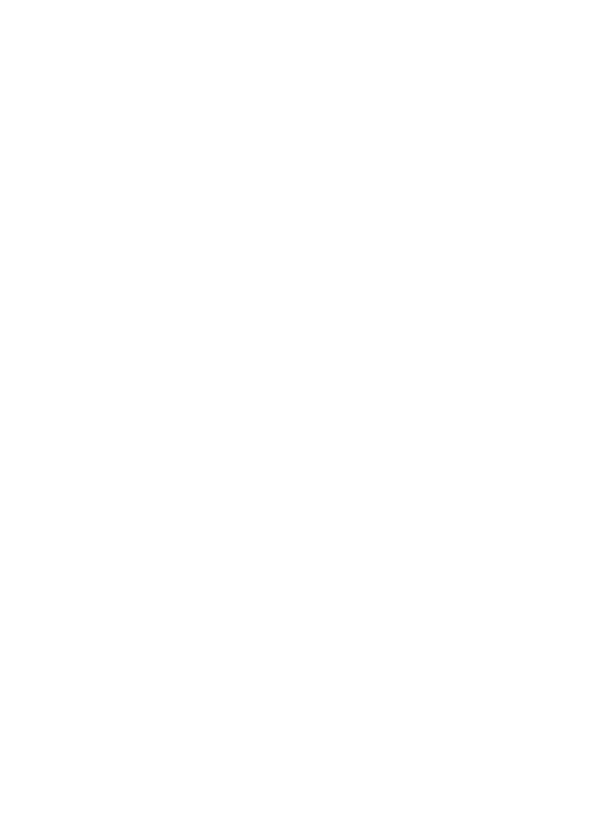 Loading...
Loading...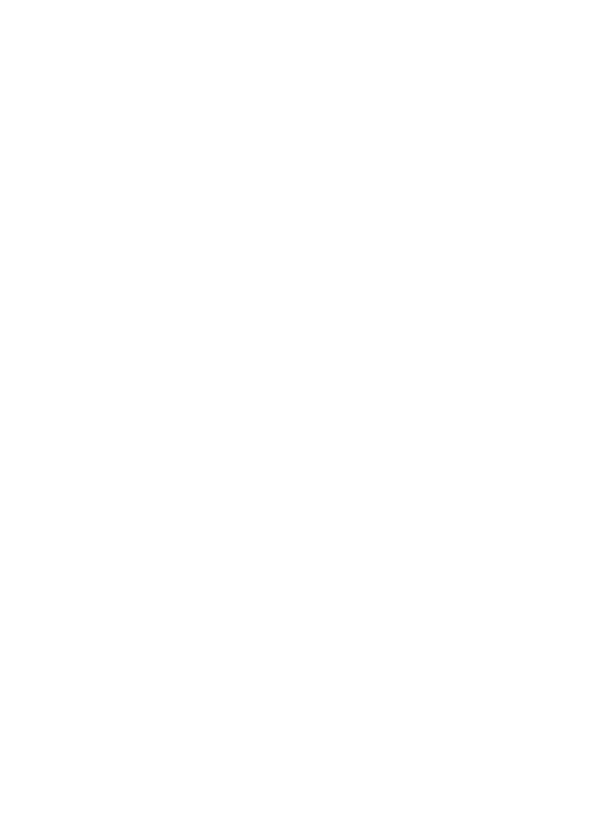
Do you have a question about the Sony A7 R IV and is the answer not in the manual?
| Sensor Resolution | 61.0MP |
|---|---|
| Sensor Size | 35.7 x 23.8 mm |
| Image Processor | BIONZ X |
| ISO Sensitivity | 100-32000 (expandable to 50-102400) |
| Autofocus Points | 567 phase-detection points |
| Continuous Shooting | 10 fps |
| Shutter Speed | 1/8000 to 30 sec |
| Viewfinder Resolution | 5.76 million dots |
| LCD Screen Size | 3.0 inches |
| LCD Screen Resolution | 1.44 million dots |
| LCD Screen Type | Tilting touchscreen |
| Battery Type | NP-FZ100 |
| Weight | 665 g (body only) |
| Dimensions | 128.9 x 96.4 x 77.5 mm |
| Weather Sealing | Yes |
| Wireless Connectivity | Wi-Fi, Bluetooth |
| Viewfinder Type | Electronic |
| Video Resolution | 4K UHD |
| Image Stabilization | 5-axis in-body |
| Storage Media | Dual SD/SDHC/SDXC slots |
| Battery Life | Approx. 670 shots |