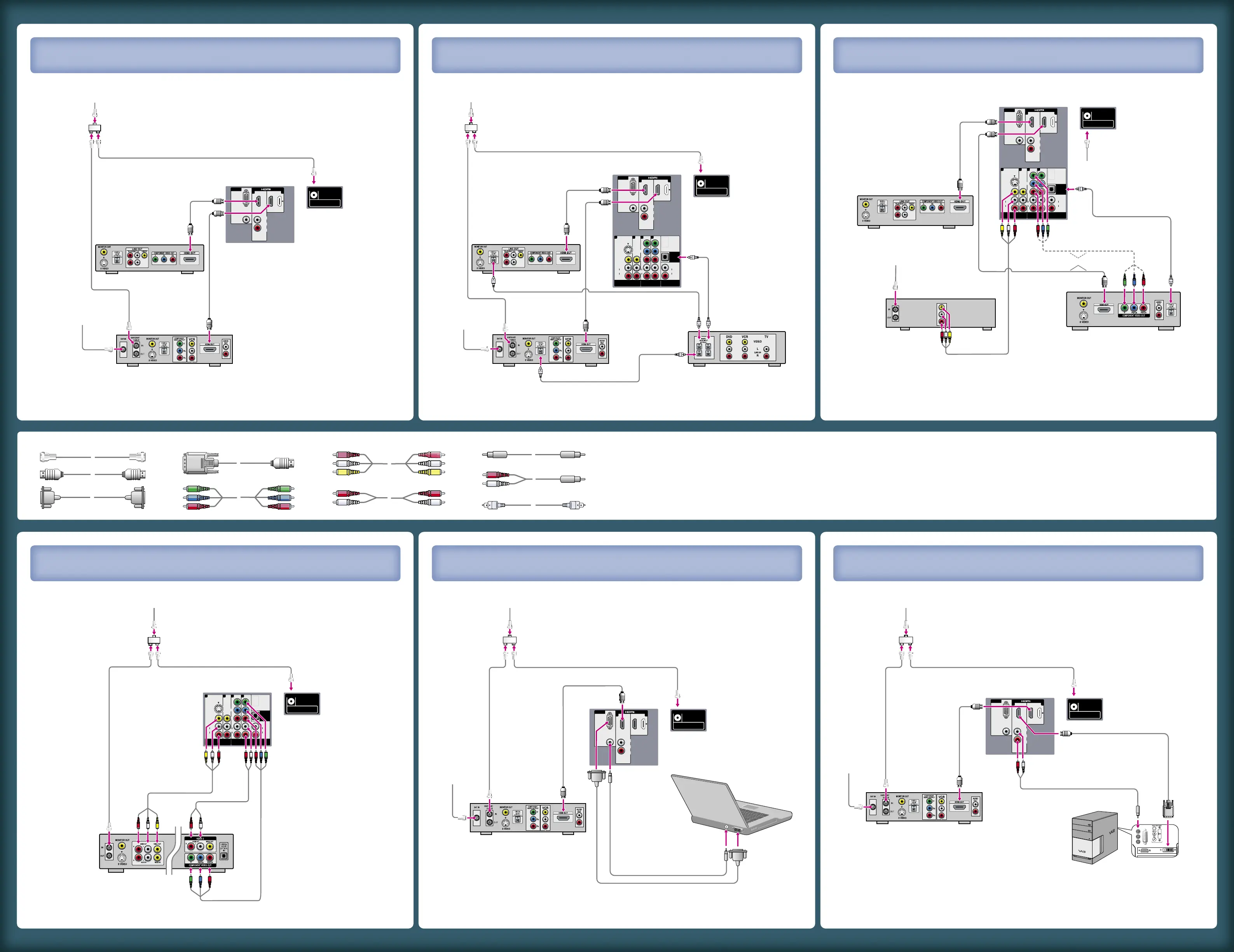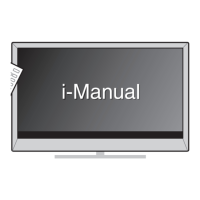KDL-40V3000/KDL-46V3000 EN 3-268-349-11(1)
Required Cable Types for Connection Notes on Connection:
Your TV is equipped with two HDMI inputs, connect your incoming signal source (HD Cable Box, HD Satellite Receiver, or DVD) with an HDMI or component video for the best
possible picture quality.
If your connecting equipment has DVI output instead of the HDMI output, you must use DVI-to-HDMI cable for the video and also connect an audio cable for the sound. If this is the
case, connect the cable to HDMI IN 1 (input) of your TV.
P&P function requires VHF/UHF/CABLE connection.
When receiving High-Definition content signal by over-the-air antenna, it is best to use the HD antenna.
When using a DVI-to-HDMI cable, make sure to connect the DVI side first.
■
■
■
■
■
