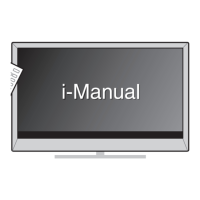Do you have a question about the Sony BRAVIA KDL-40V3000 and is the answer not in the manual?
Covers essential safety advice on AC power, installation, handling, and general use.
Guides on TV installation, wall-mounting, and connecting external devices.
Identifies and describes the TV's input and output ports on the left and rear.
Details the initial setup process and channel scanning for TV and cable inputs.
Explains the functions of the remote control and physical TV buttons.
Guides on using Picture-and-Picture mode for simultaneous viewing.
Guides on using the XMB™™ interface to access features and settings.
Comprehensive guide to adjusting picture, sound, screen, video, and audio options.
Configuration for channel tuning, captions, inputs, parental controls, and general settings.
Solutions for common issues like no picture, no sound, and connectivity problems.
Technical details including model, system, resolution, and dimensions.
Lists items included with the TV and available optional accessories.
| power consumption in operation | 260 W |
|---|---|
| power consumption in standby | Less than 0.4 W |
| energy star compliant | Yes |
| screen size | 40 inches |
|---|---|
| aspect ratio | 16:9 |
| display resolution | 1920 x 1080p |
| analog audio input(s) | 5 (1 Side /4 Rear) |
|---|---|
| audio out (variable/fixed) | 1 (Rear) |
| component video (Y/Pb/Pr ) input(s) | 2 (Rear) |
| weight with pedestal | 25.0 kg |
|---|---|
| dimensions with pedestal | 992 x 688 x 265 mm |
| dimensions without pedestal | 992 x 643 x 122 mm |