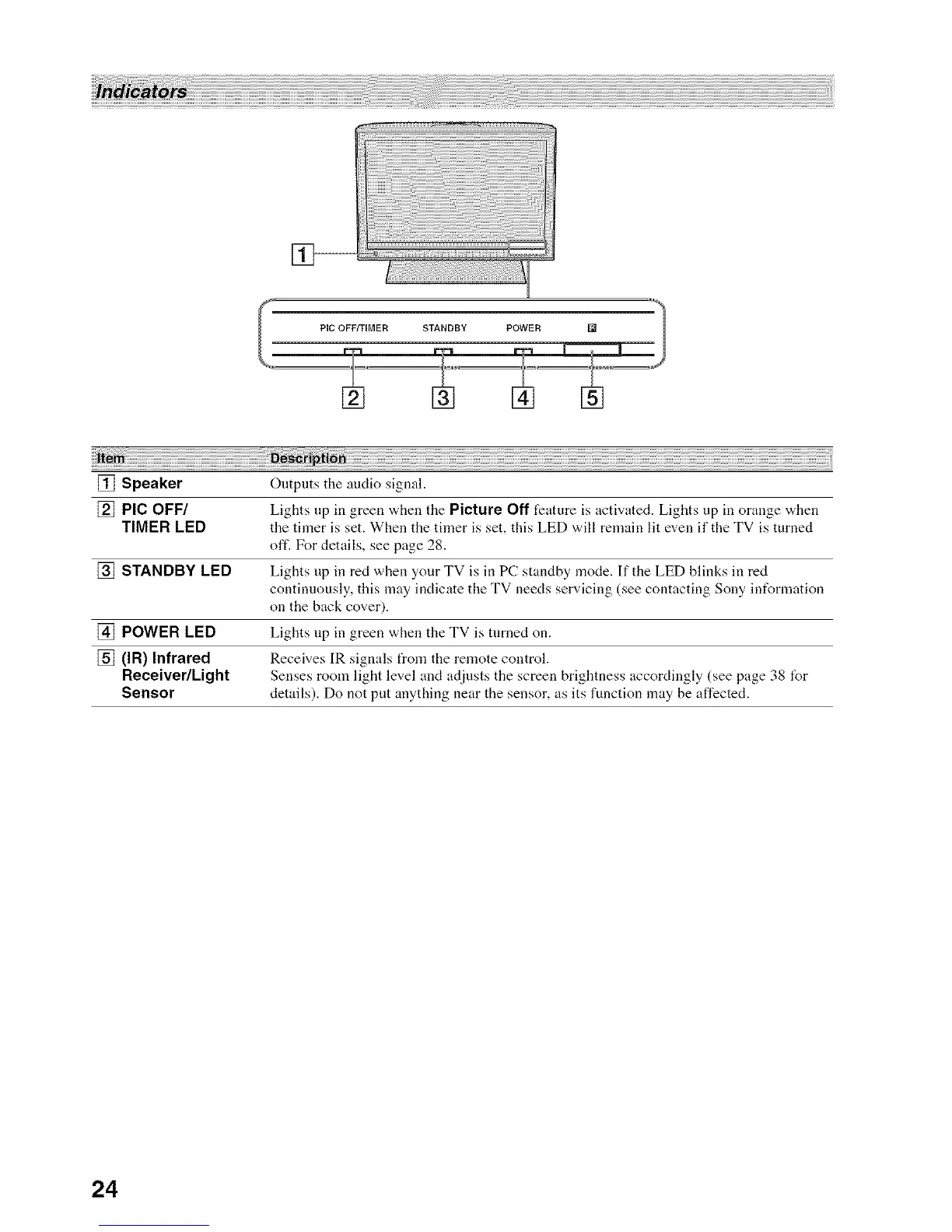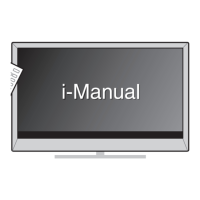[_--
STANDBY POWER
[] Speaker Outputs the audio signal.
[] PIC OFF/ Lights up in green when the Picture Off feature is activated. Lights up in orange when
TIMER LED the timer is set. When the timer is set, this LED will remain lit even if the TV is turned
oft'. For details, Bee page 28.
[] STANDBY LED Lights up in red when your TV is in PC standby mode. If the LED blinks in red
continuously, this may indicate the TV needs servicing (see contacting Sony information
on the back cover).
[] POWER LED Lights up in green when the TV is turned on.
[] (IR) Infrared Receives IR signals from the remote control.
Receiver/Light Senses room light level and adjusts the screen brightness accordingly (see page 38 for
Sensor details). Do not put anything near the sensor, as its function may be affected.
24
