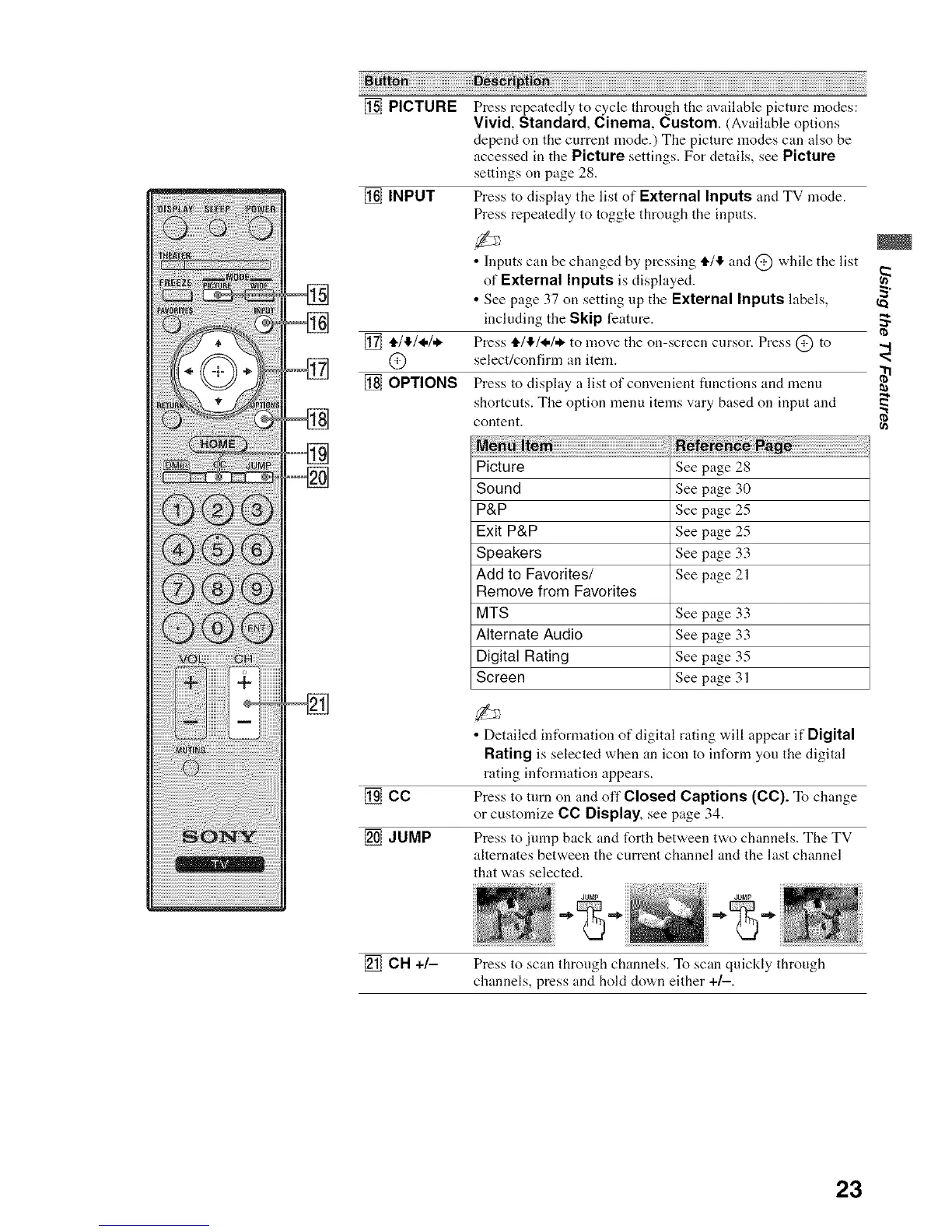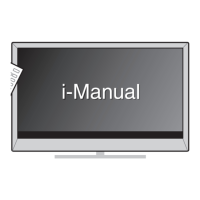m
i!ii!iiiiT!ii!i;i_, .....;i:iliI
i . 'I" JJPTli
777777777777777777
[] PICTURE Press repeatedly to cycle through the available picture modes:
Vivid, Standard, Cinema, Custom. (Available options
depend on the current mode.) The picture modes can also be
accessed in the Picture settings. For details, see Picture
settings on page 28.
[] INPUT Press to display the list of External Inputs and TV mode.
Press repeatedly to toggle through the inputs.
• Inputs can be changed by pressing t/!l, and @ while the list
of External Inputs is displayed.
• See page 37 on setting up the External Inputs labels,
including the Skip feature.
[] t/!/*/* Press t.l!l*!,*, to move the on-screen cursor. Press @ to
@ select/confirm an item.
[] OPTIONS Press to display a list of convenient functions and menu
shortcuts. The option menu items vary based on input and
content.
Picture See page 28
Sound See page 30
P&P See page 25
Exit P&P See page 25
Speakers See page 33
Add to Favorites/ See page 21
Remove from Favorites
MTS See page 33
Alternate Audio See page 33
Digital Rating See page 35
Screen See page 31
• Detailed information of digital rating will appear if Digital
Rating is selected when an icon to inl\_rm you the digital
rating information appears.
[] CC Press to turn on and off Closed Captions (CC). To change
or customize CC Display, see page 34.
[] JUMP Press to jump back and forth between two channels. The TV
alternates between the current channel and the last channel
that was selected.
"t
I
[] CH +/- Press to scan through channels. To scan quickly through
channels, press and hold down either +/-.
23
