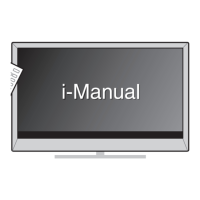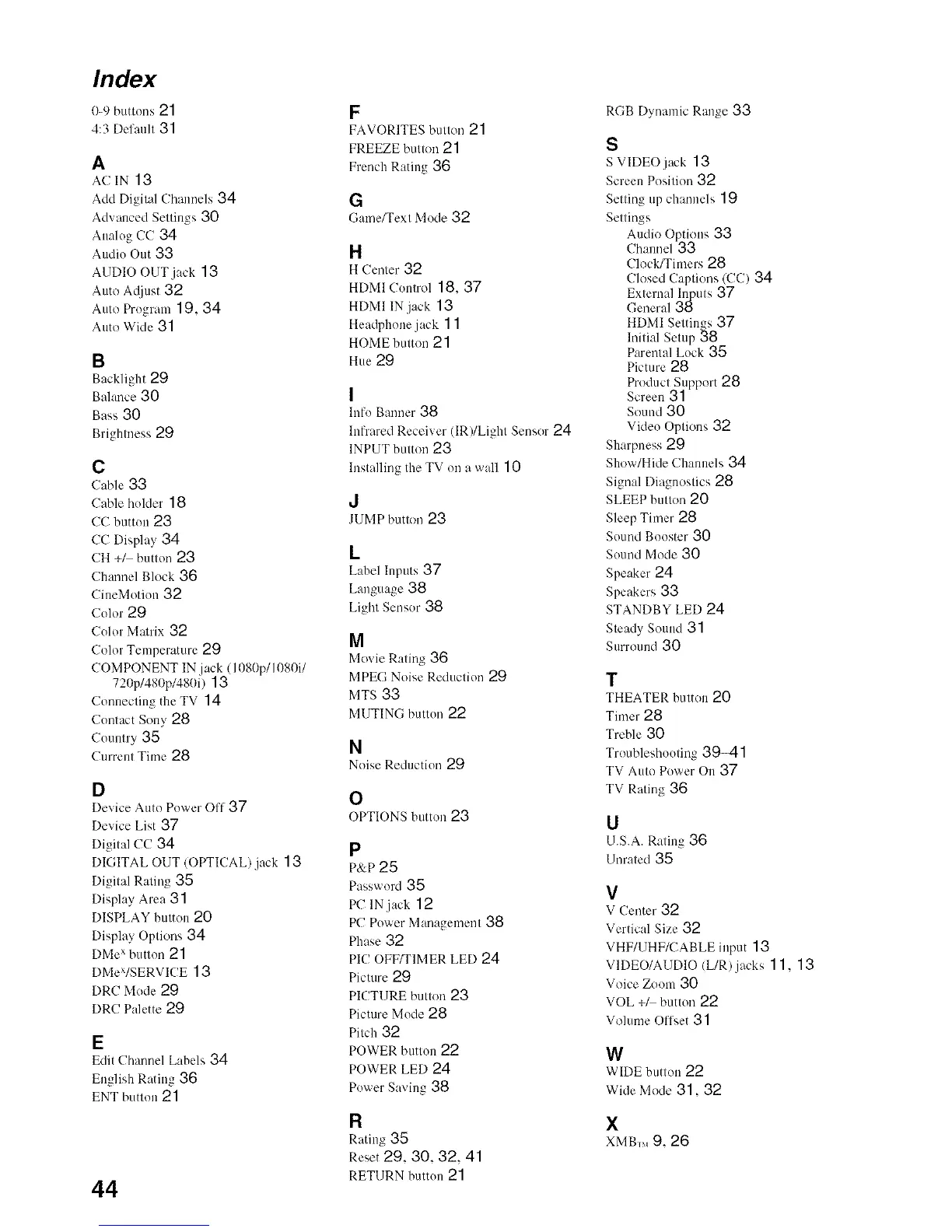 Loading...
Loading...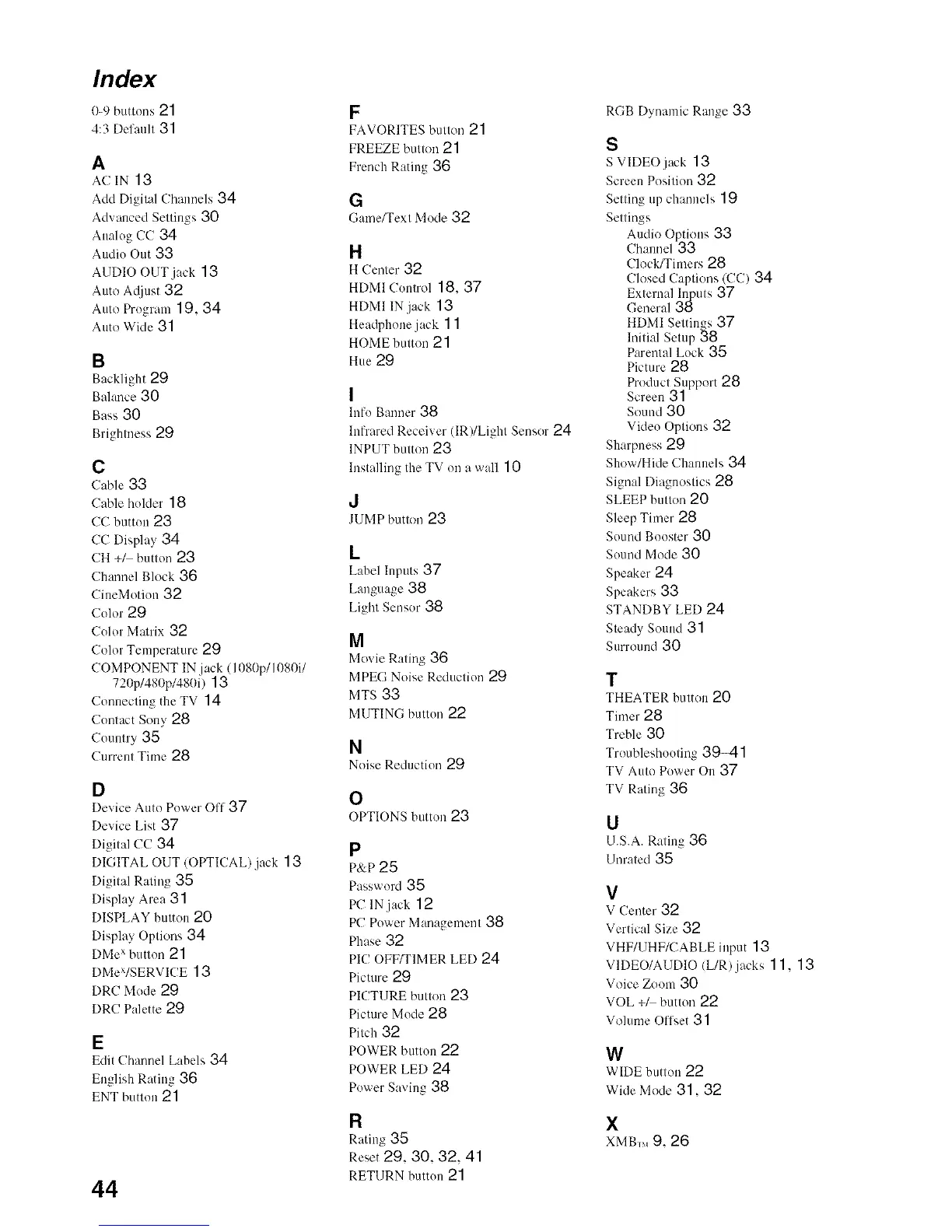
Do you have a question about the Sony BRAVIA KDL-40V3000 and is the answer not in the manual?
| power consumption in operation | 260 W |
|---|---|
| power consumption in standby | Less than 0.4 W |
| energy star compliant | Yes |
| screen size | 40 inches |
|---|---|
| aspect ratio | 16:9 |
| display resolution | 1920 x 1080p |
| analog audio input(s) | 5 (1 Side /4 Rear) |
|---|---|
| audio out (variable/fixed) | 1 (Rear) |
| component video (Y/Pb/Pr ) input(s) | 2 (Rear) |
| weight with pedestal | 25.0 kg |
|---|---|
| dimensions with pedestal | 992 x 688 x 265 mm |
| dimensions without pedestal | 992 x 643 x 122 mm |