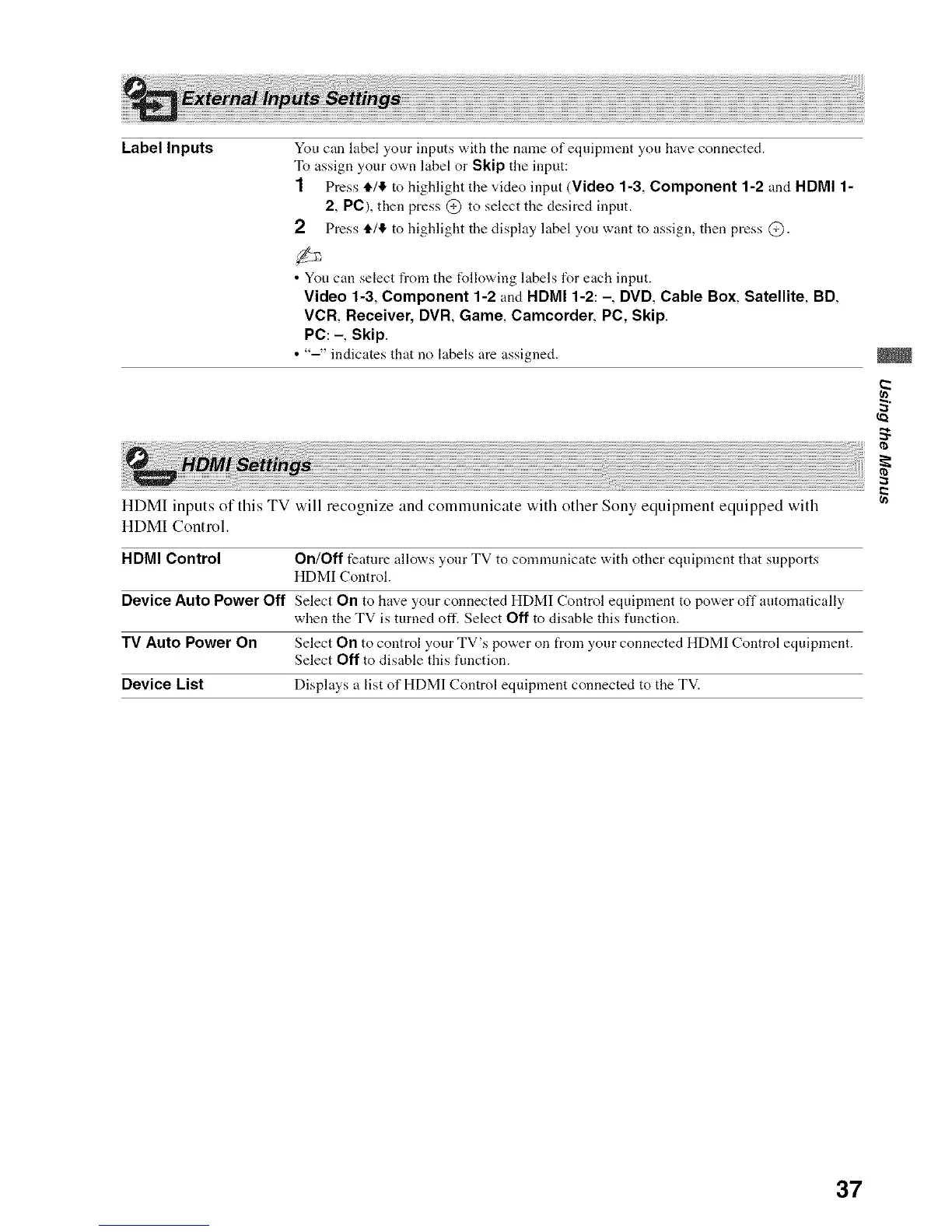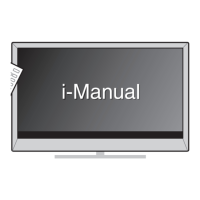Label Inputs You can label your inputs with the name of equipment you have connected.
To assign your own label or Skip the input:
1 Press t1.1!1,to highlight the video input (Video 1-3, Component 1-2 and HDMI 1-
2, PC), then press @ to select the desired input.
2 Press t1¢4 to highlight the disphty label you want to assign, then press @.
• You can select from the following labels for each input.
Video 1-3, Component 1-2 and HDMI 1-2: -, DVD, Cable Box, Satellite, BD,
VCR Receiver, DVR, Game, Camcorder, PC, Skip.
PC:-, Skip.
• "-" indicates that no labels are assigned.
2
HDMI inputs of this TV will recognize and colnmunicate with other Sony equipment equipped with
HDMI Control.
HDMI Control On/Off feature allows your TV to communicate with other equipment that supports
HDMI Control.
Device Auto Power Off Select On to have your connected HDMI Control equipment to power off antomatically
when the TV is turned off. Select Off to disable this function.
TV Auto Power On Select On to control your TV's power on from your connected HDMI Control equipment.
Select Off to disable this function.
Device List Displays a list of HDMI Control equipment connected to the TV.
37
