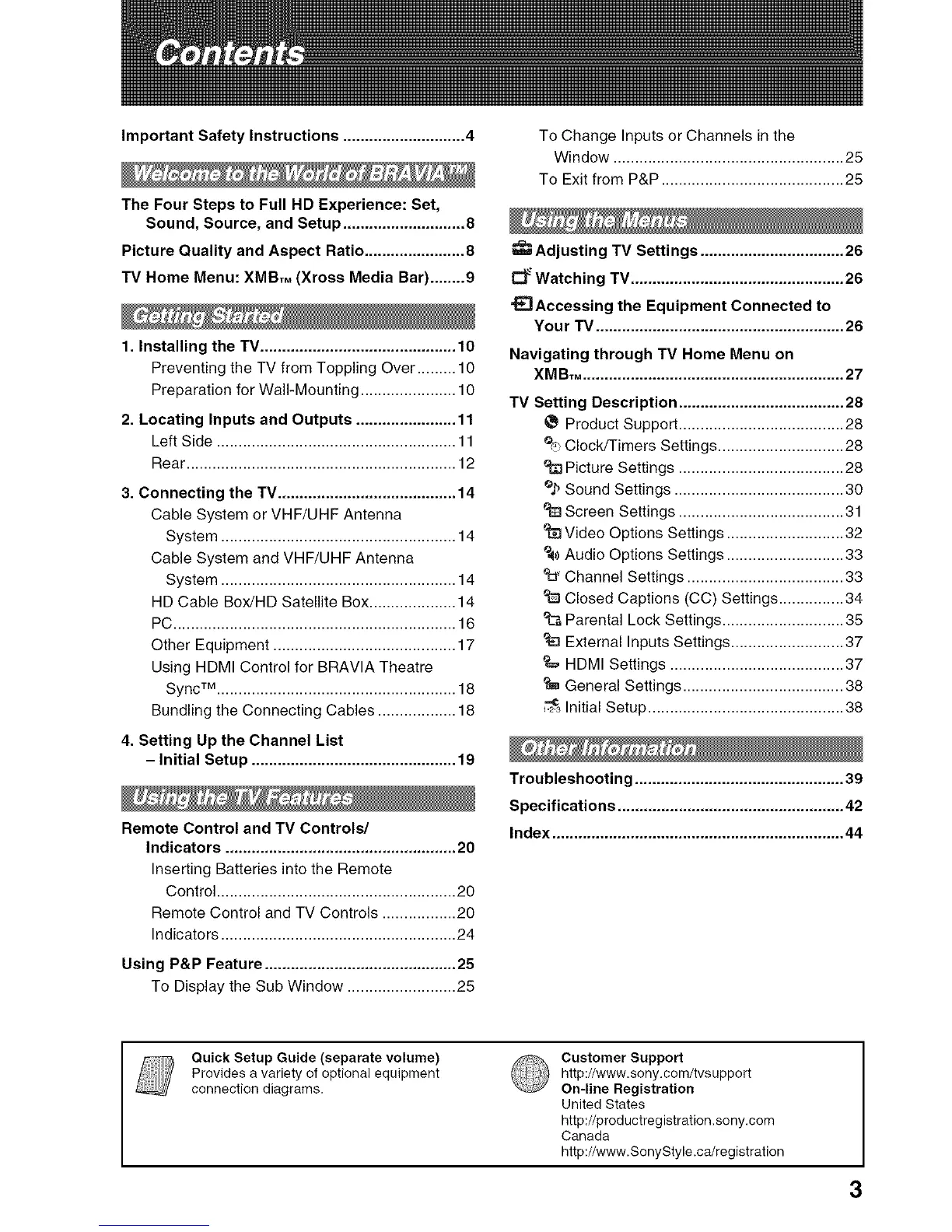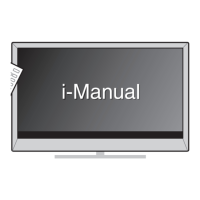Important Safety Instructions ............................ 4
The Four Steps to Full HD Experience: Set,
Sound, Source, and Setup ............................ 8
Picture Quality and Aspect Ratio ....................... 8
TV Home Menu: XMB,M (Xross Media Bar) ........ 9
1. Installing the TV ............................................. 10
Preventing the TV from Toppling Over ......... 10
Preparation for Wall-Mounting ...................... 10
2. Locating Inputs and Outputs ....................... 11
Left Side ....................................................... 11
Rear .............................................................. 12
3. Connecting the TV ......................................... 14
Cable System or VHF/UHF Antenna
System ...................................................... 14
Cable System and VHF/UHF Antenna
System ...................................................... 14
HD Cable Box/HD Satellite Box .................... 14
PC................................................................. 16
Other Equipment .......................................... 17
Using HDMI Control for BRAVIA Theatre
Sync TM ....................................................... 18
Bundling the Connecting Cables .................. 18
4. Setting Up the Channel List
- Initial Setup ............................................... 19
Remote Control and TV Controls/
Indicators ..................................................... 20
Inserting Batteries into the Remote
Control ....................................................... 20
Remote Control and TV Controls ................. 20
Indicators ...................................................... 24
Using P&P Feature ............................................ 25
To Display the Sub Window ......................... 25
To Change Inputs or Channels in the
Window ..................................................... 25
To Exit from P&P .......................................... 25
Adjusting TV Settings ................................. 26
Watching TV ................................................. 26
"_Accessing the Equipment Connected to
Your TV ......................................................... 26
Navigating through TV Home Menu on
XMB .............................................................. 27
TV Setting Description ...................................... 28
Product Support ...................................... 28
o_ Clock/Timers Settings ............................. 28
o_ Picture Settings ...................................... 28
Q.bSound Settings ....................................... 30
Screen Settings ...................................... 31
Video Options Settings ........................... 32
%,_Audio Options Settings ........................... 33
Channel Settings .................................... 33
Closed Captions (CC) Settings ............... 34
___Parental Lock Settings ............................ 35
External Inputs Settings .......................... 37
o=,HDMI Settings ........................................ 37
_------------------_General Settings ..................................... 38
,=_
_.23Initial Setup ............................................. 38
Troubleshooting ................................................ 39
Specifications .................................................... 42
Index ................................................................... 44
Quick Setup Guide (separate volume)
Provides a variety of optional equipment
connection diagrams.
Customer Support
http://www.sony.com/tvs upport
On-line Registration
United States
http://productregistration.sony.com
Canada
http://www.SonyStyle.ca/registration
