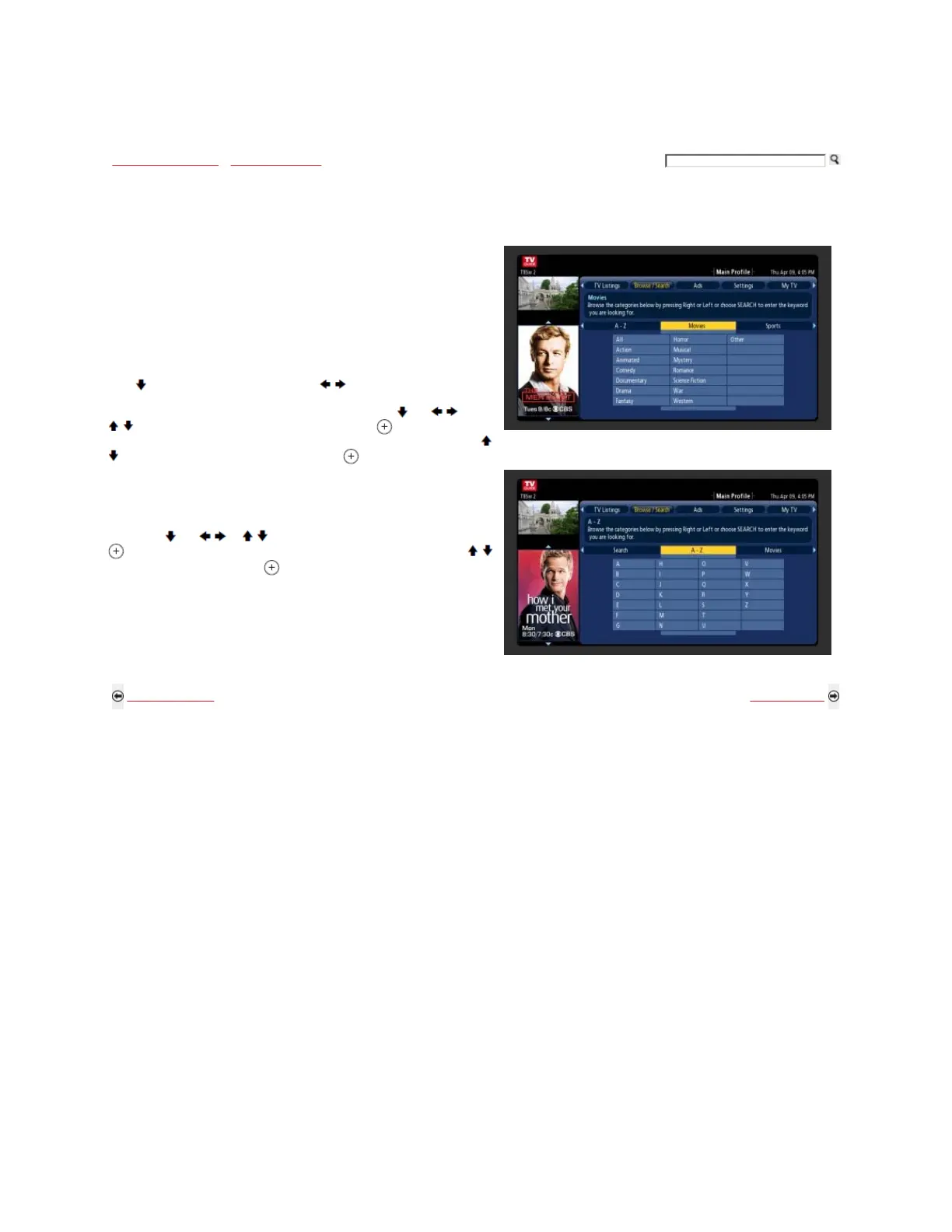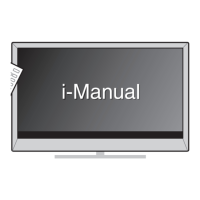Exploring Fun Features > TV Guide On Screen > Browse/Search
Browse/Search
You can look for a program by browsing through categories by entering a key word or title.
Category Search
If you are searching for a specific program, Category search will help you find it
quickly. Select from the following categories to narrow your search: Movies,
Sports, Children, Educational, News, Variety, Series, HDTV, A – Z or Search
to enter the keyword you are looking for. These primary categories further refine
your search with subcategories, for example Movies/Science Fiction or
Children/Animation.
While in the Guide, highlight the Browse/Search on the Guide Menu Bar then
press to move to the Search Menu. Press / to highlight the category such
as Movies.
The Movie category is further filtered into subcategories. Press and / or
/ to highlight a subcategory of your choice then press . A list of available
movies in that subcategory is displayed with time and channel information. Press /
to highlight the movie of your choice then press .
Alphabetical search
If you know the title of the show you can search by the first letter of the the show's
title. While in the Search Menu, highlight Alphabetical to display the alphabet
chart. Press and / or / to highlight the first letter of the show then press
to display the list of shows beginning with the same alphabet letter. Press /
to highlight your show then press .
Back to TV Listings Next to Settings
Home | Getting Started | Operating the TV | Exploring Fun Features | TV Home Menu | Other Information | Specifications
Tell us your opinion about this online reference book.
Copyright © 2009 Sony Electronics Inc. All rights reserved.
Getting Started Operating the TV Exploring Fun Features TV Home Menu Other Information Specifications
