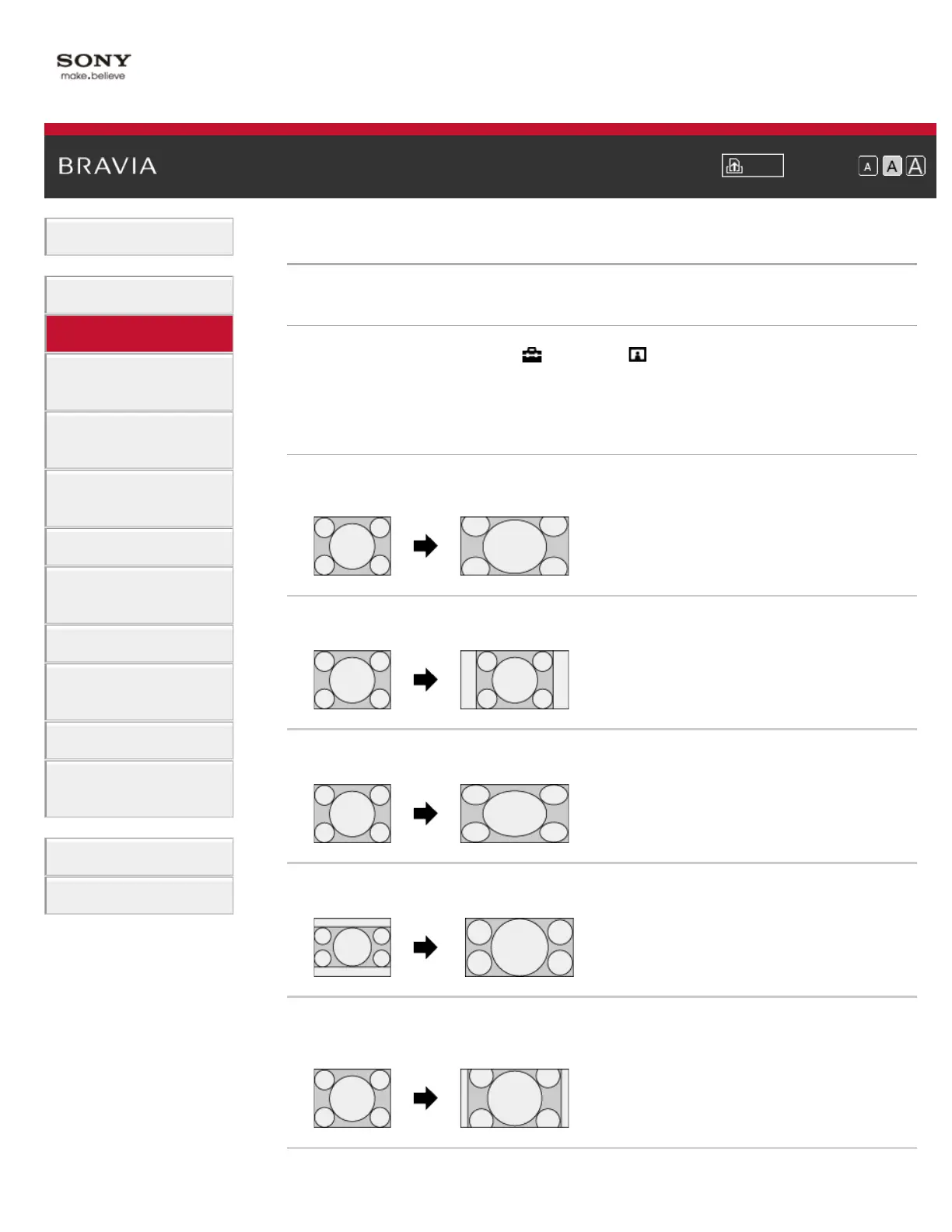i-Manual Print Font Size
Basic Operations
Parts Description
Watching TV
Enjoying
Movies/Music/Photos
Using Internet Services
and Applications
Watching TV with Friends
Far and Near
Using Other Devices
Using BRAVIA Sync
Devices
Useful Functions
Connecting to the
Internet
Using Home Network
Configuring Various
Settings
Troubleshooting
How to Use Bookmarks
Top Page > Watching TV > Screen format/Wide mode
Screen format/Wide mode
Steps
Press the HOME button, then select [Settings] → [Display] → [Screen] → [Screen
Format]/[Wide Mode]* → the desired option.
* Option name differs depending on your region/country.
Available Options (4:3 Original Source)
[Wide Zoom]
Enlarges the picture to fill a 16:9 screen, preserving the original picture as much as possible.
[Normal]
Displays a 4:3 picture in its original size. Side bars are shown to fill the 16:9 screen.
[Full]
Stretches a 4:3 picture horizontally, to fill the 16:9 screen.
[Zoom]
Displays a 16:9 picture that has been converted into 4:3 letter box format, in the correct aspect ratio.
[14:9]
Displays a 14:9 picture in its original size. Side bars are shown to fill the 16:9 screen. (This option is
available depending on your region/country.)
