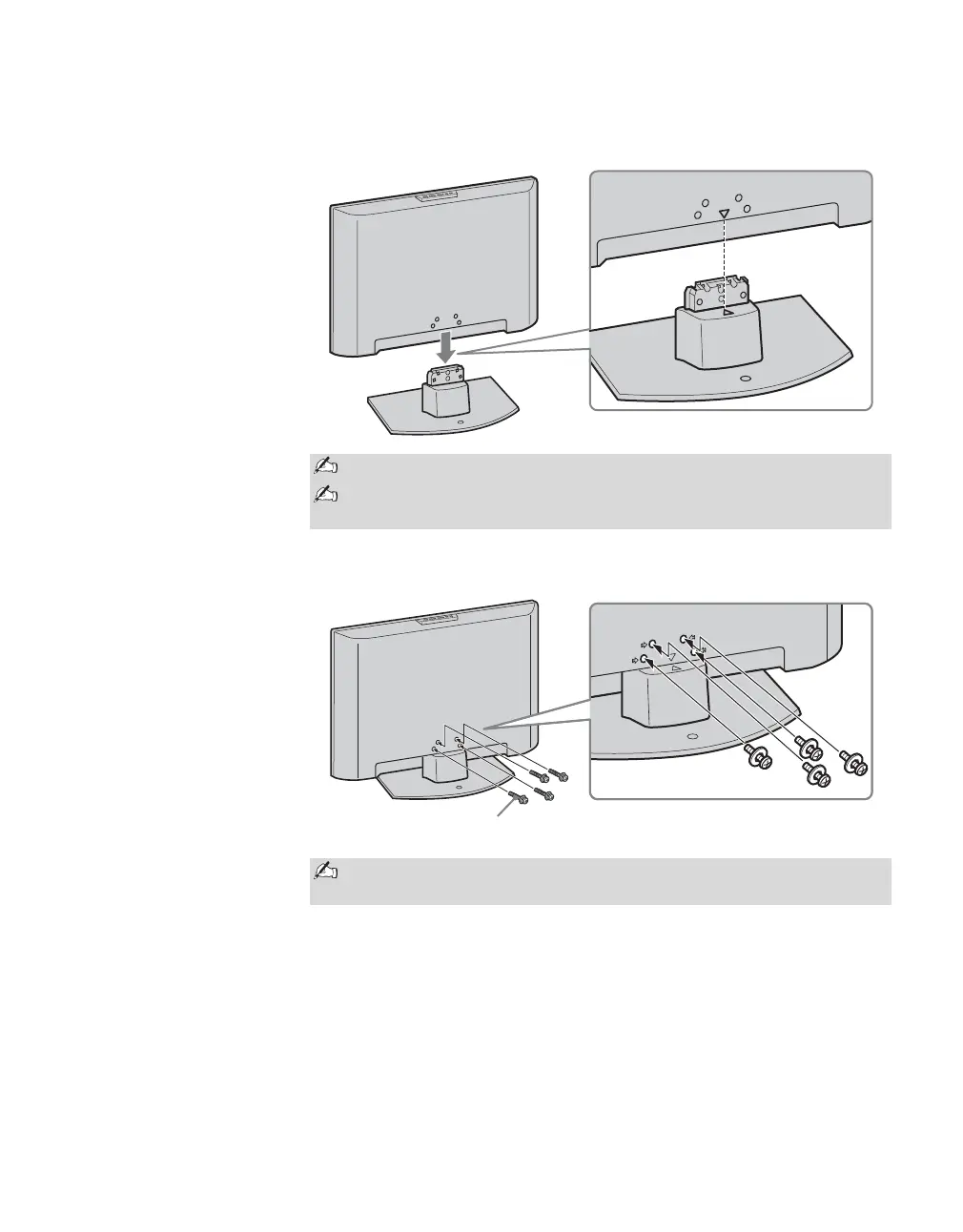Getting Started
12
3 Gently slide the TV unit onto the neck of the Table-Top Stand and align
the screw holes.
4 Use the supplied screws to attach the TV unit to the Table-Top Stand.
Do not put stress on the LCD panel or the frame around the screen.
Be careful not to pinch your hands or the AC power cord when you
install the TV to the Table-Top Stand.
If an electric screwdriver is used, set the torque to tighten at
approximately 1.5 N·m {15 kgf·cm}.
Rear of TV
Screw
