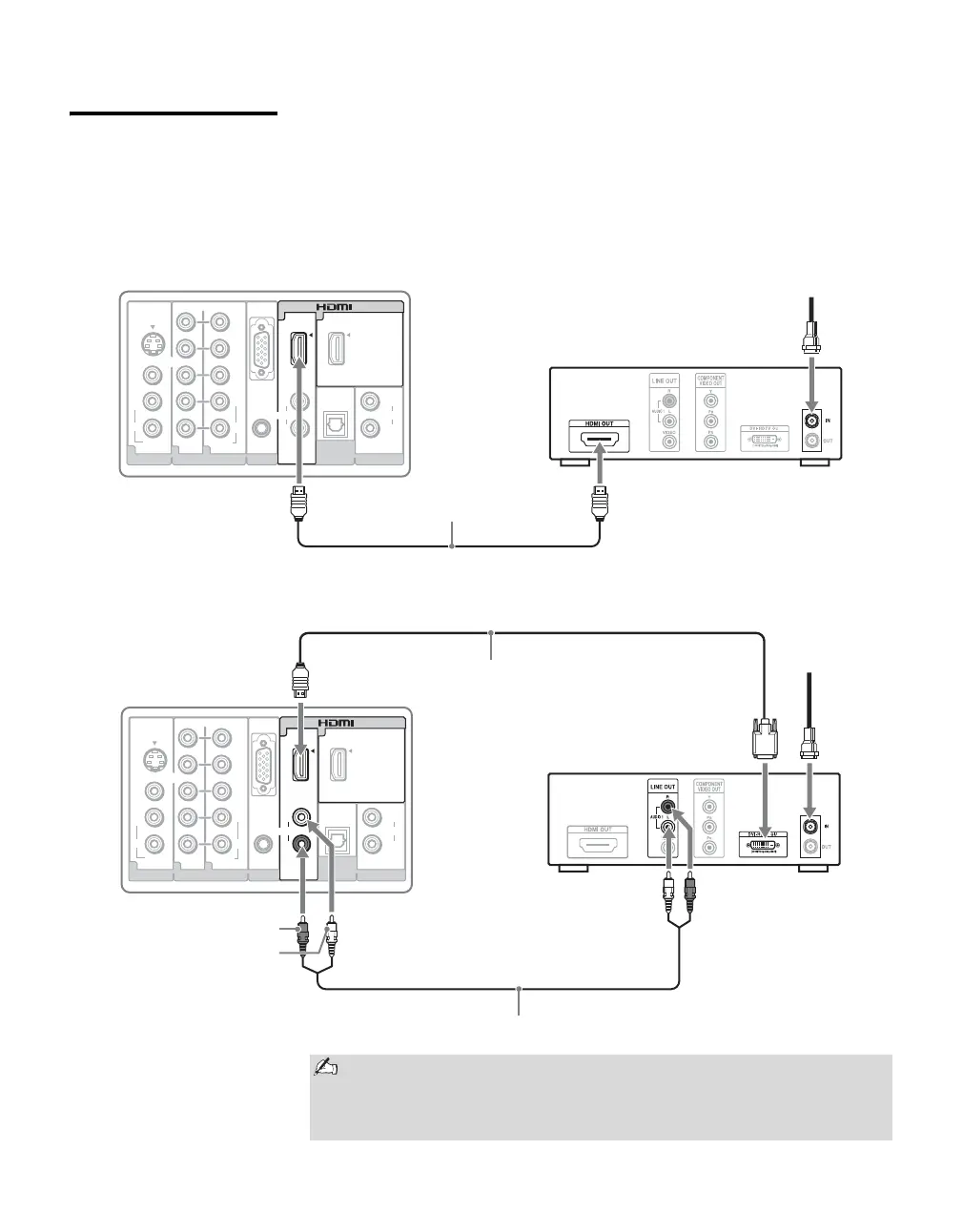Getting Started
14
HD Cable Box/
HD Satellite Box
You can enjoy high-definition programming by subscribing to a high-
definition cable service or a high-definition satellite service. For the best
possible picture, make sure you connect this equipment to your TV via the
HDMI or component video (with audio) input on the back of your TV.
Shown with HDMI Connection
Shown with DVI Connection
AUDIO
L
R
AUDIO
L
R
P
R
P
B
Y
RGB
AUDIO
IN
PC INVIDEO IN COMPONENT IN
DIGITAL
AUDIO OUT
(OPTICAL)
AUDIO OUT
112
1 3
(1080p/1080i/720p/480p/480i)
(FIX)
AUDIO AUDIO
R
VIDEO
S VIDEO
(MONO)
L
R
L
Rear of TV
HDMI cable
HD cable box/
HD satellite box
CATV/Satellite antenna cable
AUDIO
L
R
PR
PB
Y
RGB
AUDIO
IN
PC INVIDEO IN COMPONENT IN
DIGITAL
AUDIO OUT
(OPTICAL)
AUDIO OUT
112
1 3
(1080p/1080i/720p/480p/480i)
(FIX)
AUDIO AUDIO
R
VIDEO
S VIDEO
(MONO)
L
R
L
AUDIO
L
R
Rear of TV
DVI-to-HDMI cable
HD cable box/
HD satellite box
CATV/Satellite
antenna cable
AUDIO-R (red)
AUDIO-L (white)
Audio cable
If the equipment has a DVI jack and not an HDMI jack, connect the DVI
jack to the HDMI IN 1 (with DVI-to-HDMI cable or adapter) jack and
connect the audio jack to the AUDIO IN (L/R) jacks of HDMI IN 1. For
details, see page 17.
