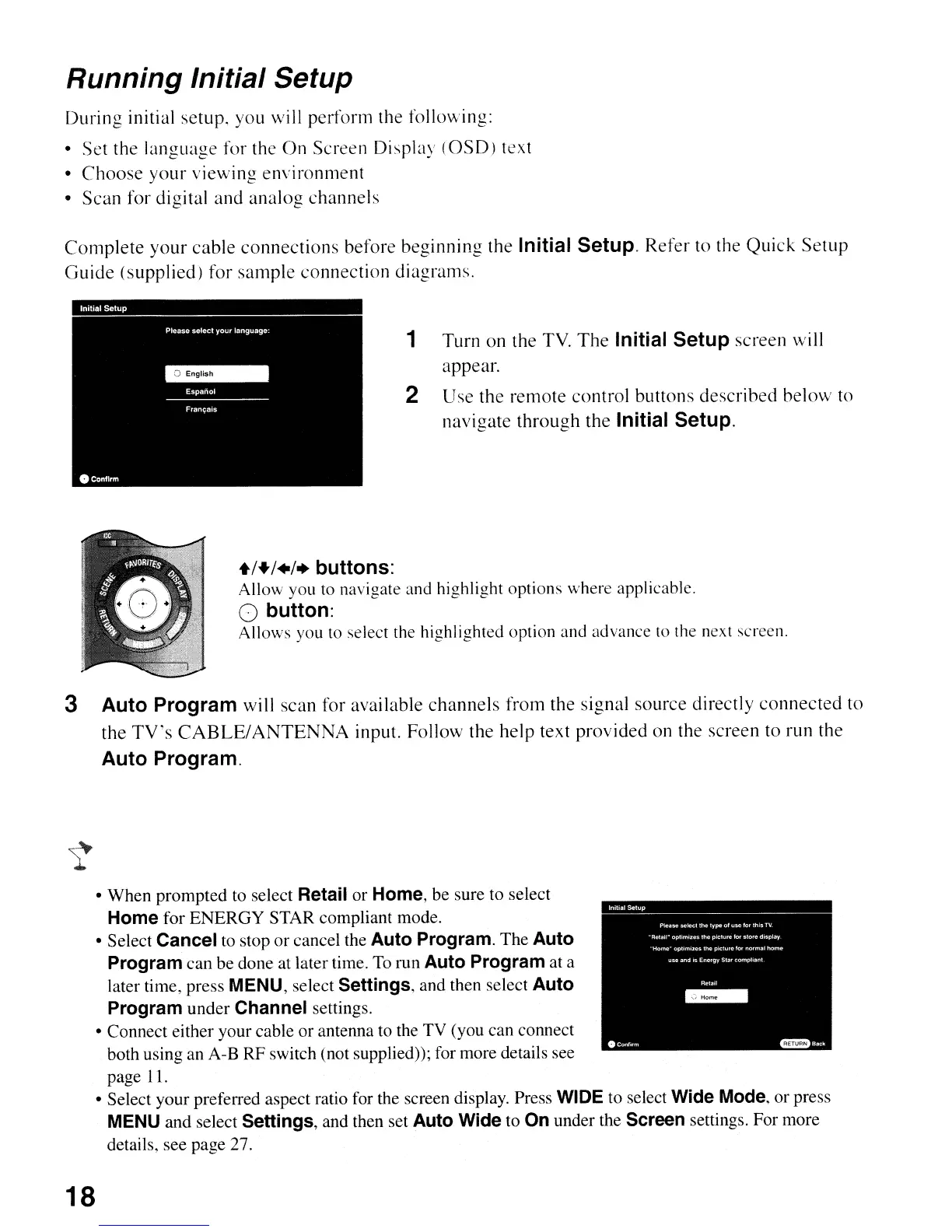Running Initial Setup
During
initial
setup.
you will
perform
the following:
•
Set
the
language
for the
On
Screen Display
(OSD)
text
•
Choose
your
viewing
environment
•
Scan
for digital
and
analog
channels
Complete
your
cable
connections
before
beginning
the
Initial Setup.
Refer
to the
Quick
Setup
Guide
(supplied)
for
sample
connection
diagrams.
100tlsi
Setup
1 Turn
on
the TV.
The
Initial Setup screen \vill
appear.
2 Use the
remote
control buttons
described
below
to
navigate
through
the
Initial Setup.
+1+1.1. buttons:
Allow you to navigate and highlight options where applicable.
o button:
Allows you
to
select the highlighted option and advance to the next screen.
Irutlal5elup
3 Auto Program will scan for available
channels
from the signal source directly
connected
to
the
TV's
CABLEI
ANTENNA
input.
Follow
the
help
text
provided
on the
screen
to
run
the
Auto Program.
• When prompted to select Retail
or
Home, be sure to select
Home for
ENERGY
STAR compliant mode.
• Select
Cancelto stop
or
cancel the Auto Program. The Auto
Program
can be done at later time.
To
run Auto Program at a
later time, press
MENU, select Settings, and then select Auto
Program
under Channel settings.
• Connect either your cable
or
antenna to the TV (you can connect
both using an A-B RF switch (not supplied»; for more details see
page
II.
• Select your preferred aspect ratio for the screen display. Press WIDE to select Wide Mode, or press
MENU and select Settings, and then set Auto Wide
to
On under the Screen settings. For more
details, see page 27.
18
