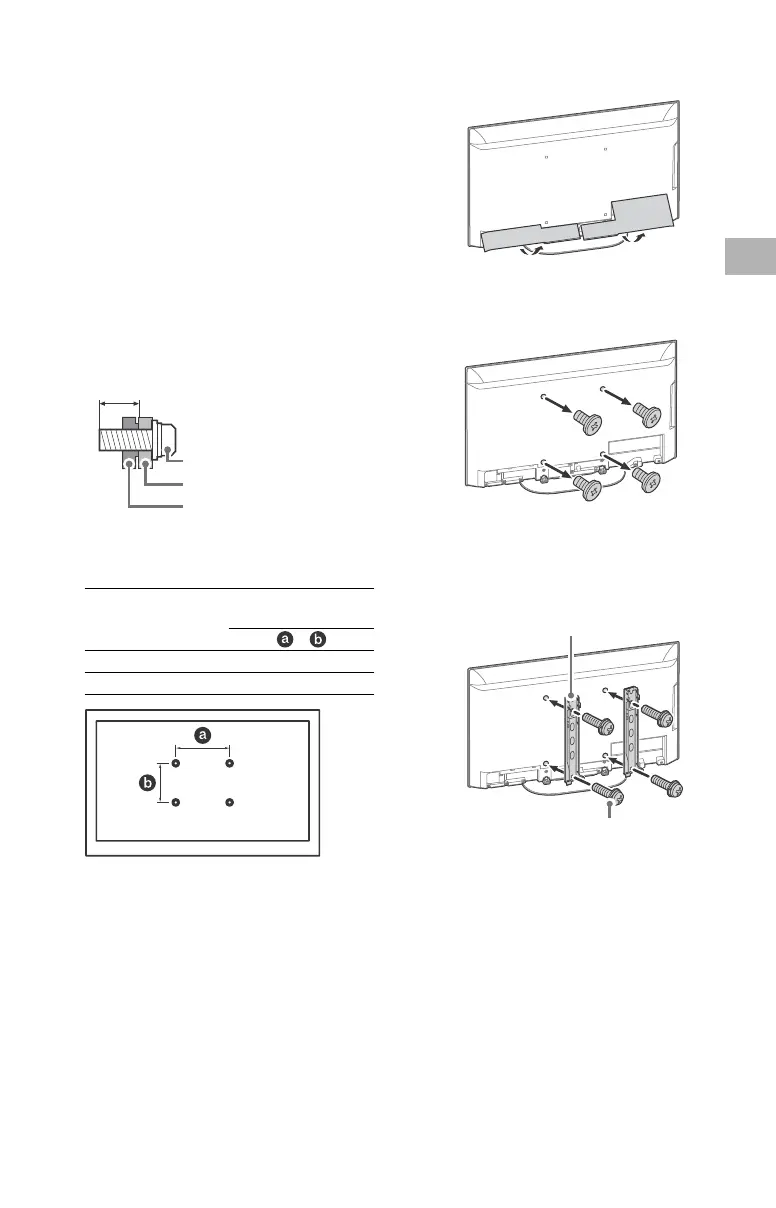9
US
For product protection and safety
reasons, Sony strongly recommends that
installation of your TV on the wall be
performed by qualified professionals. Do
not attempt to install it yourself.
• Follow the instruction guide provided
with the Wall-Mount Bracket for your
model. Sufficient expertise is required in
installing this TV, especially to determine
the strength of the wall for withstanding
the TV’s weight.
• The screws for installing the Wall-Mount
Bracket to the TV are not supplied.
• The length of the screw for Wall-Mount
Bracket differs depending on the
Wall-Mount Bracket thickness. Please
refer to below illustration.
• Refer to the following table for
wall-mount hole pattern.
• Be sure to store the unused screws and
Table-Top Stand in a safe place until you
are ready to attach the Table-Top Stand.
Keep the screws away from small
children.
Note
• Read the supplied safety documentation for
additional safety information.
• For more detailed information, visit Sony
Customer Support website.*
* Only for limited region/country/model.
1 Remove the terminal covers.
2 Remove the screws from the rear of
the TV.
3 Attach the Wall-Mount Bracket (not
supplied) using the screws (not
supplied).
Note
• If using an electric screwdriver, set the
torque at approximately 1.5 N·m {15 kgf·cm}.
Model Name
Wall-mount hole
pattern
×
XR-48A90K 300 × 300 mm
XR-42A90K 200 × 200 mm
9 mm – 13 mm
Screw (M6)
Wall-Mount Bracket
TV’s rear cover
Wall-Mount Bracket (not supplied)
Screw (not supplied)
