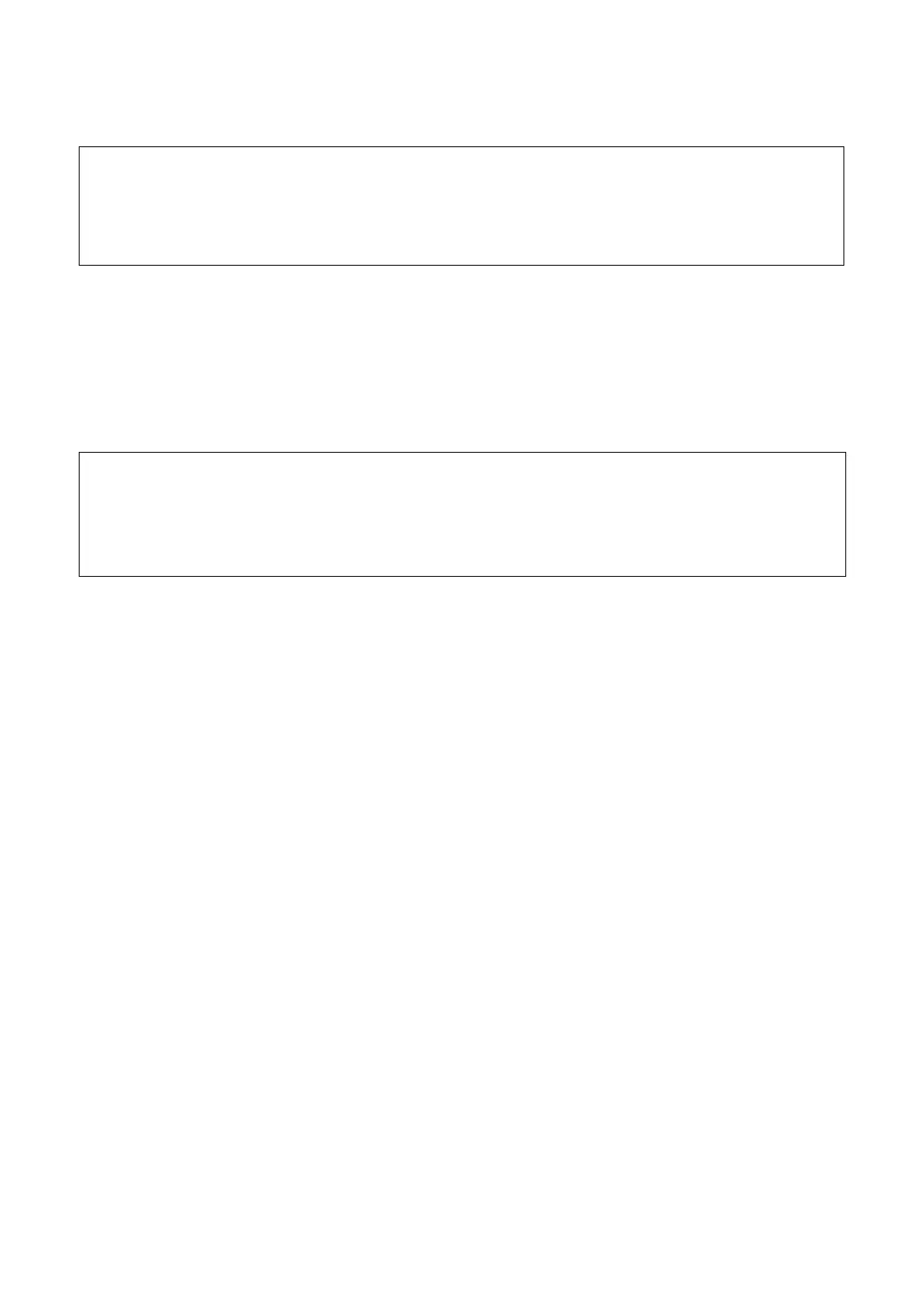− 2 (EN) −
Installation Information for Using
Sony Wall-Mount Bracket (SU-WL855)
Supported models*:
* In the actual model names, the “x”/“xx” indicates numbers and/or characters specific to each
model.
XR-77A8xL / 77A8xCL / 65A8xL / 65A8xCL / 55A8xL / 55A8xCL
To Customers
For product protection and safety reasons, Sony strongly recommends that installation of your TV
be performed by Sony dealers or licensed contractors. Do not attempt to install it yourself.
To Sony Dealers and Contractors
Provide full attention to safety during the installation, periodic maintenance and examination of this
product.
Sufficient expertise is required for installing this product, especially to determine the
strength of the wall for withstanding the TV’s weight. Be sure to entrust the attachment
of this product to the wall to Sony dealers or licensed contractors and pay adequate
attention to safety during the installation. Sony is not liable for any damage or injury
caused by mishandling or improper installation.
For Safety and proper installation, follow the Wall-Mount Bracket Operation Instructions, TV Setup
Guide and the directions in this manual.
