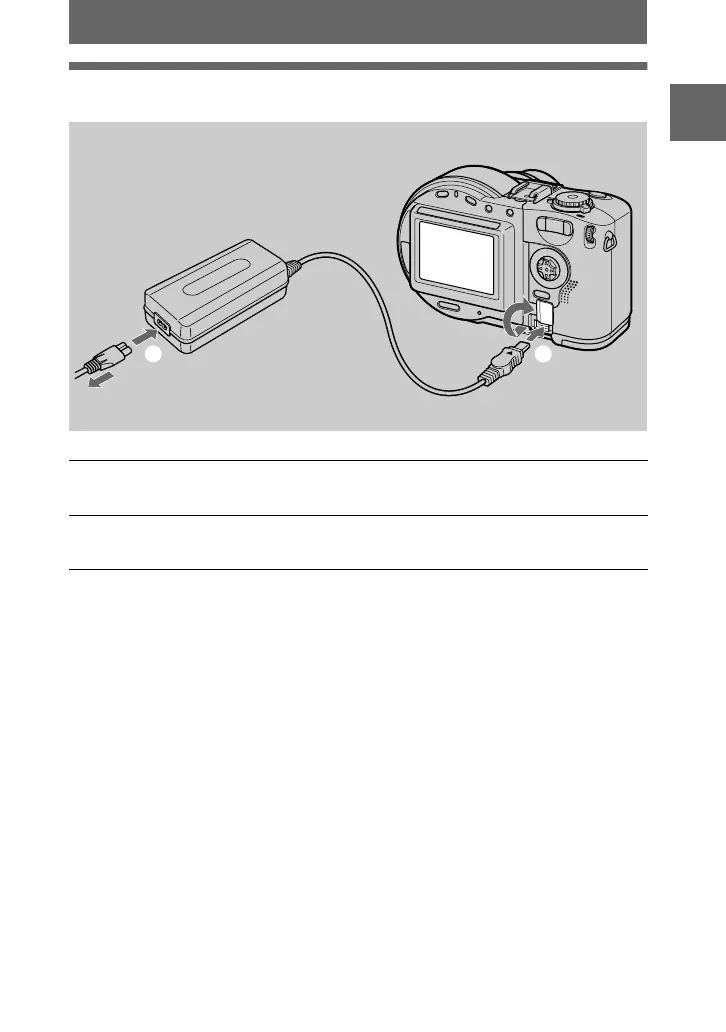masterpage:Right
filename[D:\WORKS\CD\3067951111\3067951111MVCCD200UC\02GB-
MVCCD200UC\03pre.fm]
Getting started
13
model name1[MVC-CD200/CD300]
[3-067-951-11(1)]
Using the AC power adaptor
Using a car battery
Use a Sony DC adaptor/charger.
Using your camera abroad
For details, see page 90.
When using the AC power adaptor
Be sure to use it near the wall outlet (mains). If a malfunction occurs, disconnect the
plug from the wall outlet (mains).
1
Open the DC IN cover and connect the AC power adaptor to the DC
IN jack of your camera with the
v
mark facing up.
2
Connect the power cord (mains lead) to the AC power adaptor and
then to a wall outlet (mains).
2
1
AC-L10A/L10B/L10C
AC power adaptor
Power cord
(mains lead)
to a wall outlet (mains)
01cov.book Page 13 Thursday, March 8, 2001 4:59 PM
