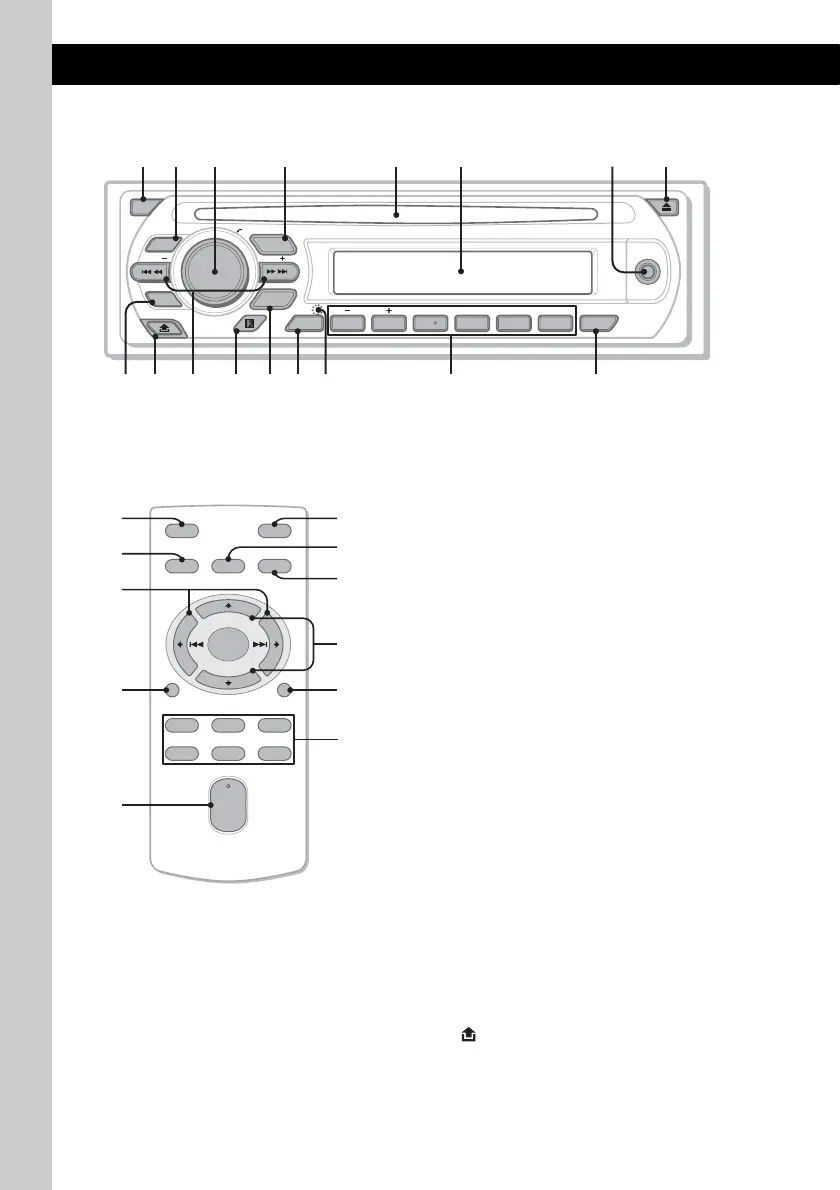6
Location of controls and basic operations
Main unit
Card remote commander
RM-X151
Refer to the pages listed for details. The
corresponding buttons on the card remote
commander control the same functions as those
on the unit.
A OFF button
To power off; stop the source.
B EQ3 (equalizer) button 11
To select an equalizer type (XPLOD,
VOCAL, EDGE, CRUISE, SPACE,
GRAVITY, CUSTOM or OFF).
C Volume control dial/select button 11
To adjust volume (rotate); select setup items
(press and rotate).
D SOURCE button
To power on; change the source (Radio/CD/
MD*
1
/AUX).
E Disc slot
Insert the disc (label side up), playback
starts.
F Display window
G AUX input jack 12
To connect a portable audio device.
H Z (eject) button
To eject the disc.
I PTY (Program Type) button 10
To select PTY in RDS.
J (front panel release) button 5
OFF
DSPL
MODE
PUSH SELECT
SEEK
SEEK
PAUSE
ALBMDIM REP SHUF
EQ3
AUX
SOURCE
123456
AF
/
TA
PTY
qjqh
CDX-GT310
qa qdq;9 qs qfqg
OFF
DSPL
SCRL
SEL
SOURCE
MODE
132
465
ATT
VOL
+
–
+
–
4
wa
qd
1
wd
qk
qf
w;
ql
wf
ws
