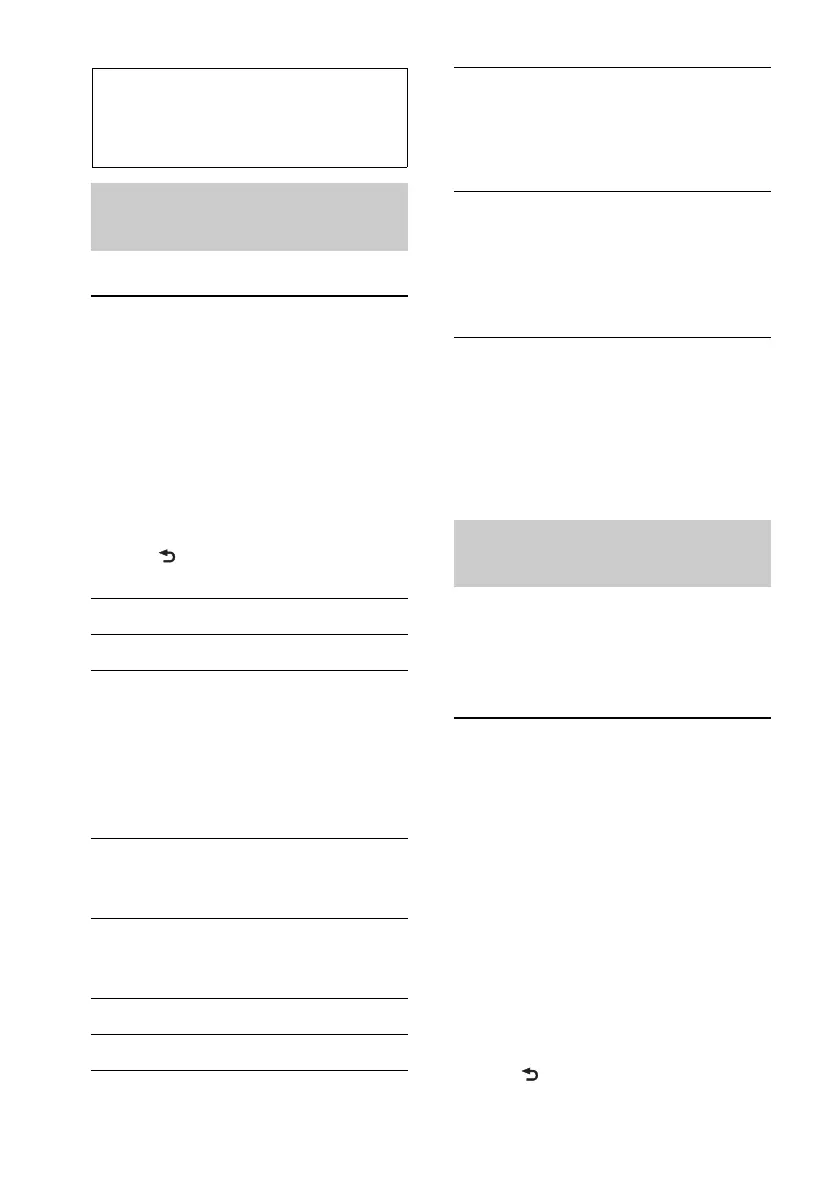16
Sound Settings and
Setup Menu
Changing the sound
settings
Adjusting the sound
characteristics
1 During reception/playback, press the
select button.
2 Rotate the control dial until the desired
menu item appears, then press it.
3 Rotate the control dial to select the
setting, then press it.
4 Press (BACK).
The following items can be set:
*1 Hidden when “SET POSITION” is set to
“OFF.”
*2 When the audio output is set to “SUB-OUT”
(page 19).
*3 When AUX source is activated (page 20).
Enjoying sophisticated sound
functions — Advanced Sound Engine
Advanced Sound Engine creates an ideal in-
car sound field with digital signal
processing.
Selecting the sound quality
— EQ7 Preset
You can select an equalizer curve from 7
equalizer curves (XPLOD, VOCAL, EDGE,
CRUISE, SPACE, GRAVITY, CUSTOM or
OFF).
1 During reception/playback, press the
select button.
2 Rotate the control dial until “EQ7
PRESET” appears, then press it.
3 Rotate the control dial until the desired
equalizer curve appears, then press it.
4 Press (BACK).
To cancel the equalizer curve, select “OFF”
in step 3.
EQ7 PRESET (page 16)
EQ7 SETTING (page 17)
POSITION
SET POSITION (Listening Position
setting) (page 17)
ADJ POSITION*
1
(Listening Position
adjustment) (page 18)
SET SW POS*
1
*
2
(Subwoofer Position
setting) (page 17)
BALANCE
Adjusts the sound balance: “RIGHT-15”
– “CENTER” – “LEFT-15.”
FADER
Adjusts the relative level: “FRONT-15” –
“CENTER” – “REAR-15.”
DM+ (page 18)
RB ENH (Rear Bass Enhancer) (page 18)
SW LEVEL*
2
(Subwoofer Level)
Adjusts the subwoofer volume level:
“+10 dB” – “0 dB” – “–10 dB.”
(“ATT” is displayed at the lowest
setting.)
AUX VOL*
3
(AUX Volume level)
Adjusts the volume level for each
connected auxiliary equipment: “+18
dB” – “0 dB” – “–8 dB.”
This setting negates the need to adjust
the volume level between sources.
