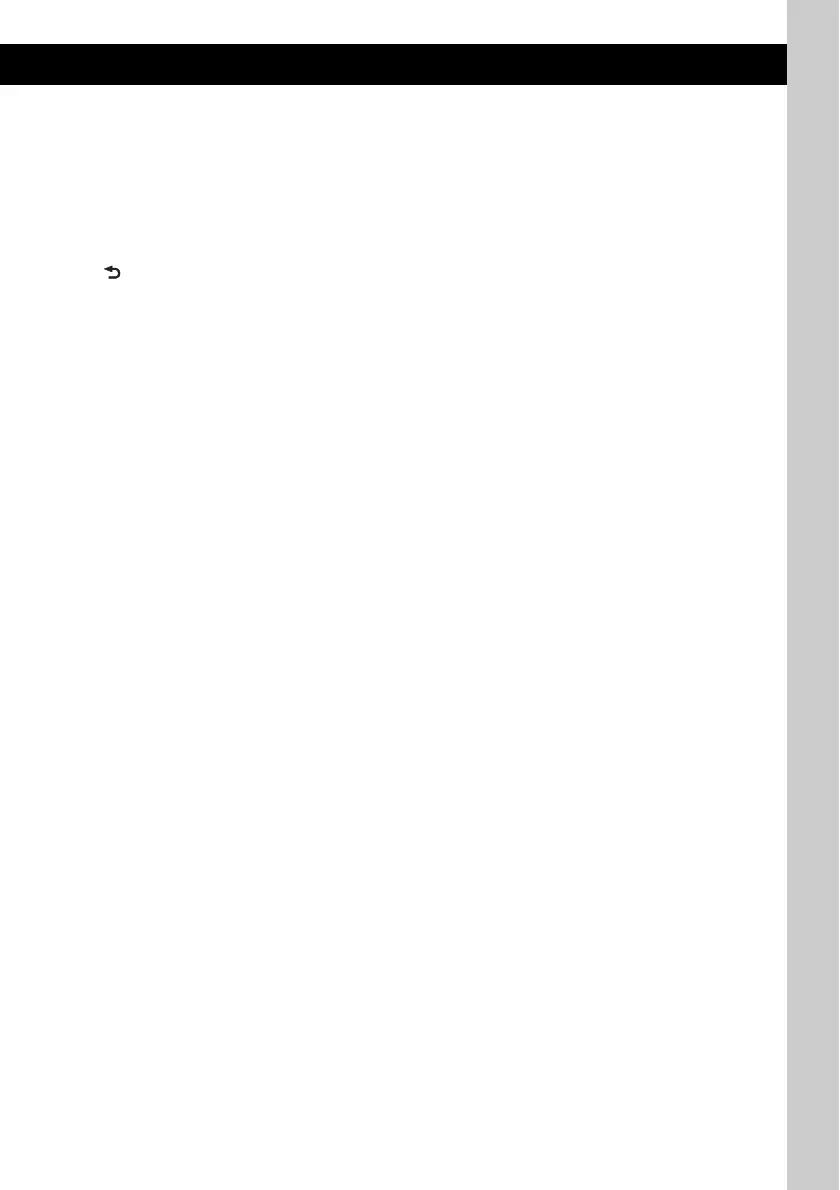9
E Receptor for the card remote
commander
F Display window
G OPEN button page 7, 12
H USB connector page 13, 15, 16
To connect to the USB device.
I (BACK)/MODE button*
1
page 11,
18
Press to return to the previous display/select
the radio band (FM/AM).
Press and hold to enter/cancel the passenger
control.
J ZAP button page 19
To enter ZAPPIN™ mode.
K COLOR button page 20
To select the preset colors (press); register
custom color settings (press and hold).
L PTY/CAT*
3
button page 12
To select PTY in RDS.
M Number buttons
Radio:
To receive stored stations (press); store
stations (press and hold).
CD/USB/SensMe™:
(1)/(2): ALBUM V/v (during MP3/
WMA/AAC playback)
To skip albums/change SensMe™
channels (press); skip albums
continuously (press and hold).
(3): REP*
4
page 12, 14, 17
(4): SHUF page 12, 14, 17
(6): PAUSE
To pause playback. To cancel, press
again.
N DSPL (display)/SCRL (scroll) button
page 11, 12, 13, 17, 18
To change display items (press); scroll the
display item (press and hold).
O AUX input jack page 25
To connect a portable audio device.
P RESET button page 6
Q Z (eject) button
To eject the disc.
R Disc slot
Insert the disc (label side up), playback
starts.
*1 If an HD Radio tuner or SAT tuner is connected:
when (SOURCE/OFF) is pressed, the connected
device (“HD,” “XM” or “SR”) will appear in the
display. Furthermore, if (MODE) is pressed, you
can switch the HD Radio tuner band or SAT tuner
band.
*2 When a USB device set up for the SensMe™
function is connected.
*3 When the SAT tuner is connected.
*4 This button has a tactile dot.
Notes
• When ejecting/inserting a disc, keep any USB
devices disconnected to avoid damage to the disc.
• If the unit is turned off and the display disappears, it
cannot be operated with the card remote
commander unless (SOURCE/OFF) on the unit is
pressed, or a disc is inserted to activate the unit first.
