SONY.
?S3.
P1ayStation 3
What you can
do
with
the
80
remote
control
•
The
BO
remote
control
uses
Bluetooth.
wireless
technology
to
operate
your
PS3~
system
and
to
control
the
playback
of
common
types
of
disc
media,
including
Blu-ray
Oisc-
(80)
media.
• You
can
also
control
the
playback
of
streaming
media
and
control
the
playback
of
content
downloaded
to
the
PS3-
system
HOD.
•
Infrared
(iR)
technology
enables
you
to
operate
peripheral
devices
such
as
your
television
and
AV
amplifier".
For
IR
operation
you
must
point
the
IR
transmitter
of
the
BO
remote
control
directly
at
the
device.
Check
that
there
are
no
obstructions
between
the
BD
remote
control
and
the
device.
Blu-ray Disc'" Remote
Cantrall
Tehkommande
Blu-ray Disc'" I
Mando
a
distancia
de
Blu-ray
Disc™
Instruction Manual I Mode d'emploi I Manual
de
instrucciones
,
PlayStation.3
system
D
Television
AVamplifier
CECH-ZRC1U
4-284-616-11(11 A
WARNING
• Befure using this
product,
carefully read this manllal
and
retain it for full.lrc reference. Read also the
instructions for the 1'larSlalion.3 syslem.
•
Do
not
handle
dan13gcd
or
leaking batteries.
Precautions
Bluetooth.
wireless
communiciltion
-:
:-
IR
(infrared)
~
-:::-
communication
~
"::"
'"
IR
transmitter
Bo
remote
control
Battery
use
•
101.:-.'«
Ih",""
b.>.lIcrics
into 3
fire.
•
If
you
camt'
into
conlact
";Ih
material from a leaking homer)'.
take
the
following actions:
-
If
the
material gelS
into
the
C}"CS.
do
not rub. Immediatel),
flush
the
C)'C$ with dc.m water
and
suk
medical
allcnlion.
If
the material
comes
inlO contact with the skin
or
dOlhes, immediately rinse: the affected area with clean
water.
Consult your physician
if
inthmnlation
or
soreness develops.
•
Keep
thl.'"
product out oftlle reach ofsmall children. Small children
may
swallow the batteries or small parts,
which
may
inflict injury or cause
an
accident.
•
Do
not
usc
balleries othcr tha
...
those specified, and alwa)'s replace with the same type ofbanery. Do
not
mix
old and new batteries.
• Insert
ball('TieS
"ith
the plus and min
.....
ends
in
the
corTCl;t
direction.
•
Remov",
b:atteries
....
hen
the)"
haw
reached the end ofthcir
lif""
or
if
the
BD
remote control
is
to
be stored
for
an
extended pcriod oftime.
• This product
is
shipped with non-red>argeable b:aueries.
At
Ihe end ofthe b:alleries'
life
please discard
in
accordance
"ith
local environmental
laws.
Use
and
handling
• Do
not
expose' the
Bo
remote control to high temperaturt'S, high hwmdit)" or direct sunlight.
• Do not alIo
....
liquid or small particles to get into the product.
•
Do
not put he:l\')"objects on the product.
•
Newr
di!;3ssemble or modify the product.
•
Do
not throw
or
drop the product, orotherwise expose
it
to
strong physical impac!.
•
Do
not place any rubber or I'inrl materials on the product exterior
for
an
extended period
of
time.
• When cleaning the product.
usc
a soft. dry cloth.
Do
not
usc
soh'ents or other chemicals.
FCC
and
IC
NOTICE
This equipment complies wilh
FCC
,md
IC
radiation uposur", limits
5<1
forth
for
an uncontrolled environment
and metts the
FCC
ndio
frequency
(RF)
Exposure Guidelines
in
Supplement C
to
OET65 and RSS,I02 ofthe
IC
radio frequency
(RF)
Exposurt' rules. This equipment has
\"Crylow
ICI-m
ofRF energy that are deemed to
comply "ithouttesting
of
specific absorplion ralio
(SAR).
This
tnnsmiuer
musl not be co-located oroperated in conjunClion
"ilh
anyolher antenna
or
lransminer.
NOTE:
Thi$ equipment has been
test<:d
and found to
compl)"
"'ith
th",
limits
for
a Class Bdigital device,
pursu~nt
to
Part
15
of
the
FCC
rules.
These limits
~re
designed
to
pro'ide
reason~ble
protection against harmful interference
in
a residential
installation. This equipment generates, uses, and can radiate radio frequency energ)' and, if not installed and
used
in
accordance with the instructions..
ma)'
cause harmful interference
to
FJdlo
communications.
Ho\\"ever,
there
is
no guarantee
th~t
interference
"ill
not occur
in
a particular installation. If this equipment
dOl!s
cause
harmful interference to radio or
te!
....
ision reception. which
a.n
be determined
b)'
turning the equipment off and
on. the user
is
encouraged
10
try to correct the interference b)' one or more
of
the following
meaSUT6:
- Reorient or relocate the r«eiving antenna.
Increase Iheseparation between the equipment and
rccci\'tCr.
- Connectlhcequipment
inlO
an outlet on a circuit
diffeTCnt
from thai to which Ihe receiver is connected.
- Consult the
da.kror
an apcrien<ced radioffV technician for hdp.
\00
are
c::lulioned
that any changes or modifications not upressl)'approved by the
part)'
responsible:
for
compliance could
'vid
the
user's authority to operate the equipment.
ThiS
Class Bdigital apparatus complies
"ith
Canadian
ICES·OO3.
Under Industry Canada regulations. this radio transmilter mar onl), operate using an antenna
of
a type and
maximum (or lesser) gain approved
for
the transmil1er
br
Industry Canada.
To
reduce potential radio
interference 10 other users,
the
antenna type and
its
gain should be
sO
chosen that the equivalent isotropicallr
rJdiated power
(e.Lr.p.)
is
not more than that necessary for successful communication
· Only the surround
SOIInd
s)'Stem
(CECH-ZVSIU) (sold .separately) and AVamplifiers made b)' Sony
Corporation can be used.
Preparingfor use
RemO\'e
the
battery
CO\'er
on
the
rear
of
the
BD
remote
control
and
insert
the
supplied
batteries.
Set
the
batteries
in
the
correct
position.
Operating
the
PS3
Tl1'
system
Check
the
psr
M
system
software
version
To
use
the
BO
remote
control,
the
PS3-
system
software
must
bc
version
3.60
or
later. You
can
check
the
system
software
version
by
selecting
~
(Settings)"
(;~
(System
Setlings)'"
(System
Information]
on
the
XMB_
(XrossMediaBar)
menu
of
the
psr
system.
Registering
(pairing)
the
SO
remote
control
with
a PS3'" system
This
operation
is
performed
only
once.
when
rou
are
using
the
BO
remote
control
for
the
first
time.
1
Turn
on
the
PS3-
system,
2
From
the
PS3-
system'S
XMB",
menu,
select
~
(Settings)"
I.)
g
(Accessory
Settings)
..
[Register
DO
Remote
Controll,
and
then
press
the
®
button.
3
Follow
the
on-screen
instructions
to
register
the
BD
remote
control.
Hints
•
For
the
latest
usage
instructions,
refer
to
Ihe
user's
guide
for
the
psr
system
(hup:lJmanuals.playstation.netJdocumentJ).
•
Only
one
BO
remote
control
can
be
registcred
with
a
psr
system
at
a
time.
•
When
you
pair
the
BO
remote
control
with
another
psr
system,
registration
\\ith
the
original
PS3~
system
is
cleared.. To
use
the
DO
remote
control
with
the
original
PS3~
system,
you
"'iII
have
to
pair
the
de"ices
again.






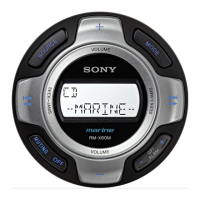





