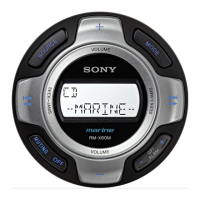Do you have a question about the Sony Remote Commander and is the answer not in the manual?
Should any solid object or liquid fall into the cabinet, unplug the receiver and have it checked by qualified personnel before operating it any further.
Before connecting other components, be sure to turn off and unplug the receiver.
Clean the cabinet, panel and controls with a soft cloth slightly moistened with a mild detergent solution.
The following icon is used in this manual: Indicates hints and tips for making the task easier.
Insert three LR6 (size-AA) alkaline batteries with the + and - properly oriented in the battery compartment.
Procedure to customize the remote to your receiver for proper operation.
This chapter provides information on the location of buttons and how to use them to perform basic operations.
Explains the function buttons for displaying and navigating lists.
Shows the list hierarchy and how to access each list.
Procedure to select a component from the function list.
Procedure to select a sound field from the sound field list.
Customizing the remote to match your receiver and control components.
Downloading index names, preset stations, and CD memos from the receiver.
Includes turning the backlight on/off and clearing remote memory.
Guide to help remedy common difficulties when using the remote.
Details about the remote control system, power requirements, dimensions, and mass.
| Brand | Sony |
|---|---|
| Model | Remote Commander |
| Category | Remote Control |
| Language | English |