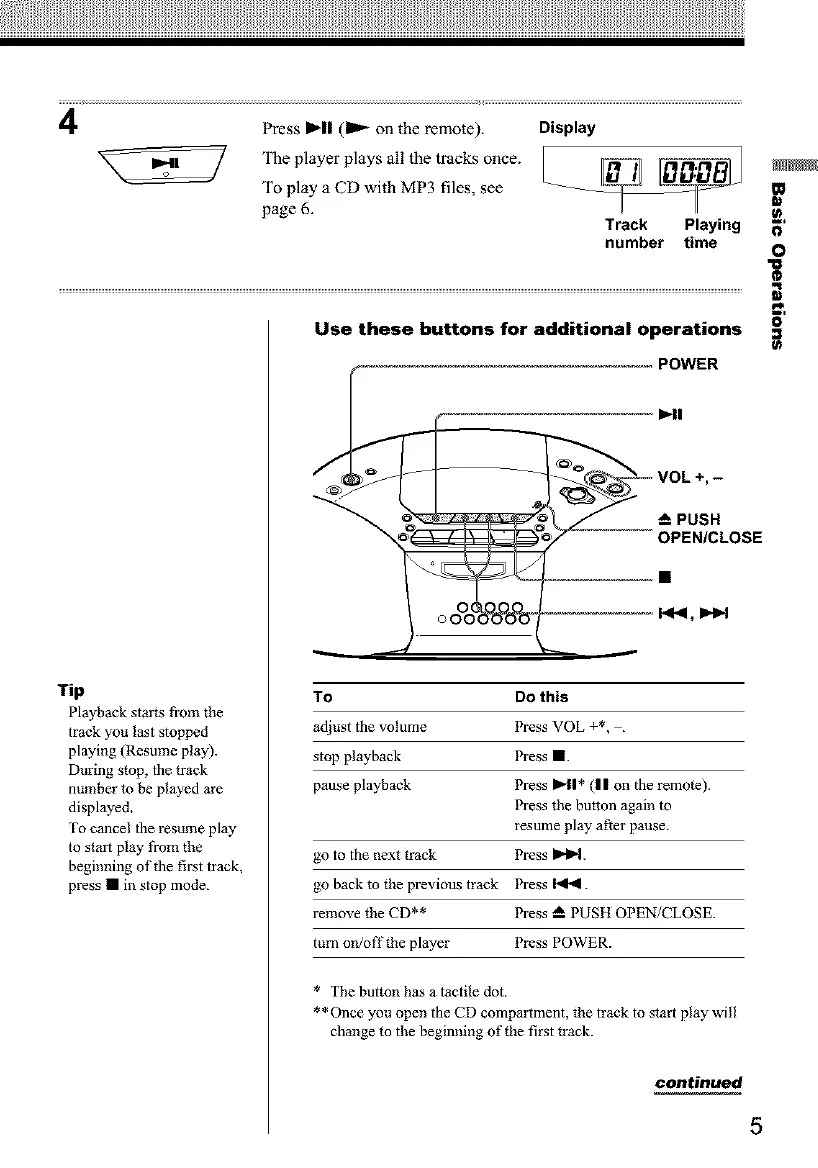4
Press I_ll (_ on the remote).
The player plays all the tracks once.
To play a CD with MP3 files, see
page 6.
Display
Track Playing
number time
Tip
Playback st_ from the
track you last stopped
playing (Resume play).
During stop, the track
number to be played are
displayed.
To cancel the resume play
to start play fi'om the
beginning of the first track,
press • in stop mode.
Use these buttons for additional operations
POWER
1,11
_ VOL +,_°_
_--PUSH
OPEN/CLOSE
I<1<1,IH_I
To Do this
adjust the volume Press VOL +*, .
stop playback Press •.
pause playback Press I_11"(11 on the remote).
Press the button again to
resume play aider pause.
go to the next track Press I_1.
go back to the previous track Press t,_1_.
remove the CD** Press • PUSH OPEN/CLOSE.
turn otVoffthe player Press POWER.
* The button has a tactile dot.
** Once you open the CD compartment, the track to start play will
change to the beginning of the first track.
continued
5
0
0
0
