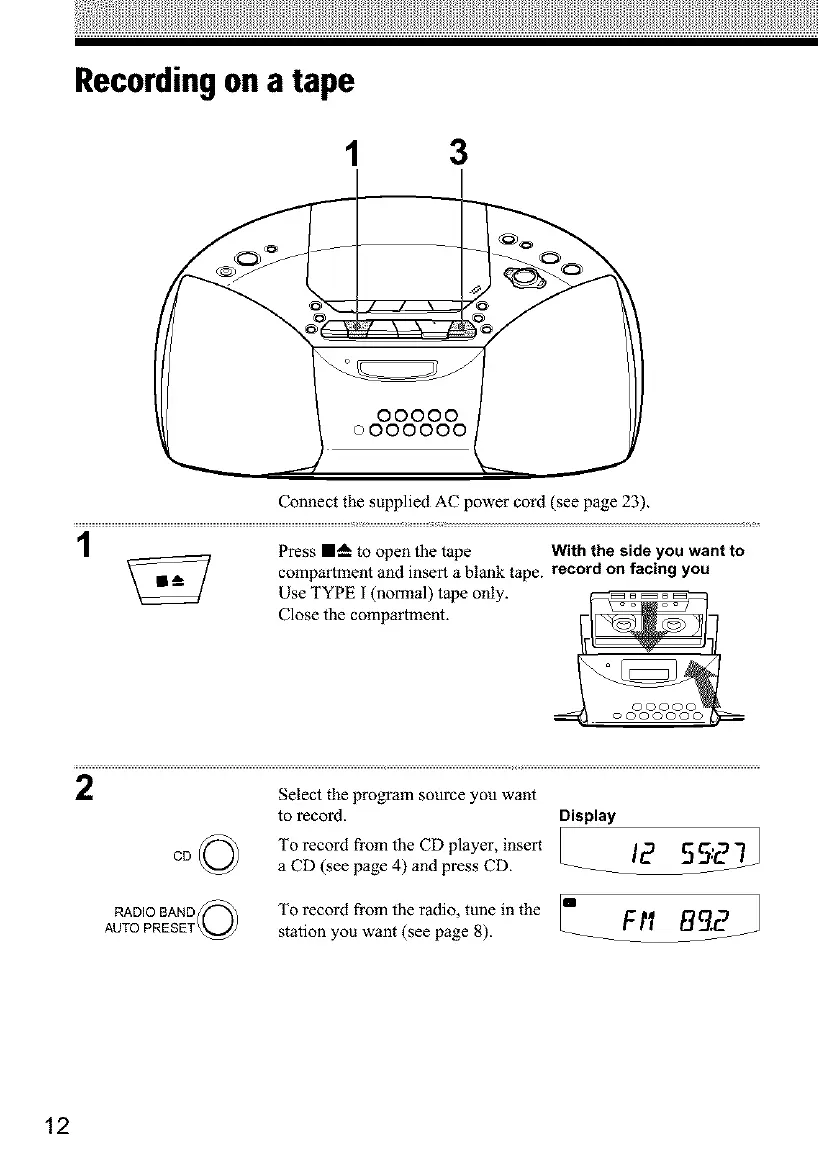Recordingon a tape
1
1 3
00000
o000000
Connect the supplied AC power cord (see page 23)_
Press I _'-to open the tape With the side you want to
compartment and insert a blank tape. record on facing you
Use TYPE i (normal) tape only.
Close the compartment.
2
Select the program source you want
to record. Display
F
To record from the CD player, insert ]
L
a CD (see page 4) and press CD.
/E 55:ETJ
m=
To record from the radio, tune in the --
station you want (see page 8).
FM Bg.E
12
