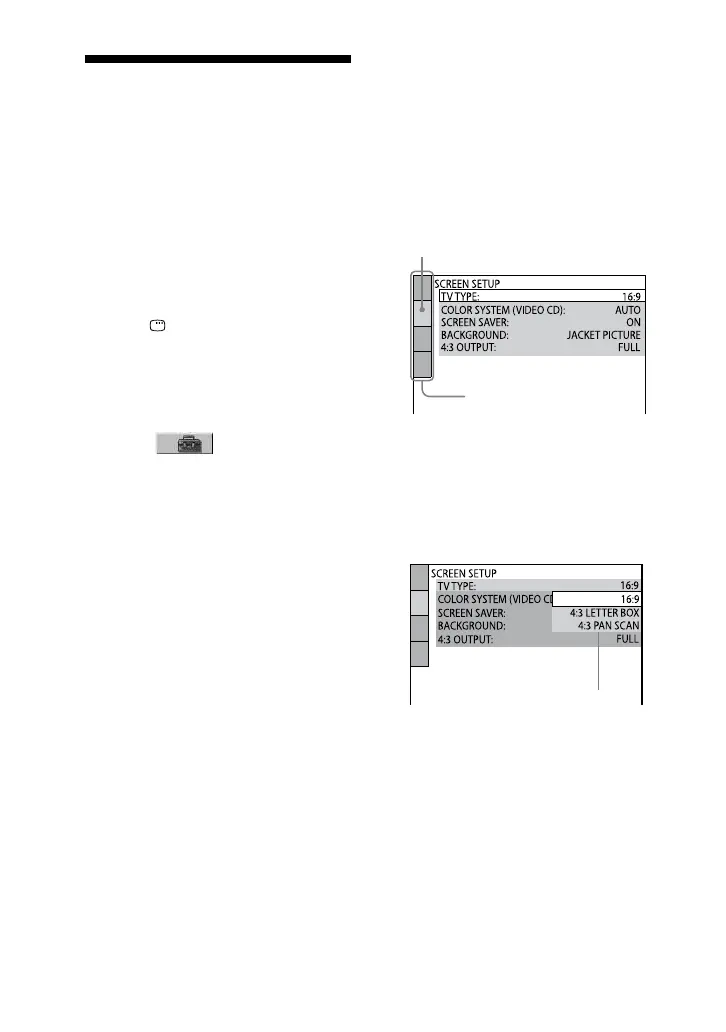CMT-DH5BT.GB.3-097-195-21(1)
56
GB
Using the DVD setup
menu
By using the DVD setup menu, you can
make various adjustments to items such
as picture and sound.
Note
Playback settings stored in the disc take
priority over the DVD setup menu settings.
erefore, some of the DVD setup menu
settings may not be performed.
1
Press DISPLAY
when
playback is stopped.
e Control Menu appears on the TV
screen.
2
Press
or
repeatedly to
select (SETUP), then
press ENTER
.
e options for “SETUP” appear on
the TV screen.
3
Press
or
repeatedly to
select “CUSTOM,” then press
ENTER
.
e Setup menu appears on the TV
screen.
4
Press
or
repeatedly
to select the setup item from
the displayed list: “LANGUAGE
SETUP,” “SCREEN SETUP” or
“CUSTOM SETUP.” Then press
ENTER
.
e setup item is selected.
Example: SCREEN SETUP
Selected item
Setup items
5
Press
or
repeatedly to
select the item you want, then
press ENTER
.
e options for the selected item
appear on the TV screen.
Example: TV TYPE
Options
