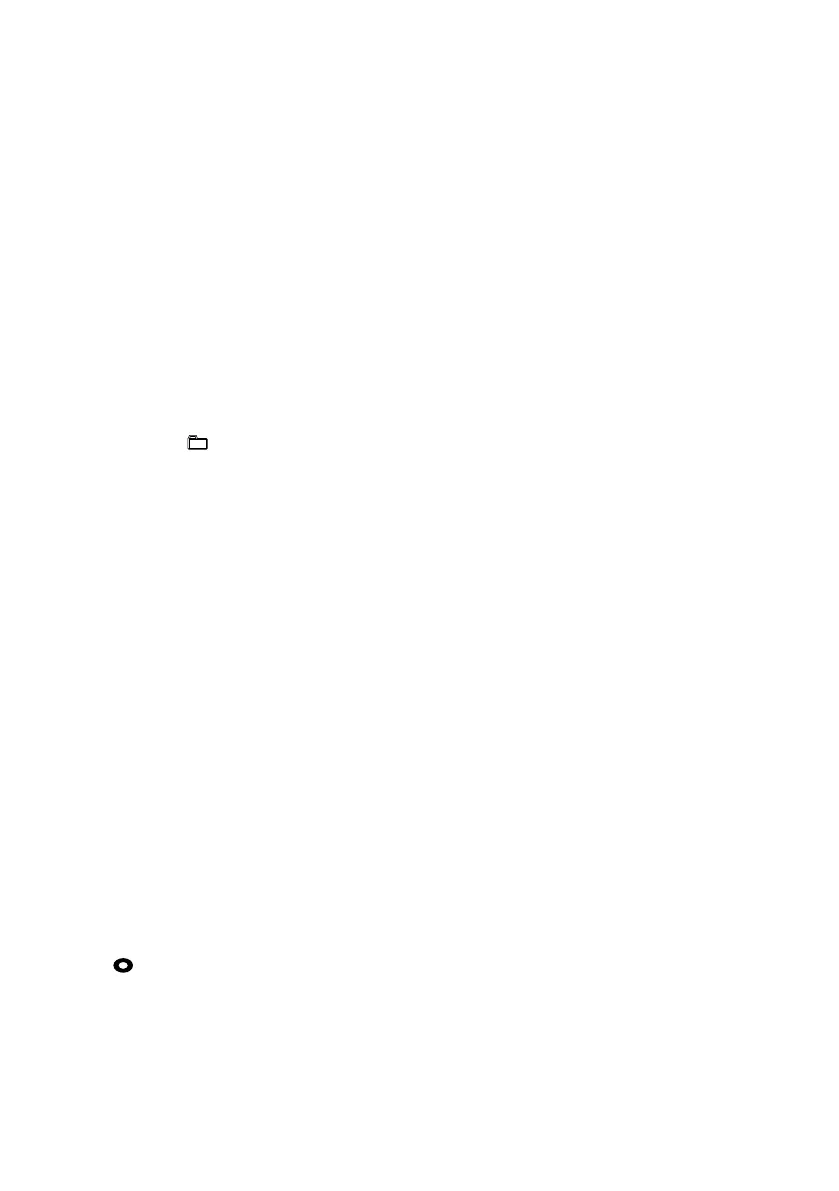6
GB
CMT-U1BT.GB.2-683-494-61(1)
ENTER button (page 10, 20, 21, 22,
23)
Press to enter the settings.
/ (go back/go forward)
button (page 11, 17, 21)
Press to select a track or le.
Unit: TUNE +/– (tuning) button
(page 13)
Remote: +/– (tuning) button
(page 13)
Press to tune in the desired station.
Unit: / (folder and file search)
button (page 11, 17)
Press to select a folder and le.
Remote: +/– (select folder)
button (page 11, 17, 21)
Press to select a folder.
/ (rewind/fast forward)
button (page 11, 17)
Press to nd a point in a track or le.
Indicators
BLUETOOTH indicator
Lights up when you select the
BLUETOOTH function.
USB indicator
Lights up when an optional USB device
(Digital music player or USB storage
media) is connected.
(play) indicator
Lights up when a track or le is being
played back.
(pause) indicator
Lights up when a track or le is paused.
(disc presence) indicator
Lights up when a disc is loaded.
Playback buttons and function
buttons
BLUETOOTH (play) button
(page 16)
Press to select the BLUETOOTH function.
Press to start playback of the music on
the BLUETOOTH device (BLUETOOTH
mobile phone, etc.).
Unit: USB (play/pause)
button (page 17)
Press to select the USB function.
Press to start or pause playback of an
optional USB device (Digital music player
or USB storage media).
Remote: USB button (page 17)
Press to select the USB function.
Unit: CD (play/pause) button
(page 11)
Press to select the CD function.
Press to start or pause playback of a disc.
Remote: CD button (page 11)
Press to select the CD function.
Remote: (play) button,
(pause) button
Press to start or pause playback.
TUNER/BAND button (page 13)
Press to select the TUNER function. Press
to select FM or AM reception mode.
AUDIO IN button (page 18)
Press to select the AUDIO IN function.
FUNCTION button
Press to select the function.
(eject) button (page 11)
Press to eject a disc.
Disc slot
