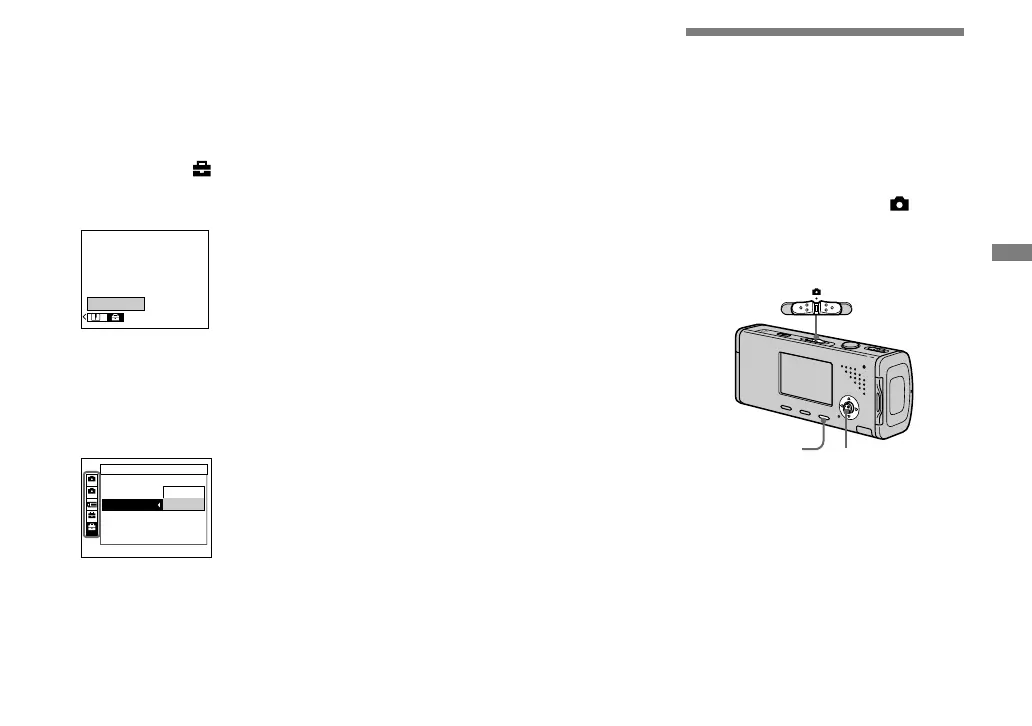47
DSC-L1 2-186-455-11(1) [OpenType FONT]
Before advanced operations
Changing the items in the
Setup screen
Press MENU.
The menu appears.
Press on the control button
to advance to , then press
again.
The Setup screen appears.
Press /// on the control
button to select the item you
want to set.
The frame of the selected item turns
yellow.
Press on the control button
to enter the setting.
To turn off the Setup screen
display
Press MENU again.
To return to the menu from the
Setup screen
Press on the control button to return to
the position enclosed by the frame in step
, then press again.
• For a detailed description of the Setup items,
see page 112.
Deciding the still
image quality
You can select the still image quality from
[Fine] (high quality) or [Standard].
Before operation
When shooting still images, set
(Camera) in the menu to other than [Auto]
(pages 46 and 109).
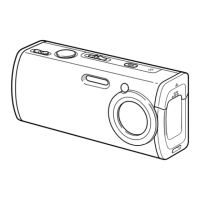