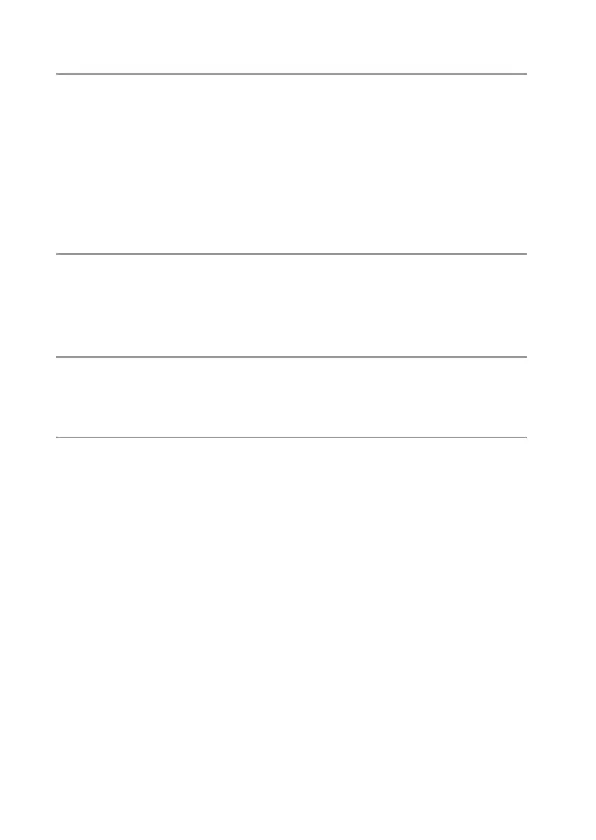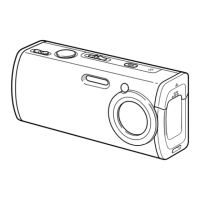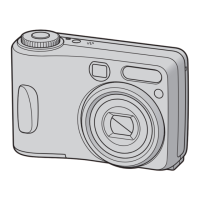GB
6
Table of contents
Getting started
Refer to “Cyber-shot Handbook” (PDF) on supplied
CD-ROM .................................................................................... 7
Checking the accessories supplied .......................................... 7
Notes on using the camera........................................................ 7
Identifying parts ....................................................................... 10
Inserting the batteries/a memory card (sold separately)......... 11
Setting the clock ...................................................................... 15
Shooting/viewing images
Shooting still images................................................................ 16
Shooting movies ...................................................................... 17
Viewing images........................................................................ 18
“Cyber-shot Handbook” (PDF)
Learning more about the camera (“Cyber-shot
Handbook”).............................................................................. 19
Others
List of icons displayed on the screen ...................................... 20
Number of still images and recordable time of movies ........... 22
Precautions .............................................................................. 23
Specifications .......................................................................... 25
