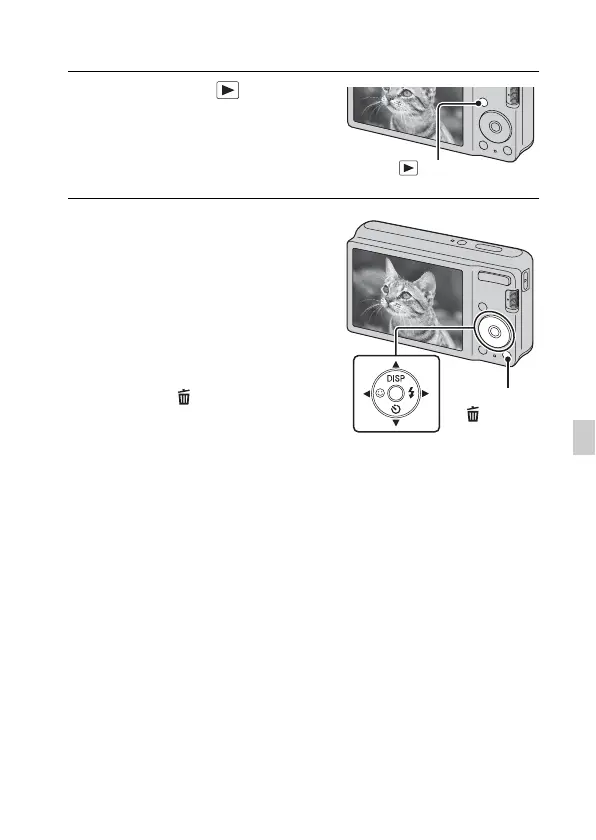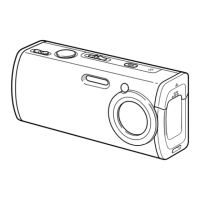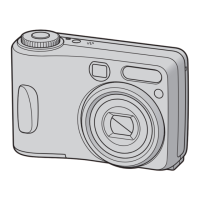ID
15
ID
Melihat foto
x
Kembali ke perekaman gambar
Tekan separuh tombol rana.
x
Menonaktifkan kamera
Tekan tombol ON/OFF (Daya).
1
Tekan tombol
(Pemutaran).
Gambar yang terakhir direkam akan
ditampilkan.
x
Memilih gambar berikut/
sebelumnya
Pilih gambar dengan B (berikutnya)/b
(sebelumnya) pada tombol kontrol.
• Tekan z di bagian tengah tombol
kontrol untuk melihat film.
x
Menghapus gambar
1 Tekan tombol (Hapus).
2 Pilih [Foto Ini] dengan v pada tombol
kontrol, kemudian tekan z.
Tombol (Pemutaran)
Tombol
(Hapus)
Tombol kontrol
