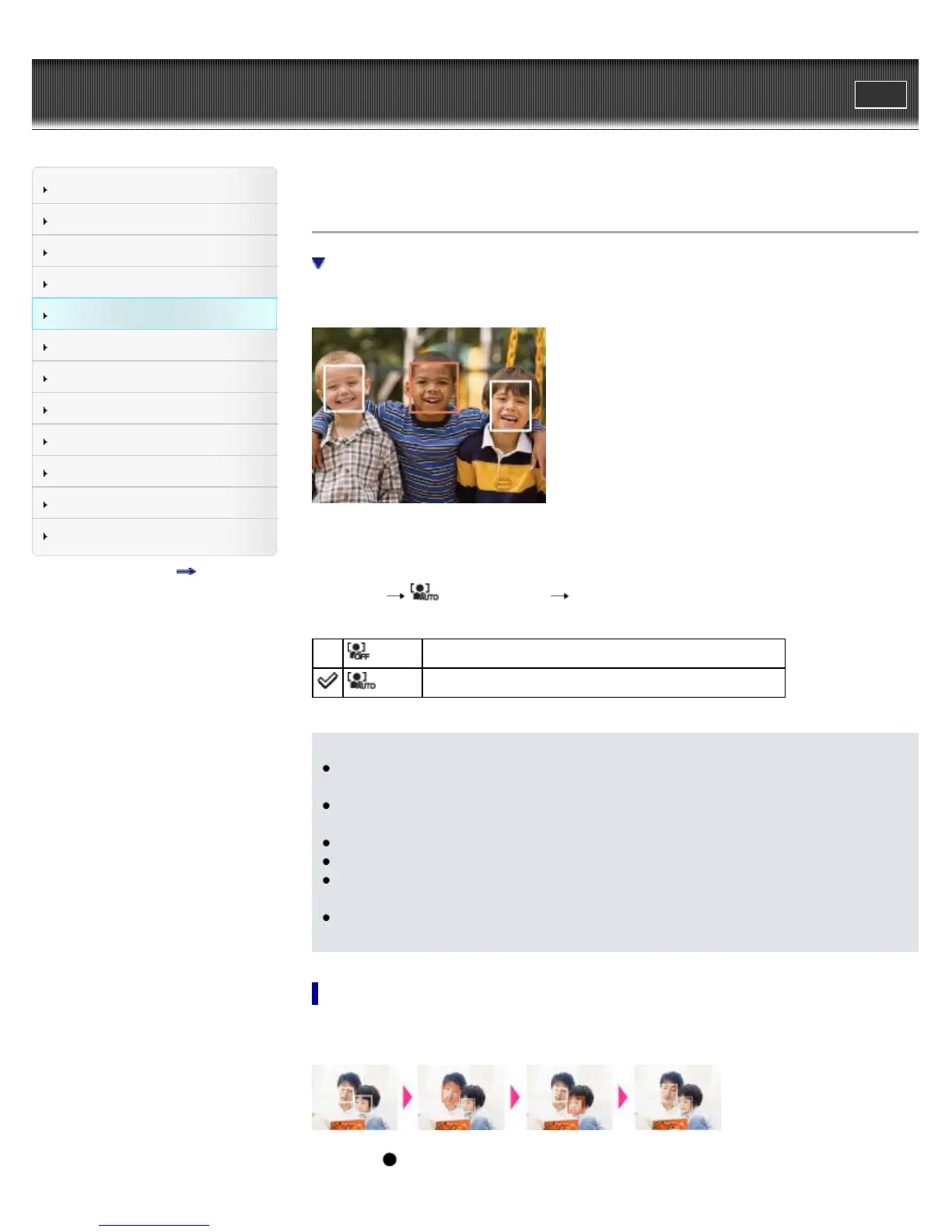Cyber-shot User Guide
Print
Operation Search
Before Use
Shooting
Viewing
Using MENU items (Shooting)
Using MENU items (Viewing)
Changing settings
Viewing images on a TV
Using with your computer
Printing
Troubleshooting
Precautions/About this camera
Contents list
Top page > Using MENU items (Shooting) > MENU items (Shooting) > Face Detection
Face Detection
Selecting the priority face
When the Face Detection function is used, the camera detects the faces of your subjects and
adjusts the focus, flash, exposure, white balance and red-eye reduction settings automatically.
When the camera detects more than one subject, the camera will judge which is the main subject
and set focus by priority. The Face Detection frame for the main subject will turn orange. The
frame for which the focus is set will turn green by pressing the shutter button halfway down.
1. MENU
(Face Detection) desired mode
(Off)
Cannot use Face Detection.
(Auto)
Selects the face the camera is to automatically focus on.
Notes
[Off] is not available when [Self-Timer] is set to [Self-portrait One Person] or [Self-portrait
Two People].
You can select [Face Detection] only when the focus mode is set to [Multi AF] and the
metering mode is set to [Multi].
The Face Detection function does not work when using the digital zoom.
Up to 8 faces of your subjects can be detected.
During Smile Shutter shooting, [Face Detection] is automatically set to [Auto] even if it is set
to [Off].
You may not be able to set some MENU items depending on the selected REC mode. For
details, see “MENU items not available in some REC modes.” [Details]
Selecting the priority face
Normally the camera automatically selects the face to focus on according to the [Face Detection]
setting, but you can also select a face to be given priority.
1. Press on the control button during Face Detection. The leftmost face is selected as the
