
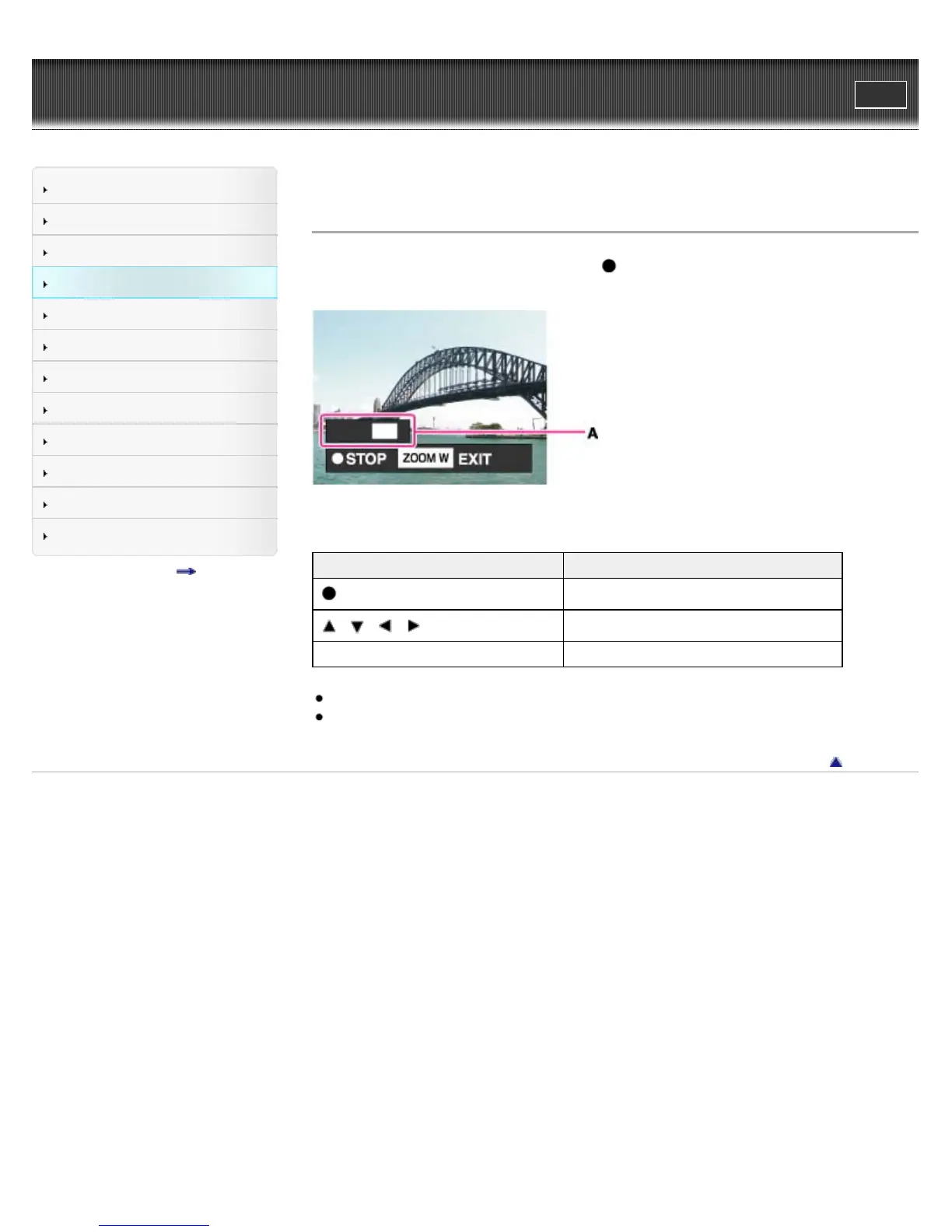 Loading...
Loading...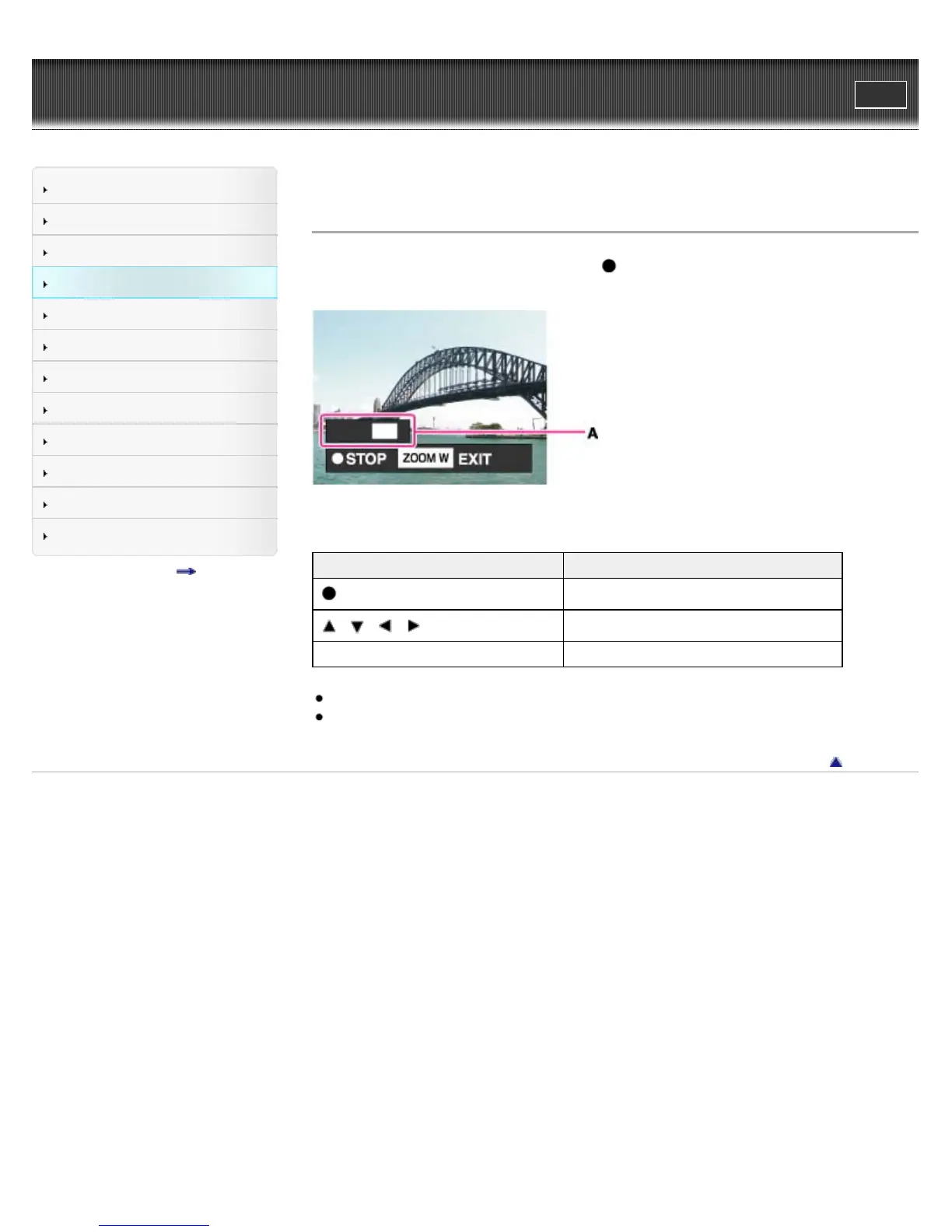
Do you have a question about the Sony Cyber-shot DSC-W570 and is the answer not in the manual?
| Sensor Resolution | 16.1 MP |
|---|---|
| Optical Zoom | 5x |
| Digital Zoom | 10x |
| LCD Screen Size | 2.7 inches |
| Image Stabilization | Optical |
| Video Resolution | 720p |
| Battery Type | Lithium-Ion |
| Camera Type | Compact |
| Image Sensor Size | 1/2.3 inch |
| Sensor Type | CCD |
| LCD Resolution | 230, 400 dots |
| Shutter Speed | 2 - 1/1600 sec |
| ISO Sensitivity | Auto / 100 / 200 / 400 / 800 / 1600 / 3200 |
| Weight | 116 g (4.1 oz) with battery and memory stick |











