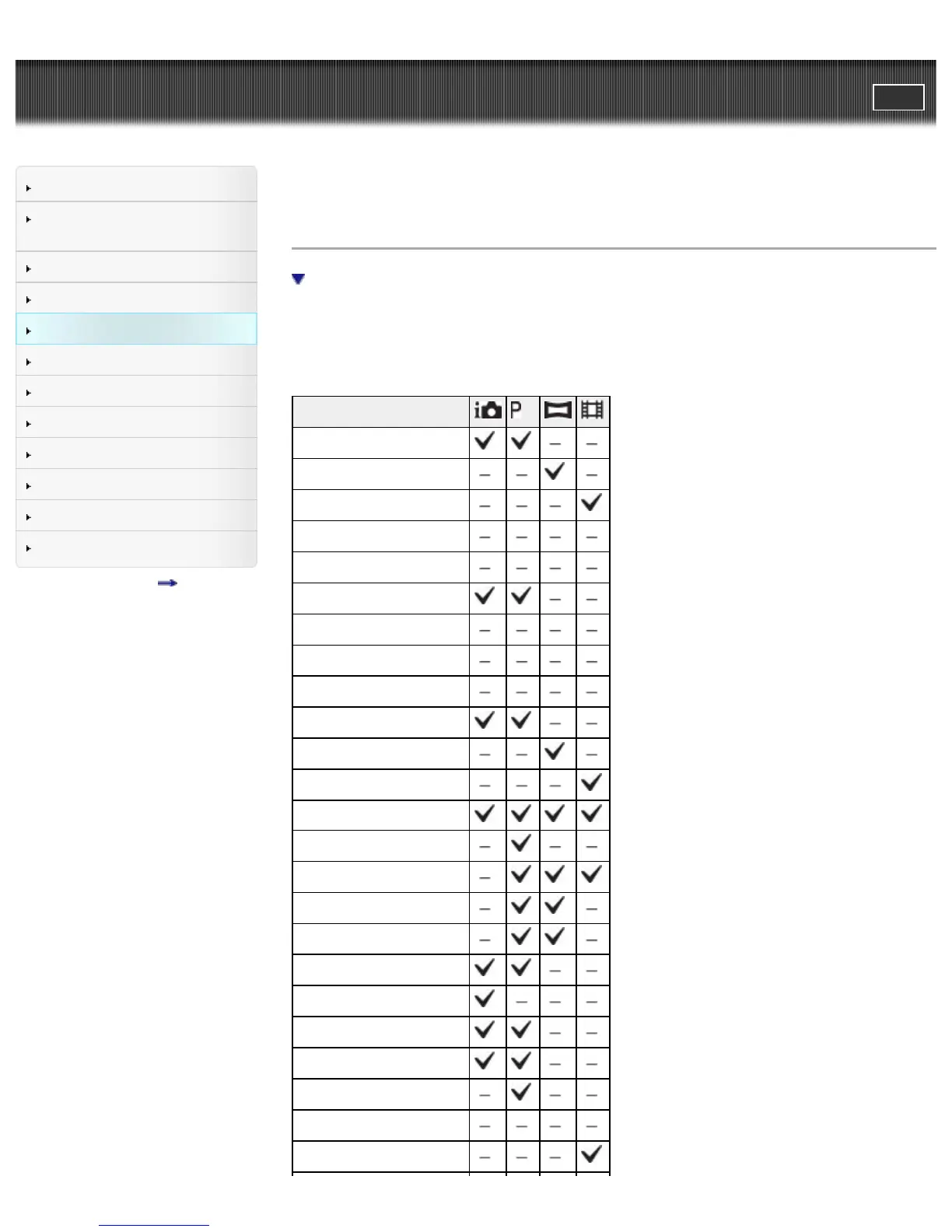Cyber-shot User Guide
PrintSearch
Before Use
Confirming the operation
method
Shooting
Viewing
Useful shooting functions
Useful viewing functions
Changing settings
Viewing images on a TV
Using with your computer
Printing
Troubleshooting
Precautions/About this camera
Contents list
Top page > Useful shooting functions > Functions available for each shooting mode > MENU items
available for each shooting mode
MENU items available for each shooting mode
MENU items available in Scene Selection/Picture Effect mode
In the table below, a check mark indicates settings that can be changed, while – indicates settings that
cannot be changed. A setting may be fixed or restricted depending on the shooting mode. For details,
see each topic.
DSC-W730
Menu items
REC Mode
Panorama Shooting Scene
Movie shooting scene
Scene Selection
Picture Effect
Easy Mode
Color hue
Extracted Color
Soft Skin Effect
Still Image Size *
Panorama Image Size
Movie Size
Exposure Compensation
ISO
White Balance
Focus
Metering Mode
Cont. Shooting Settings
Scene Recognition
Smile Detection Sensitivity
Face Detection
DRO
Anti Blink
Movie SteadyShot
