
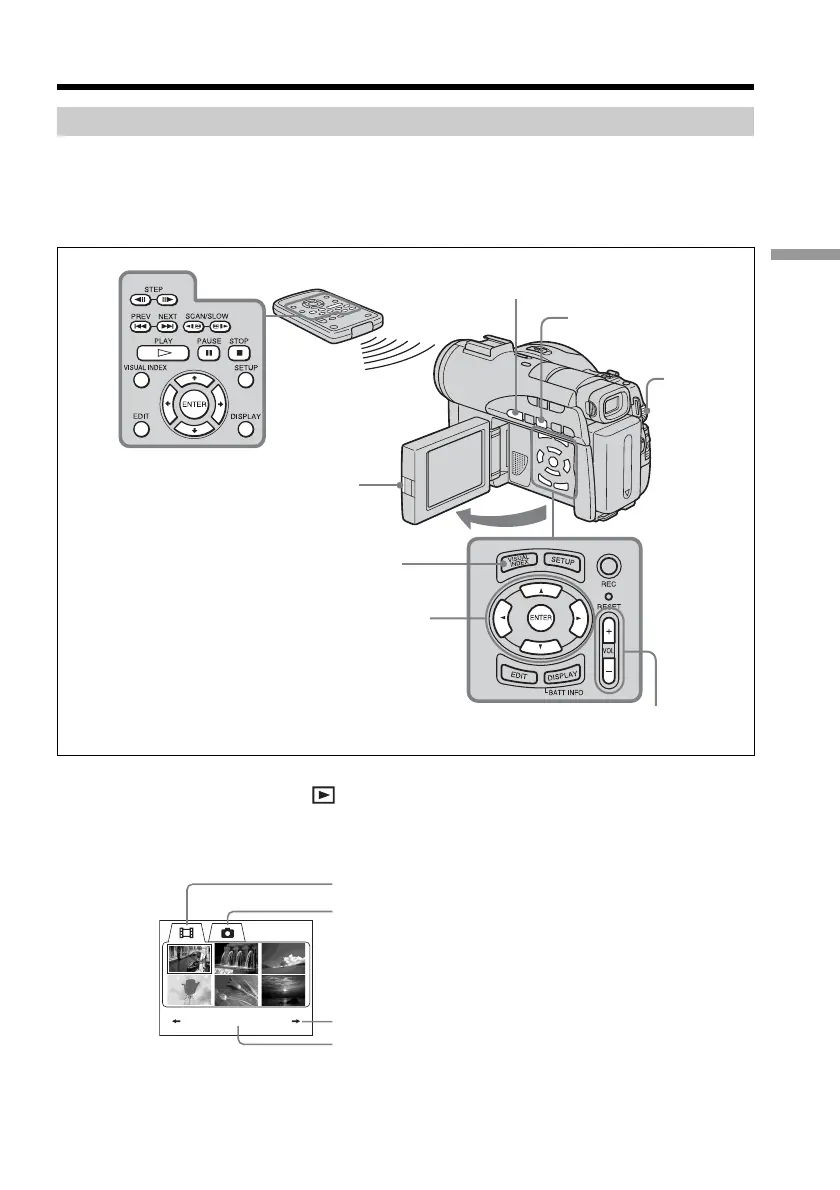 Loading...
Loading...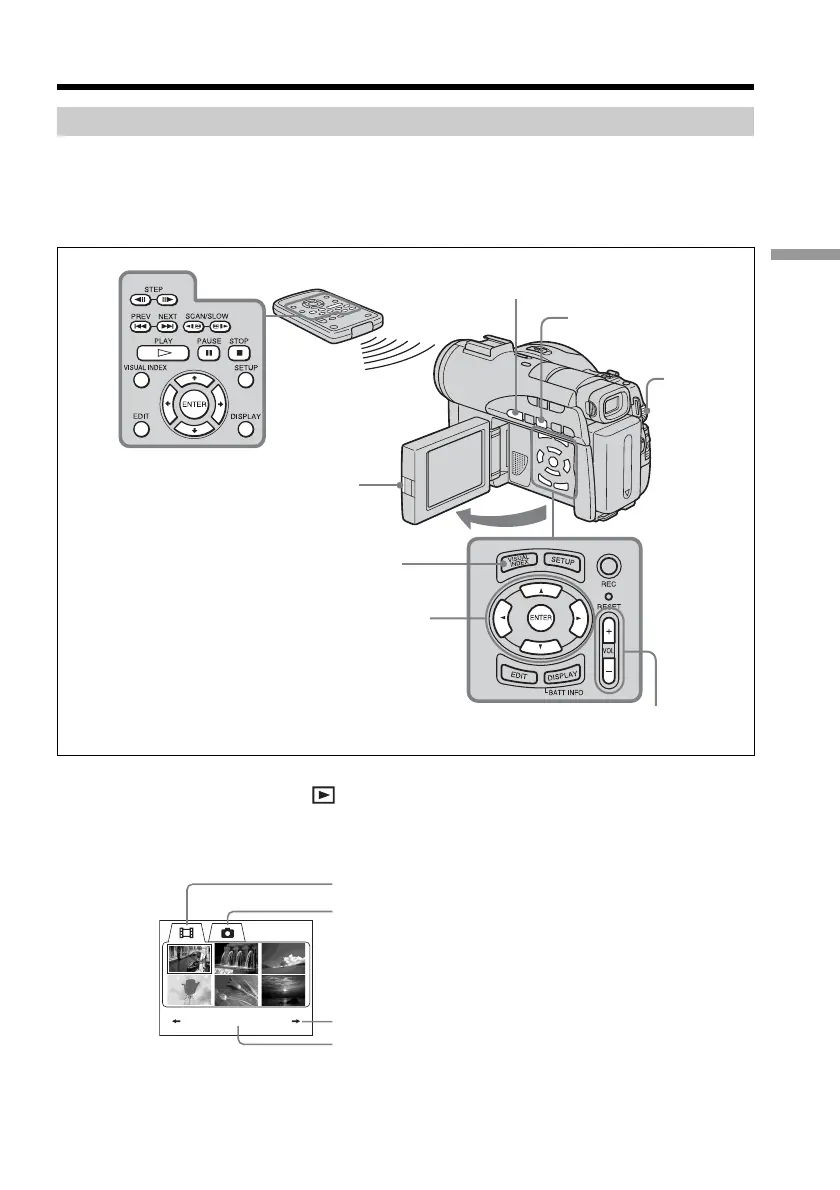
Do you have a question about the Sony DCR-DVD100 DVD Handycam Technology and is the answer not in the manual?
| Sensor Type | CCD |
|---|---|
| Digital Zoom | 800x |
| Image Stabilization | Electronic |
| Focus Adjustment | Automatic, manual |
| Display Type | LCD |
| Recording Format | MPEG-2 |
| Lens | Carl Zeiss Vario-Tessar |
| Viewfinder | Color |
| Still Image Format | JPEG |
| Recording Medium | DVD |
| LCD Screen Size | 2.5 inches |
| Connector Type | USB, A/V output |
| Camcorder Media Type | DVD |
| LCD Screen | 2.5" color LCD |











