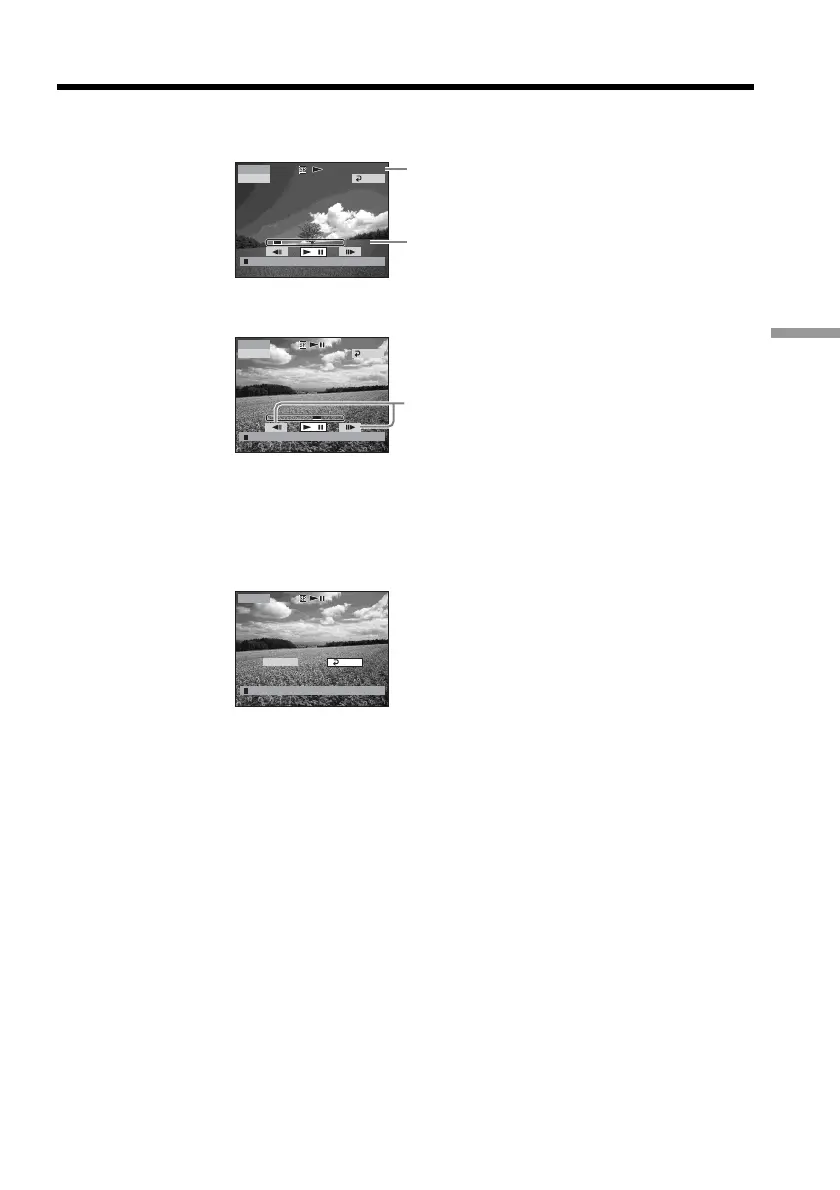83
Using the disc in VR mode (DVD-RWs only)
6 Select the scene to be divided with b/v/V/B, then press ENTER.
The dividing display appears and the playback of the selected scene starts.
7 Press ENTER at the point at which you want to divide the movie into scenes.
The movie pauses.
Note
A slight difference may occur from the point where you press ENTER/c/C and the actual
dividing point, as your camcorder selects the dividing point based on half-second increments.
8 Select [EXEC.] with b/v/V/B, then press ENTER.
The confirmation display appears.
9 Select [EXEC.] with b/B, then press ENTER.
Dividing of the movie starts. It returns to the Playlist edit display when the
dividing is completed.
To cancel dividing
Press EDIT in any step from 3 to 8.
Selecting the playing order on your camcorder – Playlist
DIVIDE
[ ] : RETURN
2:40
2:40
[EDIT] : END
0:00:12
0:00:12
RET.
EXEC.
DIVIDE
[ ] : RETURN
2:40
2:40
[EDIT] : END
0:02:05
0:02:05
RET.
EXEC.
DIVIDE
[ ] : RETURN [EDIT] : END
0:02:05
0:02:05
DIVIDE?
DIVIDE?
EXEC.
RET.
Time in progress
Total time
Select to finely adjust the
dividing point.
