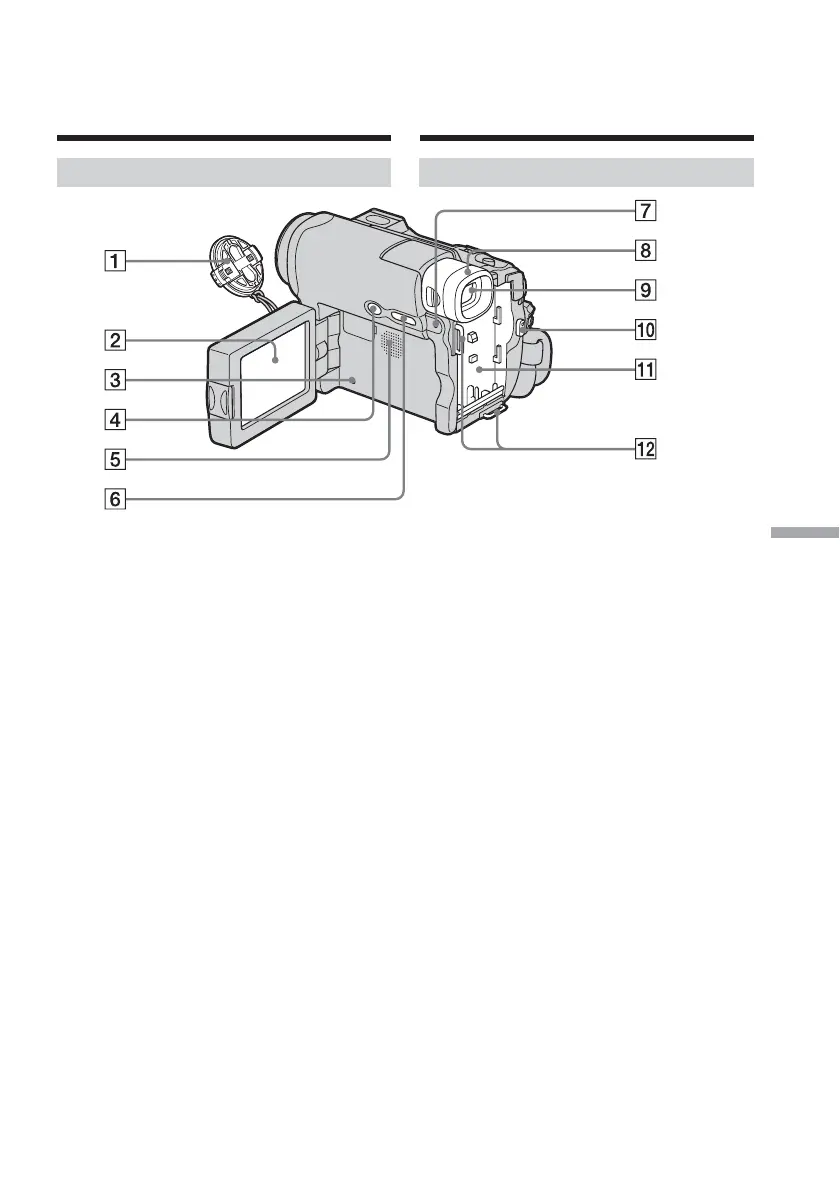Quick Reference Référence rapide
185
— Quick Reference —
Identifying parts and
controls
1 Lens cap (p. 31)
2 LCD/Touch panel screen (p. 28, 35, 36)
3 RESET button (p. 147)
If you press RESET, all the settings
including the date and time return to
the default.
4 BACK LIGHT button (p. 41)
5 Speaker
6 DSPL/BATT INFO button (p. 24, 48)
7 CHG (charge) lamp (p. 21)
8 Eyecup (p. 174)
9 Viewfinder (p. 38)
0 REC START/STOP button (p. 13, 31)
qa Battery pack mounting surface (p. 20)
qs Hooks for shoulder strap
A suitable shoulder strap is available on
option.
Camcorder
— Référence rapide —
Identification des
composants et des
commandes
Caméscope
1 Capuchon d’objectif (p. 31)
2 Ecran LCD/Ecran tactile (pp. 28, 35 et
36)
3 Touche RESET (p. 156)
Lorsque vous appuyez sur RESET, tous
les réglages sont ramenés à leurs valeurs
par défaut, y compris la date et l’heure.
4 Touche BACK LIGHT (p. 41)
5 Haut-parleur
6 Touche DSPL/BATT INFO (pp. 24 et 48)
7 Voyant CHG (charge) (p. 21)
8 Œilleton (p. 174)
9 Viseur (p. 38)
0 Touche REC START/STOP (marche/
arrêt d’enregistrement) (pp. 15 et 31)
qa Surface de fixation de la batterie
rechargeable (p. 20)
qs Crochets pour la bandoulière
Une bandoulière adaptée est disponible
en option.
