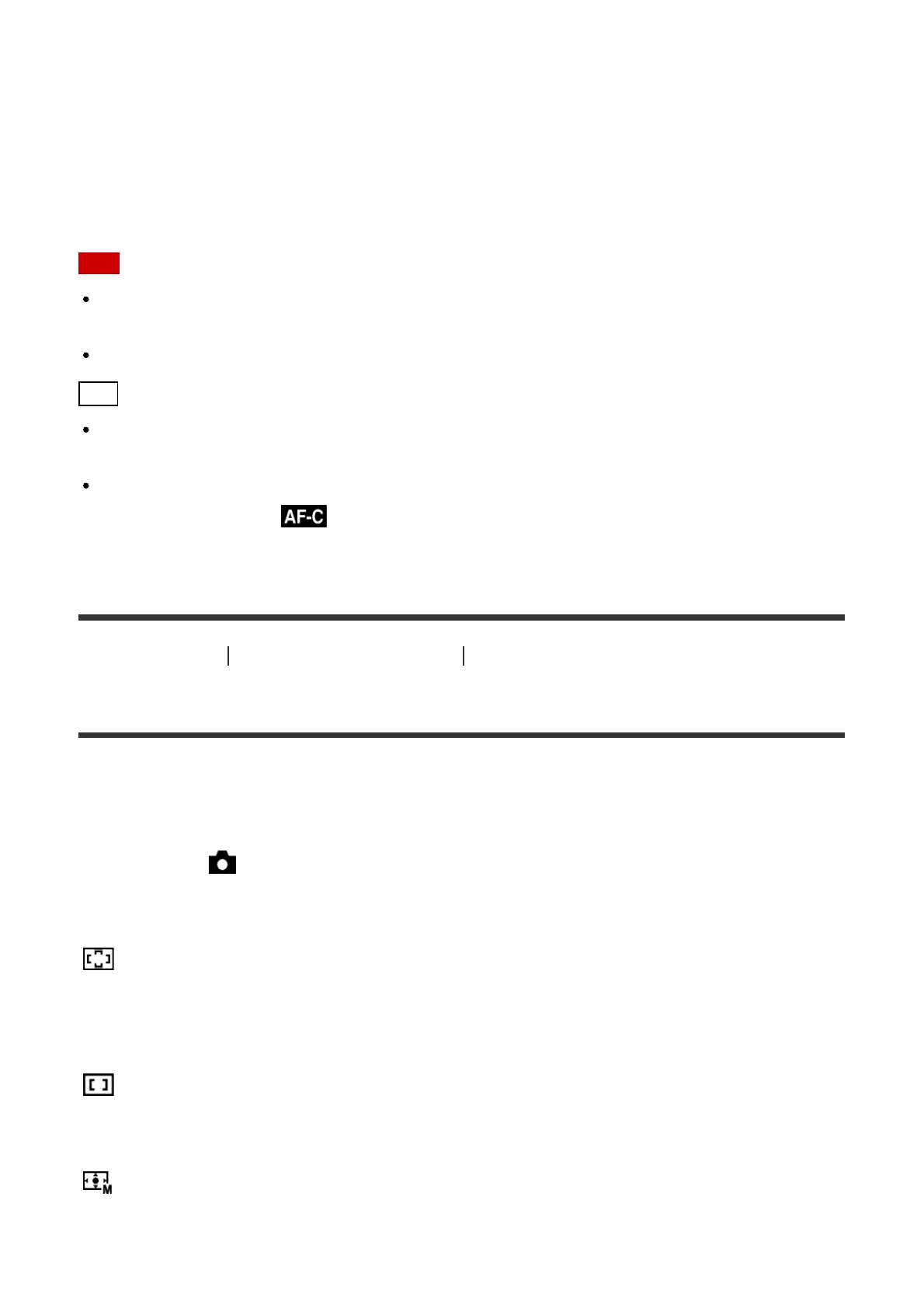when the subject is motionless.
DMF (DMF):
After focusing automatically, make fine focus adjustment manually.
MF (Manual Focus):
Adjusts the focus manually.
Note
Dust or fingerprints on the lens may show on the image if the subject is too close. Wipe
the lens with a soft cloth, etc.
Once you change the focus method, the set focus distance is erased.
Hint
If you cannot achieve focus for the intended subject using auto focus, select MF or DMF,
and then shoot again.
When the zoom/focus switch is set to AF/ZOOM or DMF during movie recording, [Focus
Mode] is switched to (Continuous AF), and the product keeps focusing on the
subject.
[40] How to Use
Using shooting functions Adjusting the focus
Focus Area
Selects the focusing area. Use this function when it is difficult to get the proper focus in auto
focus mode.
1. MENU → (Camera Settings) → [Focus Area] → desired setting.
Menu item details
Wide:
Focuses automatically on a subject in all ranges of the image.
When you press the shutter button halfway down in still image shooting mode, a green frame
is displayed around the area that is in focus.
Center:
Focuses automatically on a subject in the center of the image. When used together with the
AF lock function, you can compose the image you want.
Flexible Spot:
Allows you to move the AF range frame to the desired point on the screen and focus on an
extremely small subject in a narrow area.
