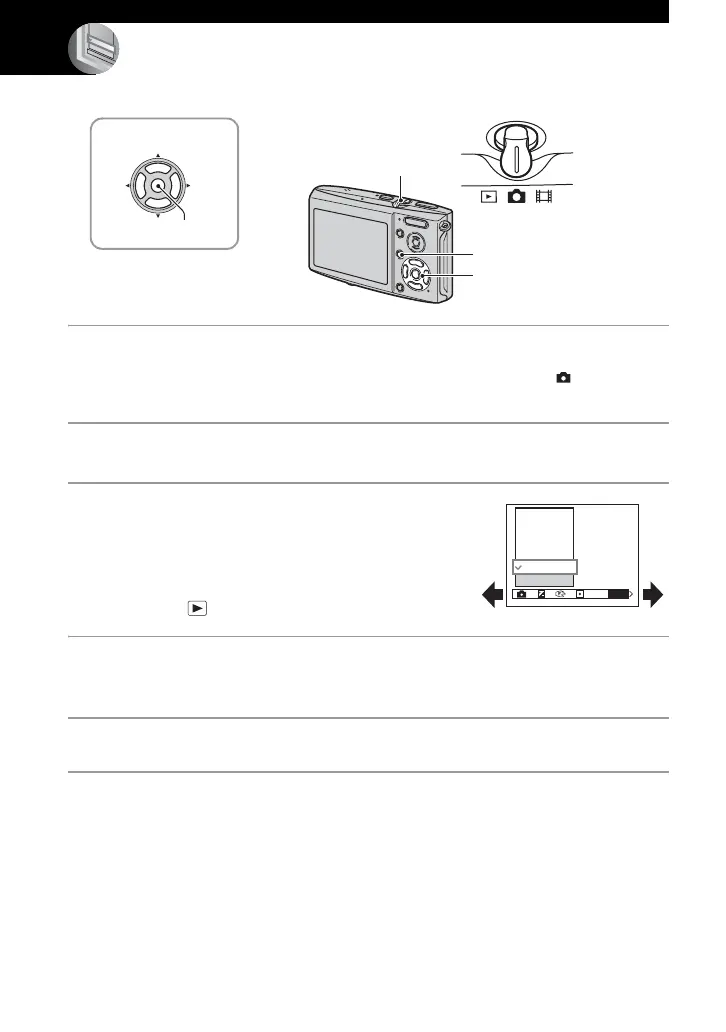26
Using the menu
Using menu items
1 Turn on the power and set the mode switch.
Different items are available depending on the position of the mode switch and the (Camera) menu
settings.
2 Press MENU to display the menu.
3 Select the desired menu item with b/B
on the control button.
• If the desired item is invisible, keep pressing b/B
until the item appears on the screen.
•Press z after selecting an item when the mode
switch is set to .
4 Select the setting with v/V.
The setting you select is zoomed and is set.
5 Press MENU to turn off the menu.
• If there is an item that is not displayed, an v/V mark appears on the edges of the location where menu
items usually appear. To display an item that is not displayed, select the mark with the control button.
• You cannot select items that are grayed out.
v/V/b/B button
z button
Mode switch
Control button
MENU button
WB
ISO
100
200
400
ISO
Auto
64
