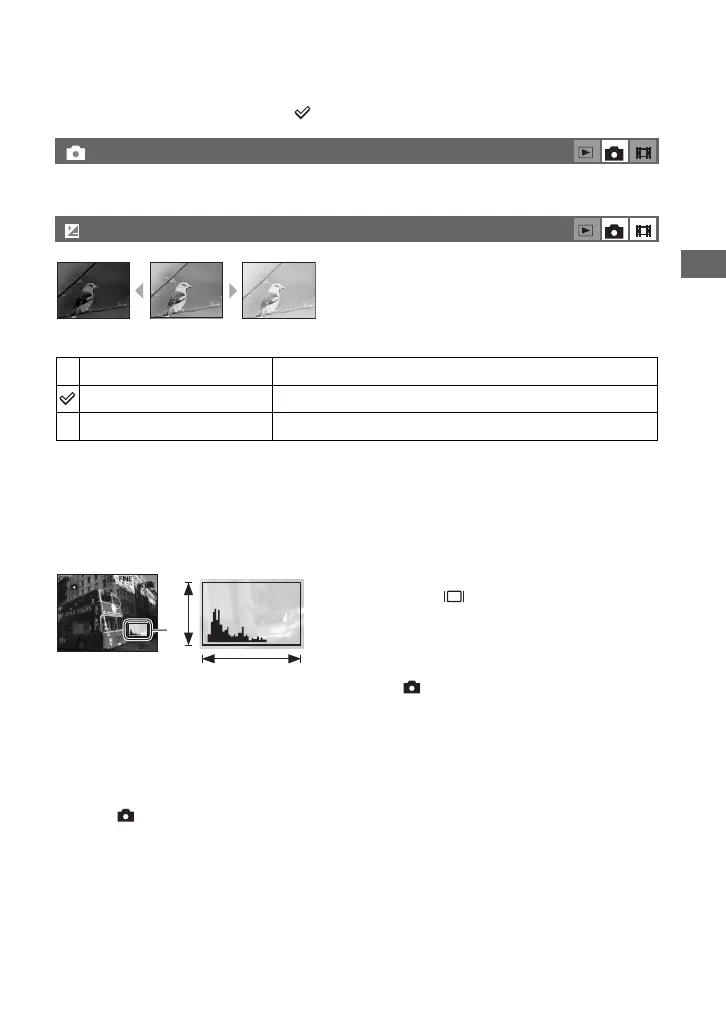29
For details on the operation
t
page 26
Using the menu
Shooting menu
The default settings are marked with .
Select the still image camera mode.
t step 5 in “Read This First”
Manually adjusts the exposure.
Toward – Toward +
• For details on the exposure t page 11
• The compensation value can be set in 1/3EV increments.
• If a subject is being shot in extremely bright or dark conditions, or the flash is used, the exposure
adjustment may not be effective.
z Adjusting EV (Exposure Value) by displaying a histogram
A histogram is a graph showing the brightness of
an image. Press (Screen display on/off)
repeatedly to display the histogram inside the
screen. The graph display indicates a bright
image when skewed to the right side, and a dark
image when skewed to the left side. Set the mode
switch to and adjust EV while checking the
exposure with the histogram.
A Number of pixels
B Brightness
• The histogram also appears in the following cases, but you cannot adjust the exposure.
– When (Camera) is set to [Auto]
– When playing back a single image
– During Quick Review
(Camera)
(EV)
M +2.0EV
Toward +: Brightens an image.
0EV
The exposure is determined automatically by the camera.
m –2.0EV
Toward –: Darkens an image.
60min
BrightDark
A
B
