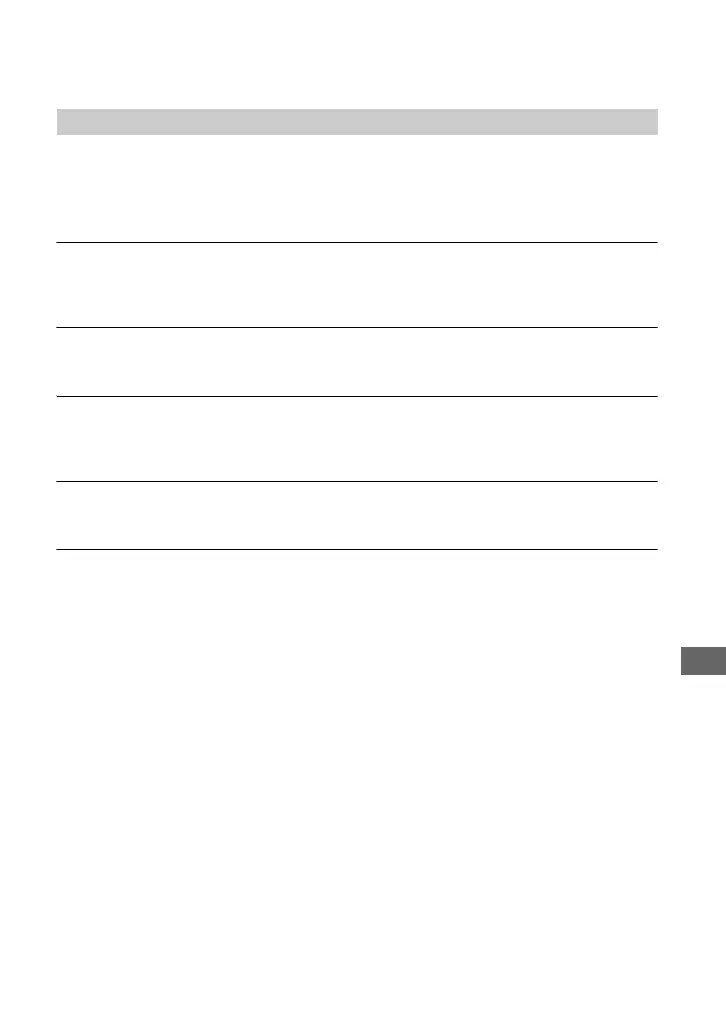89
Troubleshooting
Your camera does not work.
• Use the type of battery pack you can use with this camera (page 95).
• The battery level is low (The E indicator appears). Charge the battery pack (t step 1 in
“Read This First”).
The power is on, but the camera does not work.
• The built-in microcomputer is not working properly. Remove the battery pack, and then, after
one minute, insert the battery pack and turn on the camera.
Cannot identify an indicator on the screen.
• See page 16.
The lens gets fogged.
• Moisture condensation has occurred. Turn off the camera and leave it for about an hour before
using it (page 97).
The camera becomes warm when you use it for a long time.
• This is not a malfunction.
The Clock Set screen appears when you turn on the camera.
• Set the date and time again (t step 2 in “Read This First”).
Others
