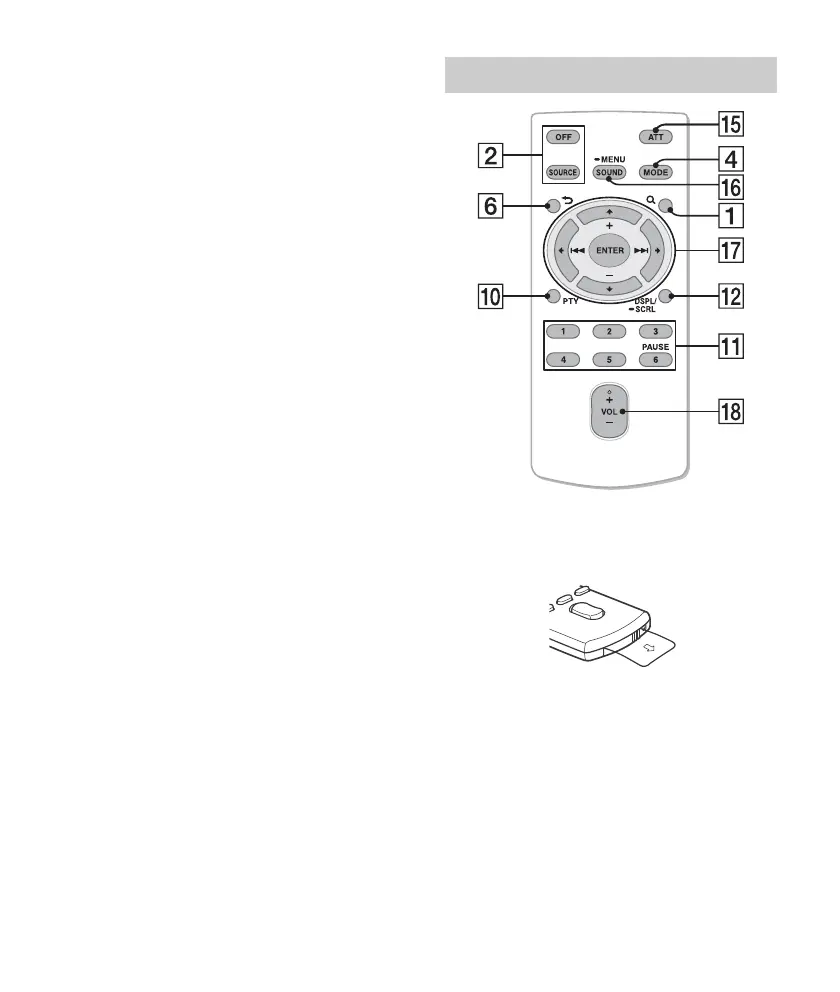5GB
SEEK +/–
Tune in radio stations automatically.
Press and hold to tune manually.
/ (prev/next), /
(reverse/fast-forward)
Receptor for the remote commander
PTY (program type)
Select PTY in RDS.
Number buttons
Receive stored radio stations. Press and
hold to store stations.
ALBUM /
Skip an album for audio device. Press and
hold to skip albums continuously.
PAUSE
SHUF (shuffle)
DSPL (display)
Change display items.
-SCRL (scroll)
Press and hold to scroll a display item.
USB port
AUX input jack
The VOL (volume) + button has a tactile dot.
Remove the insulation film before use.
ATT (attenuate)
Attenuate the sound. Press again to
cancel the attenuated sound.
SOUND
Open the sound setup menu directly.
-MENU
Press and hold to open the general setup
menu.
RM-X211 Remote