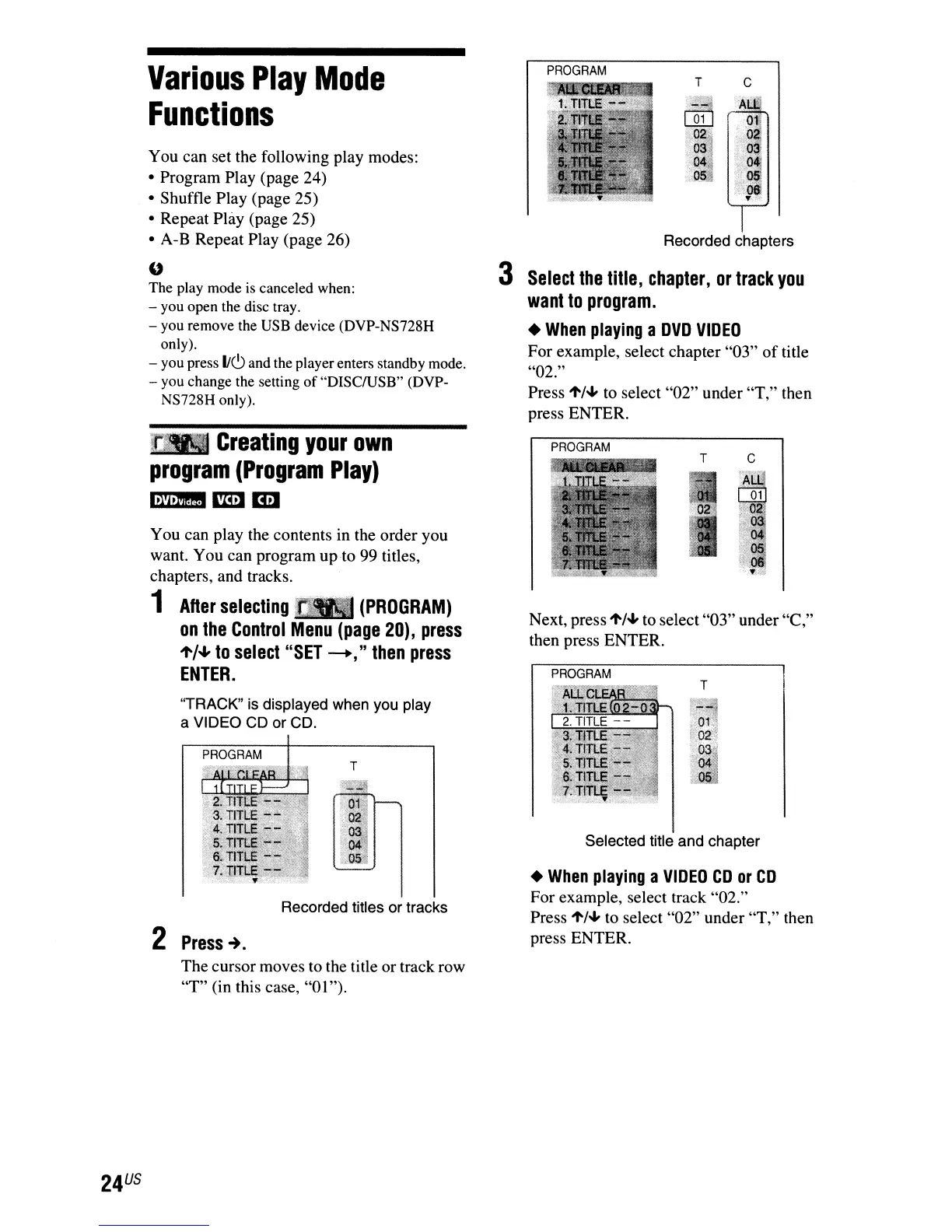Recorded chapters
3
Select
the
title,
chapter,
or
track
you
want
to
program.
•
When
playing
a
OVO
VIDEO
For example, select chapter "03"
of
title
"02."
Press
1"/+ to select "02" under
"T,"
then
press ENTER.
Various
Play
Mode
Functions
You can set the following play modes:
• Program Play (page 24)
• Shuffle Play (page 25)
• Repeat
PhlY
(page 25)
• A-B Repeat Play (page 26)
"
The play mode
is
canceled when:
- you open the disc tray.
- you remove the USB device (DVP-NS728H
only).
- you press
lie.')
and the player enters standby mode.
- you change the setting
of
"DISCIUSB" (DVP-
NS728H only).
PROGRAM
T
T
Selected title and chapter
PROGRAM
PROGRAM
•
When
playing
a
VIDEO
CD
or
CD
For example, select track "02."
Press
1'/+
to select "02" under
"T,"
then
press ENTER.
Next, press
1'/+
to select "03" under "C,"
then press ENTER.
T
'TRACK" is displayed when you play
a VIDEO CD or CD.
You can play the contents in the order you
want. You can program
upto
99 titles,
chapters, and tracks.
1
After
selecting
(PROGRAM)
on
the
Control
Menu
(page
20),
press
1"/+
to
select
"SET
-',"
then
press
ENTER.
Recorded titles or tracks
2
Press~.
The cursor moves to the title or track row
"T"
(in this case,
"0
I").
~
Creating
your
own
program
(Program
Play)
