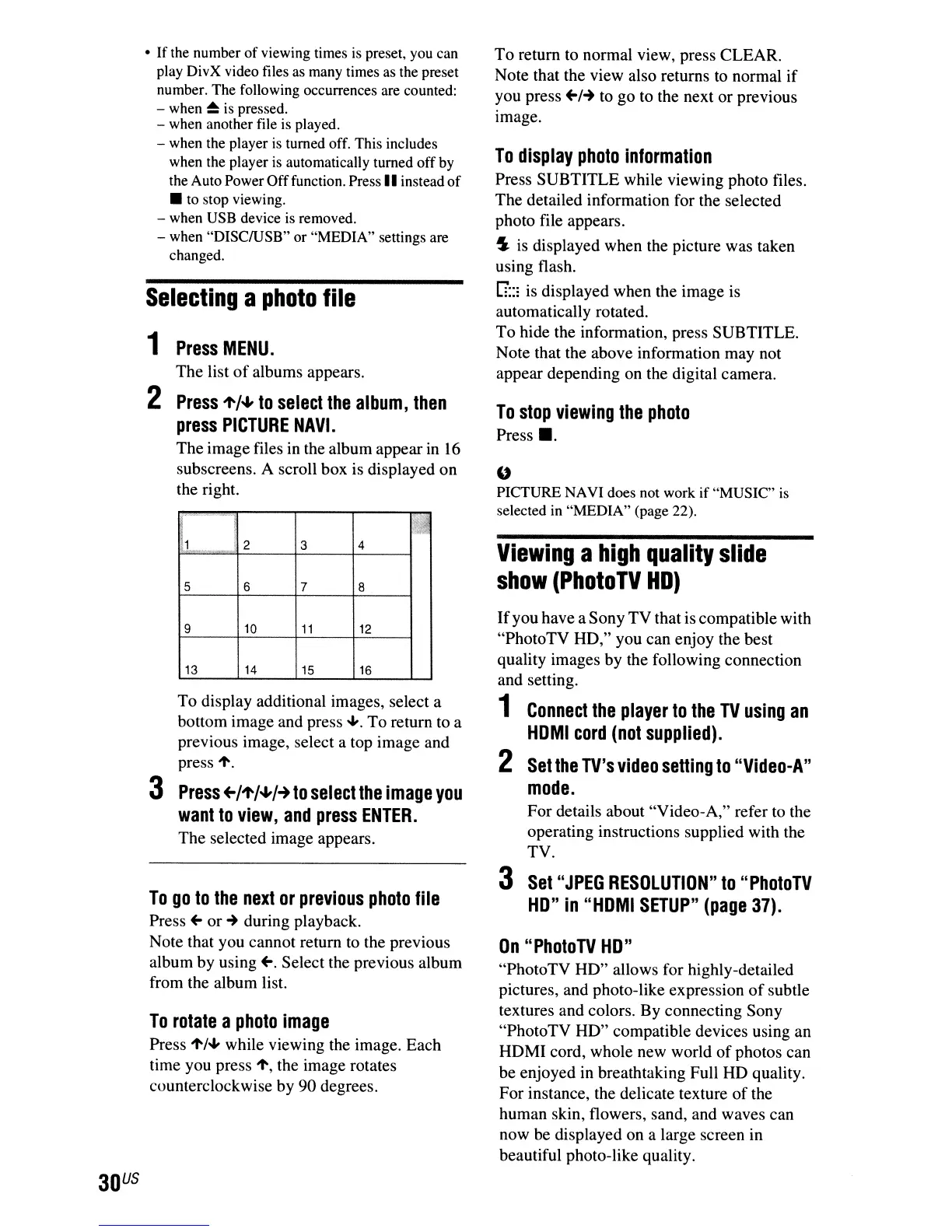30
US
•
If
the number
of
viewing times
is
preset, you can
play DivX video files as many times
as
the preset
number. The following occurrences are counted:
- when
~
is pressed.
- when another file is played.
- when the player
is
turned off. This includes
when the player
is
automatically turned
off
by
the Auto Power
Off
function. Press
II
instead
of
• to stop viewing.
- when USB device is removed.
- when "DISCIUSB" or "MEDIA" settings are
changed.
Selecting
a
photo
file
1
Press
MENU.
The list
of
albums appears.
2
Press
't/~
to
select
the
album,
then
press
PICTURE
NAVI.
The image files
in
the album appear in
16
subscreens. A scroll box is displayed on
the right.
,~:
..
'"""",'".
[I
,
11
2
3
4
1
~".~
5 6 7 8
9
10
11
12
13
14
15
16
To display additional images, select a
bottom image and
press-&..
To return to a
previous image, select a top image and
press
1".
3
Press
+-/'t/~/-+
to
select
the
image
you
want
to
view,
and
press
ENTER.
The selected image appears.
To
go
to
the
next
or
previous
photo
file
Press
+-
or
~
during playback.
Note that you cannot return
to
the previous
album by using
+-.
Select the previous album
from the album list.
To
rotate
a
photo
image
Press
1"/-&'
while viewing the image. Each
time you press
1",
the image rotates
counterclockwise by 90 degrees.
To return to normal view, press CLEAR.
Note that the view also returns
to
normal if
you press
+-/~
to
go to the next or previous
image.
To
display
photo
information
Press SUBTITLE while viewing photo files.
The detailed information for the selected
photo file appears.
~
is
displayed when the picture was taken
using flash.
(]:::
is displayed when the image is
automatically rotated.
To hide the information, press SUBTITLE.
Note that the above information may not
appear depending on the digital camera.
To
stop
viewing
the
photo
Press
•.
"
PICTURE NAVI does not work if "MUSIC"
is
selected
in
"MEDIA" (page 22).
Viewing
a
high
quality
slide
show
(PhotolV
HD)
If
you have a Sony TV that is compatible with
"PhotoTV
HO,"
you can enjoy the best
quality images by the following connection
and setting.
1
Connect
the
player
to
the
TV
using
an
HOMI
cord
(not
supplied).
2
Set
the
TV's
video
setting
to
"Video-A"
mode.
For details about "Video-A," refer
to
the
operating instructions supplied with the
TV.
3
Set
"JPEG
RESOLUTION"
to
"PhotoTV
HO"
in
"HOMI
SETUP"
(page
37).
On
"PhotoTV
HO"
"PhotoTV HO" allows for highly-detailed
pictures, and photo-like expression
of
subtle
textures and colors. By connecting Sony
"PhotoTV HO" compatible devices using an
HOMI cord, whole new world
of
photos can
be enjoyed in breathtaking Full HO quality.
For instance, the delicate texture
of
the
human skin, flowers, sand, and waves can
now be displayed on a large screen in
beautiful photo-like quality.
